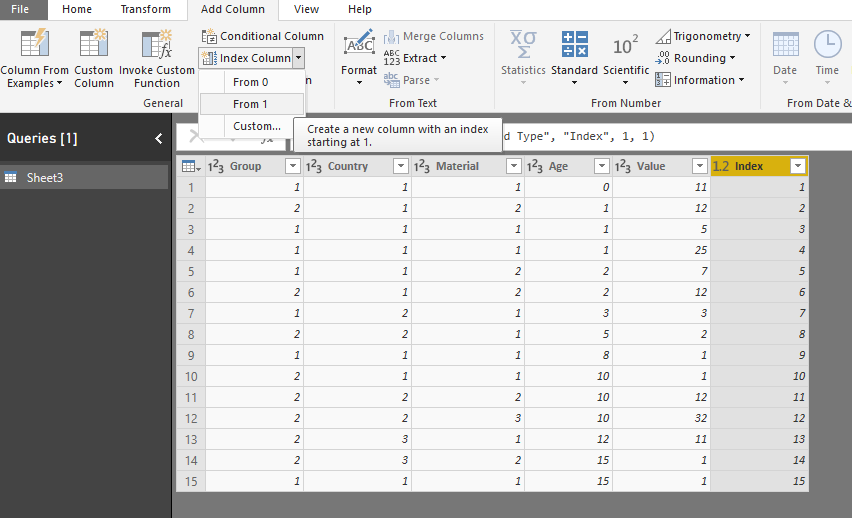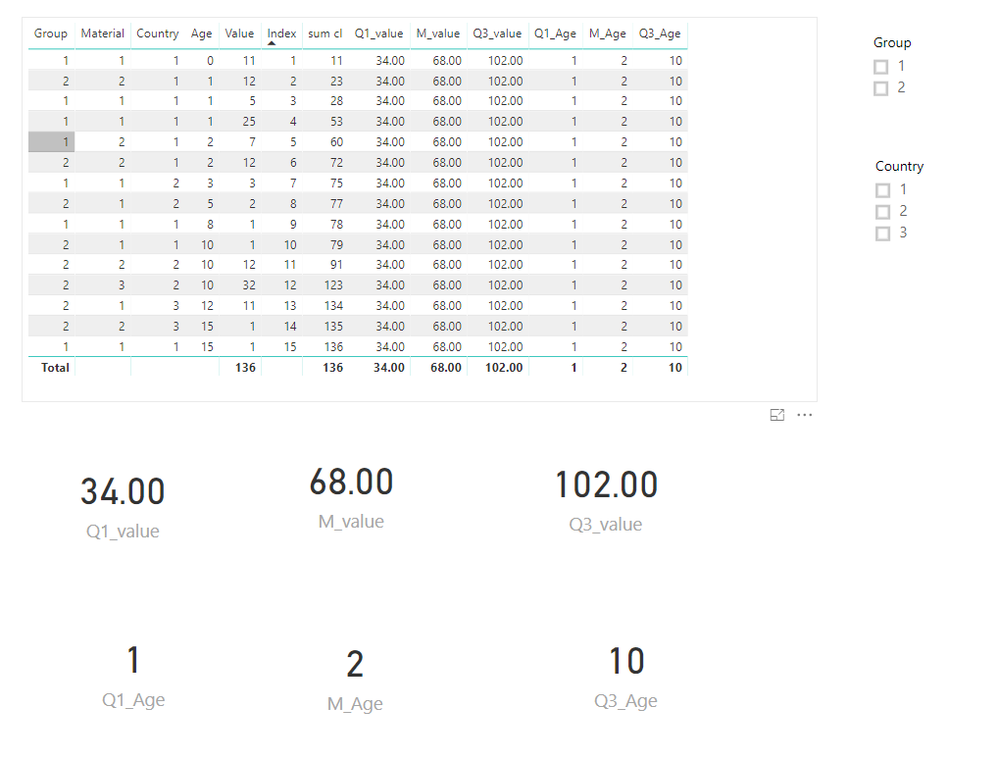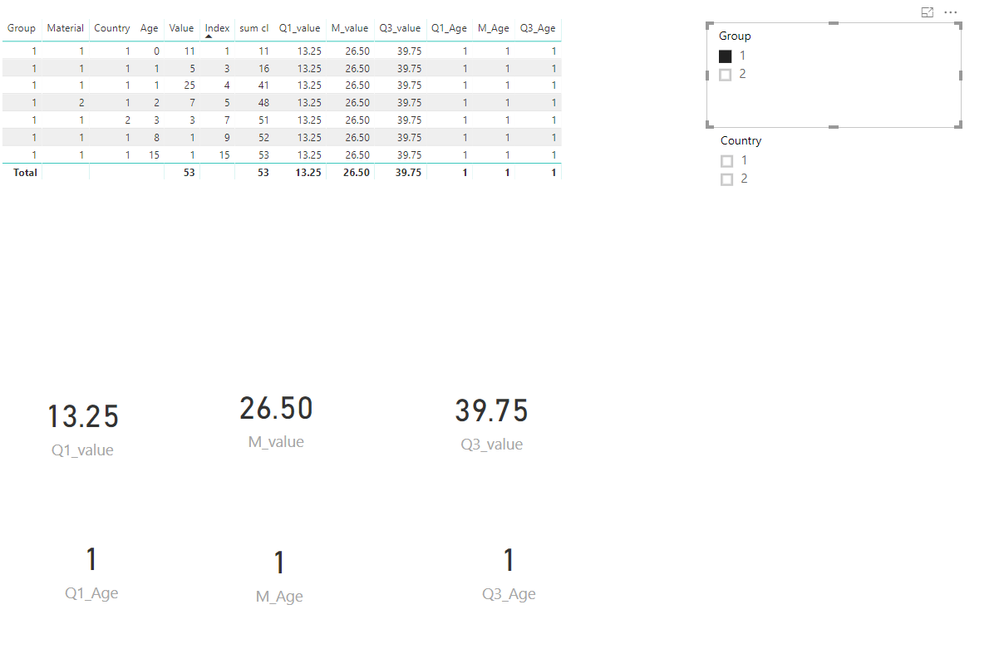FabCon is coming to Atlanta
Join us at FabCon Atlanta from March 16 - 20, 2026, for the ultimate Fabric, Power BI, AI and SQL community-led event. Save $200 with code FABCOMM.
Register now!- Power BI forums
- Get Help with Power BI
- Desktop
- Service
- Report Server
- Power Query
- Mobile Apps
- Developer
- DAX Commands and Tips
- Custom Visuals Development Discussion
- Health and Life Sciences
- Power BI Spanish forums
- Translated Spanish Desktop
- Training and Consulting
- Instructor Led Training
- Dashboard in a Day for Women, by Women
- Galleries
- Data Stories Gallery
- Themes Gallery
- Contests Gallery
- Quick Measures Gallery
- Notebook Gallery
- Translytical Task Flow Gallery
- TMDL Gallery
- R Script Showcase
- Webinars and Video Gallery
- Ideas
- Custom Visuals Ideas (read-only)
- Issues
- Issues
- Events
- Upcoming Events
Join the Fabric FabCon Global Hackathon—running virtually through Nov 3. Open to all skill levels. $10,000 in prizes! Register now.
- Power BI forums
- Forums
- Get Help with Power BI
- Desktop
- Calculating Median, Q1, Q3 dynamically
- Subscribe to RSS Feed
- Mark Topic as New
- Mark Topic as Read
- Float this Topic for Current User
- Bookmark
- Subscribe
- Printer Friendly Page
- Mark as New
- Bookmark
- Subscribe
- Mute
- Subscribe to RSS Feed
- Permalink
- Report Inappropriate Content
Calculating Median, Q1, Q3 dynamically
Hi,
Another problem that is giving me a headache is calculating Q1, Q3 of age, when i have also second column with information about how many pieces left with that age, also i want this data to be dinamic acording to other columns like country etc. Below is simplified sample of my data:
So now Sum of Value Column is 136, Q1 value is 34, So Q1Age is 1 and Q3 value is 102, so Q3Age is 10, Median is for Q2 68, AgeQ2 is 2.
And when i will filter Only group 1 Sum of Value is 53, AgeQ1 is 1 AgeQ3 is also 1.
With formula should i use to calculate this? Sumx with some filters and allexpects? maybe earlier function?
Thank you for every responce
Radkos
Solved! Go to Solution.
- Mark as New
- Bookmark
- Subscribe
- Mute
- Subscribe to RSS Feed
- Permalink
- Report Inappropriate Content
Hi @Anonymous
If i understand you correctly,
In statistics, Median, Q1, Q3 are referred to 50%,25%,75%.
Create a Index column in Queries Editor
Create measures
Q1_value = (0.25)*SUMX(ALLSELECTED(Sheet3),[Value]) M_value = (0.5)*SUMX(ALLSELECTED(Sheet3),[Value]) Q3_value = (0.75)*SUMX(ALLSELECTED(Sheet3),[Value]) Q1_Age = CALCULATE(MIN([Age]),FILTER(ALLSELECTED(Sheet3),[sum cl]>=[Q1_value]&&[sum cl]<[M_value])) M_Age = CALCULATE(MIN([Age]),FILTER(ALLSELECTED(Sheet3),[sum cl]>=[M_value]&&[sum cl]<[Q3_value])) Q3_Age = CALCULATE(MIN([Age]),FILTER(ALLSELECTED(Sheet3),[sum cl]>=[Q3_value]))
Best Regards
Maggie
- Mark as New
- Bookmark
- Subscribe
- Mute
- Subscribe to RSS Feed
- Permalink
- Report Inappropriate Content
Hi @Anonymous
If i understand you correctly,
In statistics, Median, Q1, Q3 are referred to 50%,25%,75%.
Create a Index column in Queries Editor
Create measures
Q1_value = (0.25)*SUMX(ALLSELECTED(Sheet3),[Value]) M_value = (0.5)*SUMX(ALLSELECTED(Sheet3),[Value]) Q3_value = (0.75)*SUMX(ALLSELECTED(Sheet3),[Value]) Q1_Age = CALCULATE(MIN([Age]),FILTER(ALLSELECTED(Sheet3),[sum cl]>=[Q1_value]&&[sum cl]<[M_value])) M_Age = CALCULATE(MIN([Age]),FILTER(ALLSELECTED(Sheet3),[sum cl]>=[M_value]&&[sum cl]<[Q3_value])) Q3_Age = CALCULATE(MIN([Age]),FILTER(ALLSELECTED(Sheet3),[sum cl]>=[Q3_value]))
Best Regards
Maggie
- Mark as New
- Bookmark
- Subscribe
- Mute
- Subscribe to RSS Feed
- Permalink
- Report Inappropriate Content
Wait, which column specifies the quarter?
Follow on LinkedIn
@ me in replies or I'll lose your thread!!!
Instead of a Kudo, please vote for this idea
Become an expert!: Enterprise DNA
External Tools: MSHGQM
YouTube Channel!: Microsoft Hates Greg
Latest book!: DAX For Humans
DAX is easy, CALCULATE makes DAX hard...
- Mark as New
- Bookmark
- Subscribe
- Mute
- Subscribe to RSS Feed
- Permalink
- Report Inappropriate Content
Column with age is our statistic value, bue column value is how many pieces with this group/country/age were delivered.
That means, when we have Age 1 Value 25 its like 25 rows of the data with age 1
- Mark as New
- Bookmark
- Subscribe
- Mute
- Subscribe to RSS Feed
- Permalink
- Report Inappropriate Content
OK but I don't see a column with Q1, Q2, Q3, etc.
Follow on LinkedIn
@ me in replies or I'll lose your thread!!!
Instead of a Kudo, please vote for this idea
Become an expert!: Enterprise DNA
External Tools: MSHGQM
YouTube Channel!: Microsoft Hates Greg
Latest book!: DAX For Humans
DAX is easy, CALCULATE makes DAX hard...