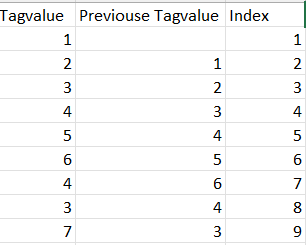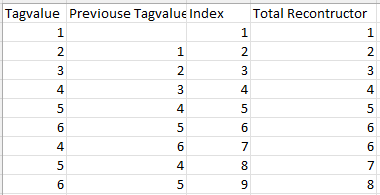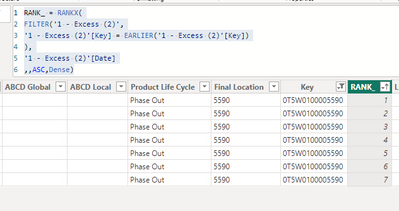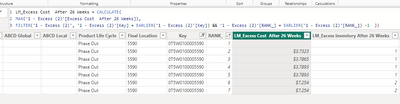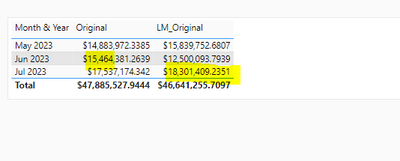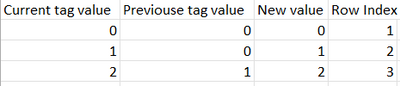Join the Fabric User Panel to shape the future of Fabric.
Share feedback directly with Fabric product managers, participate in targeted research studies and influence the Fabric roadmap.
Sign up now- Power BI forums
- Get Help with Power BI
- Desktop
- Service
- Report Server
- Power Query
- Mobile Apps
- Developer
- DAX Commands and Tips
- Custom Visuals Development Discussion
- Health and Life Sciences
- Power BI Spanish forums
- Translated Spanish Desktop
- Training and Consulting
- Instructor Led Training
- Dashboard in a Day for Women, by Women
- Galleries
- Data Stories Gallery
- Themes Gallery
- Contests Gallery
- QuickViz Gallery
- Quick Measures Gallery
- Visual Calculations Gallery
- Notebook Gallery
- Translytical Task Flow Gallery
- TMDL Gallery
- R Script Showcase
- Webinars and Video Gallery
- Ideas
- Custom Visuals Ideas (read-only)
- Issues
- Issues
- Events
- Upcoming Events
Get Fabric certified for FREE! Don't miss your chance! Learn more
- Power BI forums
- Forums
- Get Help with Power BI
- Desktop
- Calculated Columns offset value
- Subscribe to RSS Feed
- Mark Topic as New
- Mark Topic as Read
- Float this Topic for Current User
- Bookmark
- Subscribe
- Printer Friendly Page
- Mark as New
- Bookmark
- Subscribe
- Mute
- Subscribe to RSS Feed
- Permalink
- Report Inappropriate Content
Calculated Columns offset value
Good day
I am current try to replicate a totalizer reconstructure into power bi using a calculated column. Lets say we have a column named Tagvalues which hold a list of values. I have created a calculated column called Peviouse Tagvalue which holds which number appeared before the current value. I also created an Index column to help me contruct the Previouse Tagvalue column. This is shown in the picture below.
What the Totalizer reconstructed column should do is check if the Tagvalue is greater than the Previous Tagvalue. If the Tagvalue is greater than the Previouse Tagvalue I want to add the previouse value of the totalizer reconstructed column with the Tagvalue and subtract the Previouse Tagvalue. If the Tagvalue is less than the Previous Tagvalue what I want to do is use the previous value that has been calculated by the totalizer reconstructor column and use that as the value as shown in the image below.
What I had a look at is using the OFFSET like this
Totalizer reconstructed =
var previouseReconstructedValue = Calculate(
[Totalizer reconstructed], OFFSET(-1)
)
var currentValue= 'Test'[Tagvalue]
var previousTagvalue = 'Test'[Previouse Tagvalue]
var difference = currentValue - previouseValue
Return
IF(
difference > 0, previouseReconstructedValue + currentValue - previousTagvalue,
IF(
difference < 0, previouseReconstructedValue
)
)
But obivously this is wrong and it won't work because you can't use the offset function like that I would like to find out if there is a way to use the previouse value of a calculated column within the column
- Mark as New
- Bookmark
- Subscribe
- Mute
- Subscribe to RSS Feed
- Permalink
- Report Inappropriate Content
@Bokangmaela , If you want a new column
Previous Tage value = maxx(filter(Table, [Index] = earlier([Index]) -1), [Tag Value])
for measure consider Offset
Power BI Offset Compare Categories, Time Intelligence MOM, QOQ, and YOY: https://youtu.be/5YMlkDNGr0U
- Mark as New
- Bookmark
- Subscribe
- Mute
- Subscribe to RSS Feed
- Permalink
- Report Inappropriate Content
Hello @amitchandak ,
I have similiar problem,
1. I get RANK
2. Apply Earlier
it seems ok on 1 single key, but total is not correct. Do you know where it went wrong? 😞
- Mark as New
- Bookmark
- Subscribe
- Mute
- Subscribe to RSS Feed
- Permalink
- Report Inappropriate Content
Thanks for taking your time to look at my question.
I am able to calculate the previouse the Previouse Tag value using a calculated column. The issue that I am facing is while calculating each row of a column I need to be able to look at the previous row of the column in order to calculate the next value of the column
For example
Lets have a look at row index 3. The row value in the New Value column at Row Index 3 is calculated by using the [New Value column at Row Index 2] + [Current tag value column at Row Index 3] - [Previous tag value column at Row Index 3]. The issue I am have is getting the [New Value column at Row Index 2] in order to calculate the value for the New value column at Row Index 3. So you can't calculate the next row value without using the previous row value.
If I am using your example I would want to do something like
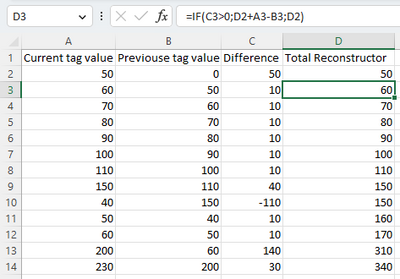
Please let me know if my explanation provides more clarity in the issue that I am facing.
Helpful resources

Join our Community Sticker Challenge 2026
If you love stickers, then you will definitely want to check out our Community Sticker Challenge!

Power BI Monthly Update - January 2026
Check out the January 2026 Power BI update to learn about new features.

| User | Count |
|---|---|
| 64 | |
| 63 | |
| 49 | |
| 21 | |
| 18 |
| User | Count |
|---|---|
| 121 | |
| 118 | |
| 38 | |
| 36 | |
| 29 |