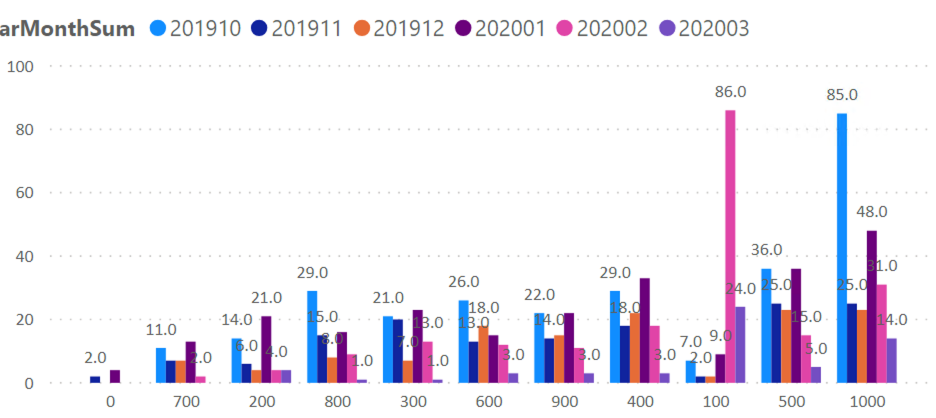FabCon is coming to Atlanta
Join us at FabCon Atlanta from March 16 - 20, 2026, for the ultimate Fabric, Power BI, AI and SQL community-led event. Save $200 with code FABCOMM.
Register now!- Power BI forums
- Get Help with Power BI
- Desktop
- Service
- Report Server
- Power Query
- Mobile Apps
- Developer
- DAX Commands and Tips
- Custom Visuals Development Discussion
- Health and Life Sciences
- Power BI Spanish forums
- Translated Spanish Desktop
- Training and Consulting
- Instructor Led Training
- Dashboard in a Day for Women, by Women
- Galleries
- Data Stories Gallery
- Themes Gallery
- Contests Gallery
- Quick Measures Gallery
- Notebook Gallery
- Translytical Task Flow Gallery
- TMDL Gallery
- R Script Showcase
- Webinars and Video Gallery
- Ideas
- Custom Visuals Ideas (read-only)
- Issues
- Issues
- Events
- Upcoming Events
To celebrate FabCon Vienna, we are offering 50% off select exams. Ends October 3rd. Request your discount now.
- Power BI forums
- Forums
- Get Help with Power BI
- Desktop
- Re: Calculate within group % over xaxis
- Subscribe to RSS Feed
- Mark Topic as New
- Mark Topic as Read
- Float this Topic for Current User
- Bookmark
- Subscribe
- Printer Friendly Page
- Mark as New
- Bookmark
- Subscribe
- Mute
- Subscribe to RSS Feed
- Permalink
- Report Inappropriate Content
Calculate within group % over xaxis
Hi All,
Haven't found the exact answer in the forums that seems to work for what I need.
I have a chart (see image) where the xaxis is a categorical variable (0, 100, 200, 300, 400.... 1000) groups.
My value is a sum.
I then have a Legend of YearMonth from a Date Dim table.
What I need is to display a %. Each YearMonth % should add to 100% distributed across the categorical values. In other words, a distribution density for each YearMonth. So the raw figures below will be normalised as a density and displayed as %.
Solved! Go to Solution.
- Mark as New
- Bookmark
- Subscribe
- Mute
- Subscribe to RSS Feed
- Permalink
- Report Inappropriate Content
Hi @gcam032 ,
1.Create a dim table:
dimdate = ADDCOLUMNS(CALENDARAUTO(),"YEARMONTH",YEAR([Date])*100+MONTH([Date]))
2.Create a measure:
Measure = CALCULATE(SUM('Table'[value])) / CALCULATE(SUM('Table'[value]),ALLEXCEPT('Table','Table'[Category]))
Finally you will see:
For the related .pbxi file,pls click here.
Kelly
- Mark as New
- Bookmark
- Subscribe
- Mute
- Subscribe to RSS Feed
- Permalink
- Report Inappropriate Content
Hi @gcam032 ,
1.Create a dim table:
dimdate = ADDCOLUMNS(CALENDARAUTO(),"YEARMONTH",YEAR([Date])*100+MONTH([Date]))
2.Create a measure:
Measure = CALCULATE(SUM('Table'[value])) / CALCULATE(SUM('Table'[value]),ALLEXCEPT('Table','Table'[Category]))
Finally you will see:
For the related .pbxi file,pls click here.
Kelly
- Mark as New
- Bookmark
- Subscribe
- Mute
- Subscribe to RSS Feed
- Permalink
- Report Inappropriate Content
Hi Kelly,
Thanks for providing your solution. It's close, but I need a slightly different calculation - can you help?
In your example, considering the Purple one, the percentages should be:
11% (11)
56% (56)
34% (34)
Sum to 100%
Pink would be:
13% (8)
53% (34)
34% (22)
Sum to 100%
Does that make sense? It's within-group densities, where a group = YEARMONTH
- Mark as New
- Bookmark
- Subscribe
- Mute
- Subscribe to RSS Feed
- Permalink
- Report Inappropriate Content
After some trial and error- I figured out that I had to include the other filters I had applied to the chart. Your solution was spot on! Thank you!
- Mark as New
- Bookmark
- Subscribe
- Mute
- Subscribe to RSS Feed
- Permalink
- Report Inappropriate Content
Hi,
Share the link from where i can download your PBI file.
Regards,
Ashish Mathur
http://www.ashishmathur.com
https://www.linkedin.com/in/excelenthusiasts/
- Mark as New
- Bookmark
- Subscribe
- Mute
- Subscribe to RSS Feed
- Permalink
- Report Inappropriate Content
Divide by 100? Please see this post regarding How to Get Your Question Answered Quickly: https://community.powerbi.com/t5/Community-Blog/How-to-Get-Your-Question-Answered-Quickly/ba-p/38490
Follow on LinkedIn
@ me in replies or I'll lose your thread!!!
Instead of a Kudo, please vote for this idea
Become an expert!: Enterprise DNA
External Tools: MSHGQM
YouTube Channel!: Microsoft Hates Greg
Latest book!: DAX For Humans
DAX is easy, CALCULATE makes DAX hard...
Helpful resources
| User | Count |
|---|---|
| 97 | |
| 76 | |
| 76 | |
| 48 | |
| 26 |