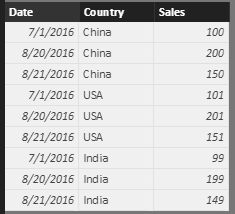Fabric Data Days starts November 4th!
Advance your Data & AI career with 50 days of live learning, dataviz contests, hands-on challenges, study groups & certifications and more!
Get registered- Power BI forums
- Get Help with Power BI
- Desktop
- Service
- Report Server
- Power Query
- Mobile Apps
- Developer
- DAX Commands and Tips
- Custom Visuals Development Discussion
- Health and Life Sciences
- Power BI Spanish forums
- Translated Spanish Desktop
- Training and Consulting
- Instructor Led Training
- Dashboard in a Day for Women, by Women
- Galleries
- Data Stories Gallery
- Themes Gallery
- Contests Gallery
- QuickViz Gallery
- Quick Measures Gallery
- Visual Calculations Gallery
- Notebook Gallery
- Translytical Task Flow Gallery
- TMDL Gallery
- R Script Showcase
- Webinars and Video Gallery
- Ideas
- Custom Visuals Ideas (read-only)
- Issues
- Issues
- Events
- Upcoming Events
Get Fabric Certified for FREE during Fabric Data Days. Don't miss your chance! Request now
- Power BI forums
- Forums
- Get Help with Power BI
- Desktop
- Re: Calculate with OR/AND/NOT in filter
- Subscribe to RSS Feed
- Mark Topic as New
- Mark Topic as Read
- Float this Topic for Current User
- Bookmark
- Subscribe
- Printer Friendly Page
- Mark as New
- Bookmark
- Subscribe
- Mute
- Subscribe to RSS Feed
- Permalink
- Report Inappropriate Content
Calculate with OR/AND/NOT in filter
It's unclear to me how I can use FILTER() in a CALCULATE() function, and apply an AND / OR / NOT logic.
Could you please refer to an existing help page or give examples here below? Thanks.
Solved! Go to Solution.
- Mark as New
- Bookmark
- Subscribe
- Mute
- Subscribe to RSS Feed
- Permalink
- Report Inappropriate Content
I’ll give an example as below. Assuming we have a table like below.
If we want to get the total sales of China on July, we can use following formula.
SalesFromChina_July =
CALCULATE (
SUM ( Table1[Sales] ),
FILTER ( Table1, AND ( Table1[Country] = "China", MONTH ( Table1[Date] ) = 7 ) )
)If we want to get the total sales of China and USA on July and August, we can use following formula.
SalesFromChina_OR_USA =
CALCULATE (
SUM ( Table1[Sales] ),
FILTER ( Table1, OR ( Table1[Country] = "China", Table1[Country] = "USA" ) )
)
If we want to get the total sales of India on July and August, we can use following formula.
SalesFromIndia =
CALCULATE (
SUM ( Table1[Sales] ),
FILTER (
Table1,
NOT (
OR ( Table1[Country] = "China", Table1[Country] = "USA" )
)
)
)Best Regards,
Herbert
- Mark as New
- Bookmark
- Subscribe
- Mute
- Subscribe to RSS Feed
- Permalink
- Report Inappropriate Content
I’ll give an example as below. Assuming we have a table like below.
If we want to get the total sales of China on July, we can use following formula.
SalesFromChina_July =
CALCULATE (
SUM ( Table1[Sales] ),
FILTER ( Table1, AND ( Table1[Country] = "China", MONTH ( Table1[Date] ) = 7 ) )
)If we want to get the total sales of China and USA on July and August, we can use following formula.
SalesFromChina_OR_USA =
CALCULATE (
SUM ( Table1[Sales] ),
FILTER ( Table1, OR ( Table1[Country] = "China", Table1[Country] = "USA" ) )
)
If we want to get the total sales of India on July and August, we can use following formula.
SalesFromIndia =
CALCULATE (
SUM ( Table1[Sales] ),
FILTER (
Table1,
NOT (
OR ( Table1[Country] = "China", Table1[Country] = "USA" )
)
)
)Best Regards,
Herbert
- Mark as New
- Bookmark
- Subscribe
- Mute
- Subscribe to RSS Feed
- Permalink
- Report Inappropriate Content
- Mark as New
- Bookmark
- Subscribe
- Mute
- Subscribe to RSS Feed
- Permalink
- Report Inappropriate Content
This is very useful. However, I am trying to apply different targets to different months based on last years totals. So if month is September then add 70% to last years total, if month is October then 80 % to last year etc, then the months after that should be the same as last year. I have looked everywhere and cannot find the logic to do this. Any help would be great
- Mark as New
- Bookmark
- Subscribe
- Mute
- Subscribe to RSS Feed
- Permalink
- Report Inappropriate Content
Thanks. This is very clear.
- Mark as New
- Bookmark
- Subscribe
- Mute
- Subscribe to RSS Feed
- Permalink
- Report Inappropriate Content
To do an AND, you should create 2 filter statements, one for each.
=CALCULATE([measure],filter(),filter())
for an OR, do it like this
=CALCULATE([measure],filter(table,table[col1] = "X" || table[col2] = "Y"))
note this is not overly efficient, but it is how you do it. (working on 2 columns at once can be inefficient.
for NOT, you can use teh NOT() function around your tests
Hope that helps
* Matt is an 8 times Microsoft MVP (Power BI) and author of the Power BI Book Supercharge Power BI.
I will not give you bad advice, even if you unknowingly ask for it.
- Mark as New
- Bookmark
- Subscribe
- Mute
- Subscribe to RSS Feed
- Permalink
- Report Inappropriate Content
Helpful resources

Power BI Monthly Update - November 2025
Check out the November 2025 Power BI update to learn about new features.

Fabric Data Days
Advance your Data & AI career with 50 days of live learning, contests, hands-on challenges, study groups & certifications and more!

| User | Count |
|---|---|
| 98 | |
| 72 | |
| 50 | |
| 49 | |
| 42 |