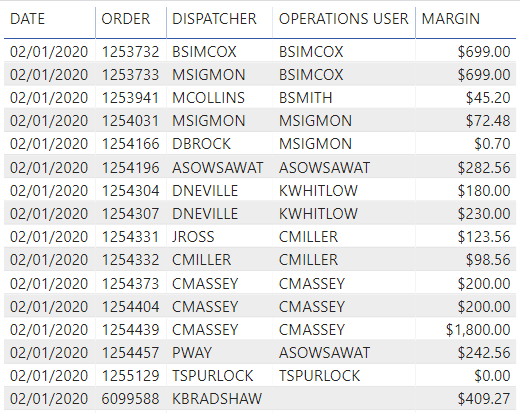FabCon is coming to Atlanta
Join us at FabCon Atlanta from March 16 - 20, 2026, for the ultimate Fabric, Power BI, AI and SQL community-led event. Save $200 with code FABCOMM.
Register now!- Power BI forums
- Get Help with Power BI
- Desktop
- Service
- Report Server
- Power Query
- Mobile Apps
- Developer
- DAX Commands and Tips
- Custom Visuals Development Discussion
- Health and Life Sciences
- Power BI Spanish forums
- Translated Spanish Desktop
- Training and Consulting
- Instructor Led Training
- Dashboard in a Day for Women, by Women
- Galleries
- Data Stories Gallery
- Themes Gallery
- Contests Gallery
- Quick Measures Gallery
- Notebook Gallery
- Translytical Task Flow Gallery
- TMDL Gallery
- R Script Showcase
- Webinars and Video Gallery
- Ideas
- Custom Visuals Ideas (read-only)
- Issues
- Issues
- Events
- Upcoming Events
To celebrate FabCon Vienna, we are offering 50% off select exams. Ends October 3rd. Request your discount now.
- Power BI forums
- Forums
- Get Help with Power BI
- Desktop
- Calculate the sum of one column based on another c...
- Subscribe to RSS Feed
- Mark Topic as New
- Mark Topic as Read
- Float this Topic for Current User
- Bookmark
- Subscribe
- Printer Friendly Page
- Mark as New
- Bookmark
- Subscribe
- Mute
- Subscribe to RSS Feed
- Permalink
- Report Inappropriate Content
Calculate the sum of one column based on another column
Hello guys,
I'm having issues with a simple measure. I'd like to SUM column MARGIN by OPERATIONS USER only.
I've tried the following:
a. CALCULATE(SUM('Table'[MARGIN]), ALL('Table' [OPERATIONS USER]))
b. CALCULATE(SUM('Table'[MARGIN]), FILTER('Table', 'Table'[OPERATIONS USER]))
But neither one of the has given me the right results.
Thanks in advance!
Solved! Go to Solution.
- Mark as New
- Bookmark
- Subscribe
- Mute
- Subscribe to RSS Feed
- Permalink
- Report Inappropriate Content
HI @Ma_Betancour,
You can try to use the following measure formula if it meets for your requirement:
Measure =
CALCULATE (
SUM ( 'Table'[MARGIN] ),
ALLSELECTED ( 'Table' ),
VALUES ( 'Table'[OPERATIONS USER] )
)If above not help, please share some sample data to test:
How to Get Your Question Answered Quickly
Regards,
Xiaoxin Sheng
- Mark as New
- Bookmark
- Subscribe
- Mute
- Subscribe to RSS Feed
- Permalink
- Report Inappropriate Content
I have a similar issue. However, in my case, and to use this example, I want to select distinct operations users.
- Mark as New
- Bookmark
- Subscribe
- Mute
- Subscribe to RSS Feed
- Permalink
- Report Inappropriate Content
HI @Ma_Betancour,
You can try to use the following measure formula if it meets for your requirement:
Measure =
CALCULATE (
SUM ( 'Table'[MARGIN] ),
ALLSELECTED ( 'Table' ),
VALUES ( 'Table'[OPERATIONS USER] )
)If above not help, please share some sample data to test:
How to Get Your Question Answered Quickly
Regards,
Xiaoxin Sheng
- Mark as New
- Bookmark
- Subscribe
- Mute
- Subscribe to RSS Feed
- Permalink
- Report Inappropriate Content
Hi,
Try the below measure:
CALCULATE(SUM('Table'[MARGIN]), ALLExcept('Table','Table' [OPERATIONS USER]))