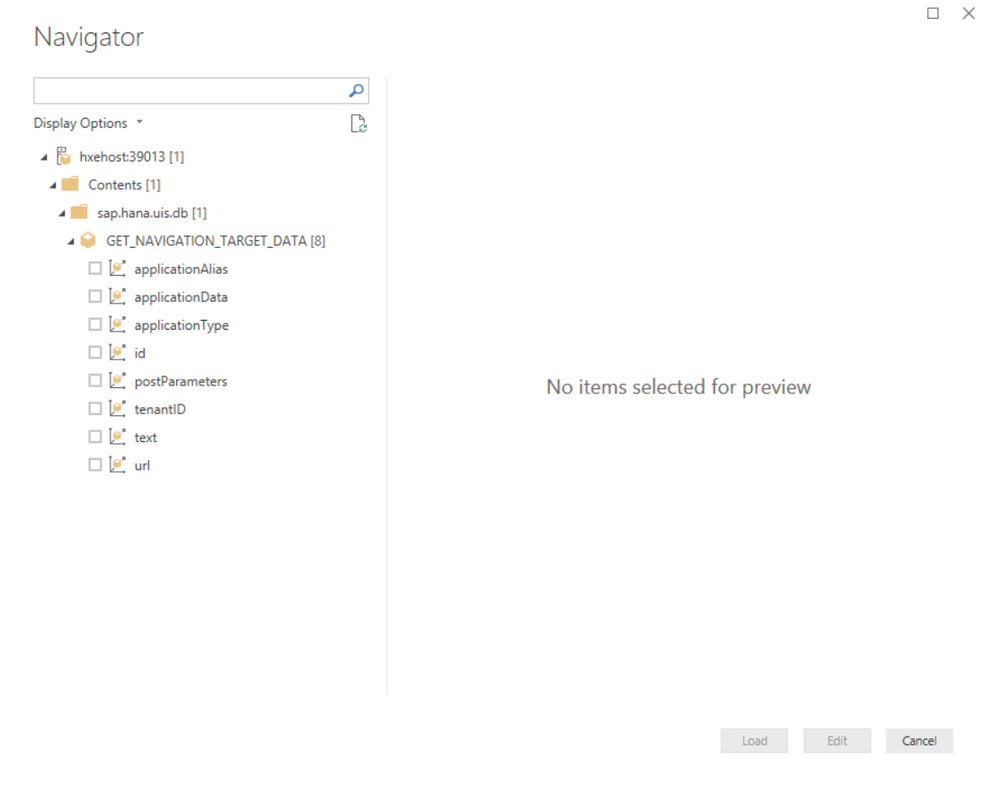- Power BI forums
- Updates
- News & Announcements
- Get Help with Power BI
- Desktop
- Service
- Report Server
- Power Query
- Mobile Apps
- Developer
- DAX Commands and Tips
- Custom Visuals Development Discussion
- Health and Life Sciences
- Power BI Spanish forums
- Translated Spanish Desktop
- Power Platform Integration - Better Together!
- Power Platform Integrations (Read-only)
- Power Platform and Dynamics 365 Integrations (Read-only)
- Training and Consulting
- Instructor Led Training
- Dashboard in a Day for Women, by Women
- Galleries
- Community Connections & How-To Videos
- COVID-19 Data Stories Gallery
- Themes Gallery
- Data Stories Gallery
- R Script Showcase
- Webinars and Video Gallery
- Quick Measures Gallery
- 2021 MSBizAppsSummit Gallery
- 2020 MSBizAppsSummit Gallery
- 2019 MSBizAppsSummit Gallery
- Events
- Ideas
- Custom Visuals Ideas
- Issues
- Issues
- Events
- Upcoming Events
- Community Blog
- Power BI Community Blog
- Custom Visuals Community Blog
- Community Support
- Community Accounts & Registration
- Using the Community
- Community Feedback
Register now to learn Fabric in free live sessions led by the best Microsoft experts. From Apr 16 to May 9, in English and Spanish.
- Power BI forums
- Forums
- Get Help with Power BI
- Desktop
- SAP HANA Navigator
- Subscribe to RSS Feed
- Mark Topic as New
- Mark Topic as Read
- Float this Topic for Current User
- Bookmark
- Subscribe
- Printer Friendly Page
- Mark as New
- Bookmark
- Subscribe
- Mute
- Subscribe to RSS Feed
- Permalink
- Report Inappropriate Content
SAP HANA Navigator
Hello, Im trying to make dicret connection to my sap hana express. I got the connection and it seems that everyting is going well(Or that's what i believe) . Anyway after i connect to the sap hana database, and in the Navigator window I only see the Contents Folder, no tables nothing...!!
Solved! Go to Solution.
- Mark as New
- Bookmark
- Subscribe
- Mute
- Subscribe to RSS Feed
- Permalink
- Report Inappropriate Content
Well, ya the answer was right!
The sulotion was actually there, just install the Client of SAP HANA
and add that connection to ODBC Administrator with correct ip and port which usually 3<instance number> 13 (ip:3<IN>13)
and I choose the system username and password "Not the best choice " and when the connection succeed, just in the Get Data in Power bi choose Other-> ODBC .
That is how did it work for me .
- Mark as New
- Bookmark
- Subscribe
- Mute
- Subscribe to RSS Feed
- Permalink
- Report Inappropriate Content
Well, ya the answer was right!
The sulotion was actually there, just install the Client of SAP HANA
and add that connection to ODBC Administrator with correct ip and port which usually 3<instance number> 13 (ip:3<IN>13)
and I choose the system username and password "Not the best choice " and when the connection succeed, just in the Get Data in Power bi choose Other-> ODBC .
That is how did it work for me .
- Mark as New
- Bookmark
- Subscribe
- Mute
- Subscribe to RSS Feed
- Permalink
- Report Inappropriate Content
Hi @Anonymous ,
I know this is pretty old post. But if it happens you look this message now, can you elaborate on "Add that connection to ODBC administrator"? I have SAP HANA Studio installed in my laptop and tried through Other --> ODBC in Power BI. But no luck. I am not clear on what to pass or how Power BI determines the system to connect to (Dev / QA / Prod)? More light on this will be really helpful.
Thanks,
Phani
- Mark as New
- Bookmark
- Subscribe
- Mute
- Subscribe to RSS Feed
- Permalink
- Report Inappropriate Content
you can only see the cube in contents by hana drive.
want to see the table should through the odbc drive.
- Mark as New
- Bookmark
- Subscribe
- Mute
- Subscribe to RSS Feed
- Permalink
- Report Inappropriate Content
Hi,
I am facing same issue & able to connect using ODBC, Though with ODBC connection, i can see all the raw data tables not the polished tables, as i can see in many tutorial videos. When i check with Hana connector, the screenshot given above is on my screen, No Cube is visible, but i can see the cubes in different packages in hana studio. it looks like it is priviledge issues, but i am not sure what priviledge i shoudl eb asking from hana team. Please suggest
- Mark as New
- Bookmark
- Subscribe
- Mute
- Subscribe to RSS Feed
- Permalink
- Report Inappropriate Content
Helpful resources

Microsoft Fabric Learn Together
Covering the world! 9:00-10:30 AM Sydney, 4:00-5:30 PM CET (Paris/Berlin), 7:00-8:30 PM Mexico City

Power BI Monthly Update - April 2024
Check out the April 2024 Power BI update to learn about new features.

| User | Count |
|---|---|
| 112 | |
| 99 | |
| 82 | |
| 70 | |
| 63 |
| User | Count |
|---|---|
| 145 | |
| 111 | |
| 104 | |
| 84 | |
| 64 |