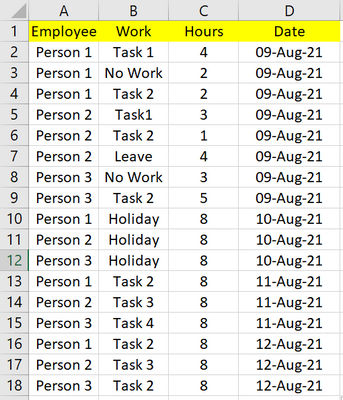Join us at FabCon Vienna from September 15-18, 2025
The ultimate Fabric, Power BI, SQL, and AI community-led learning event. Save €200 with code FABCOMM.
Get registered- Power BI forums
- Get Help with Power BI
- Desktop
- Service
- Report Server
- Power Query
- Mobile Apps
- Developer
- DAX Commands and Tips
- Custom Visuals Development Discussion
- Health and Life Sciences
- Power BI Spanish forums
- Translated Spanish Desktop
- Training and Consulting
- Instructor Led Training
- Dashboard in a Day for Women, by Women
- Galleries
- Data Stories Gallery
- Themes Gallery
- Contests Gallery
- Quick Measures Gallery
- Notebook Gallery
- Translytical Task Flow Gallery
- TMDL Gallery
- R Script Showcase
- Webinars and Video Gallery
- Ideas
- Custom Visuals Ideas (read-only)
- Issues
- Issues
- Events
- Upcoming Events
Enhance your career with this limited time 50% discount on Fabric and Power BI exams. Ends September 15. Request your voucher.
- Power BI forums
- Forums
- Get Help with Power BI
- Desktop
- Calculate number of work days
- Subscribe to RSS Feed
- Mark Topic as New
- Mark Topic as Read
- Float this Topic for Current User
- Bookmark
- Subscribe
- Printer Friendly Page
- Mark as New
- Bookmark
- Subscribe
- Mute
- Subscribe to RSS Feed
- Permalink
- Report Inappropriate Content
Calculate number of work days
Hello,
I have gone through some of the posts on this forum. Please have a look at my table.
I want to calculate the number of work days for the series of "Date", i.e. exclude Saturdays, Sundays, and "Holiday" (in Work column). There may not be a holiday in a particular Date Range.
| Employee | Work | Hours | Date |
| Person 1 | Task 1 | 4 | 09-Aug-21 |
| Person 1 | No Work | 2 | 09-Aug-21 |
| Person 1 | Task 2 | 2 | 09-Aug-21 |
| Person 2 | Task1 | 3 | 09-Aug-21 |
| Person 2 | Task 2 | 1 | 09-Aug-21 |
| Person 2 | Leave | 4 | 09-Aug-21 |
| Person 3 | No Work | 3 | 09-Aug-21 |
| Person 3 | Task 2 | 5 | 09-Aug-21 |
| Person 1 | Holiday | 8 | 10-Aug-21 |
| Person 2 | Holiday | 8 | 10-Aug-21 |
| Person 3 | Holiday | 8 | 10-Aug-21 |
| Person 1 | Task 2 | 8 | 11-Aug-21 |
| Person 2 | Task 3 | 8 | 11-Aug-21 |
| Person 3 | Task 4 | 8 | 11-Aug-21 |
| Person 1 | Task 2 | 8 | 12-Aug-21 |
| Person 2 | Task 3 | 8 | 12-Aug-21 |
| Person 3 | Task 2 | 8 | 12-Aug-21 |
Solved! Go to Solution.
- Mark as New
- Bookmark
- Subscribe
- Mute
- Subscribe to RSS Feed
- Permalink
- Report Inappropriate Content
Hi @TinyElephant ,
I created a sample pbix file(see attachment) for you, please check whether that is what you want.
Create the below 2 measures to get the number of work days:
Number of work days =
CALCULATE (
DISTINCTCOUNT ( 'Table'[Date] ),
FILTER (
'Table',
'Table'[Work] <> "Holiday"
&& WEEKDAY ( 'Table'[Date], 2 ) < 6
)
)Measure = SUMX(VALUES('Table'[Employee]),[Number of work days])Best Regards
- Mark as New
- Bookmark
- Subscribe
- Mute
- Subscribe to RSS Feed
- Permalink
- Report Inappropriate Content
@TinyElephant , between which range you wany workday?
Not very clear with example
- Mark as New
- Bookmark
- Subscribe
- Mute
- Subscribe to RSS Feed
- Permalink
- Report Inappropriate Content
The dates are mentioned in the Date column. In the image here you can see the date entries from 09 Aug 2021 to 12 Aug 2021. I don't want to manually mention the start and end date but to automatically pick it up from the Date column.
Later I would like to control the dashboard visuals using a Date Ranger slider.
- Mark as New
- Bookmark
- Subscribe
- Mute
- Subscribe to RSS Feed
- Permalink
- Report Inappropriate Content
Hi @TinyElephant ,
I created a sample pbix file(see attachment) for you, please check whether that is what you want.
Create the below 2 measures to get the number of work days:
Number of work days =
CALCULATE (
DISTINCTCOUNT ( 'Table'[Date] ),
FILTER (
'Table',
'Table'[Work] <> "Holiday"
&& WEEKDAY ( 'Table'[Date], 2 ) < 6
)
)Measure = SUMX(VALUES('Table'[Employee]),[Number of work days])Best Regards
Helpful resources
| User | Count |
|---|---|
| 69 | |
| 66 | |
| 62 | |
| 48 | |
| 28 |
| User | Count |
|---|---|
| 112 | |
| 83 | |
| 66 | |
| 48 | |
| 43 |