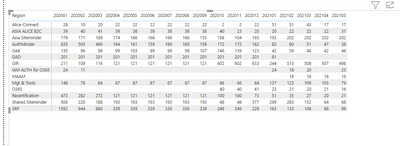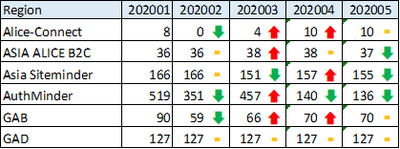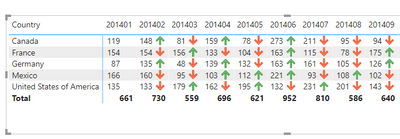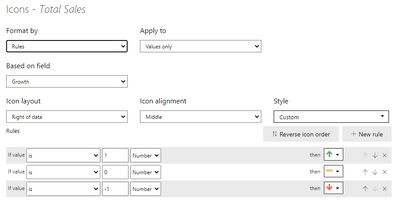Join us at FabCon Vienna from September 15-18, 2025
The ultimate Fabric, Power BI, SQL, and AI community-led learning event. Save €200 with code FABCOMM.
Get registeredCompete to become Power BI Data Viz World Champion! First round ends August 18th. Get started.
- Power BI forums
- Forums
- Get Help with Power BI
- Desktop
- Add new column in Matrix visual with up or down ar...
- Subscribe to RSS Feed
- Mark Topic as New
- Mark Topic as Read
- Float this Topic for Current User
- Bookmark
- Subscribe
- Printer Friendly Page
- Mark as New
- Bookmark
- Subscribe
- Mute
- Subscribe to RSS Feed
- Permalink
- Report Inappropriate Content
Add new column in Matrix visual with up or down arrow (comparison with previous month)
Hello Everyone,
Greetings,
i have created below matrix visual with with Year and month in column Region in rows
i have to add new column after each month and which give the comparision of current month values with previous month values as shown below.
Green down Arrow - Indicates Current month values is less compared to previous month
Yellow line - Indicates current month values are to previous month
Red Up Arrow - Indicates Current month values is less compared to previous month
Solved! Go to Solution.
- Mark as New
- Bookmark
- Subscribe
- Mute
- Subscribe to RSS Feed
- Permalink
- Report Inappropriate Content
@Anonymous
Hope you have a dates table in your model and it is connected to your fact table. I used the Power BI sample data and created the expected results. The file is attached below my signature.
You need to create a measure to evaluate the status and assign it to the CF logic.
DAX Formula to get the logic:
Growth =
VAR __SALES = [Total Sales]
VAR __PM =
CALCULATE(
[Total Sales],
DATEADD( Dates[Date] , -1 , MONTH )
)
RETURN
IF(
NOT( ISEMPTY(financials) ) && __PM <> BLANK() && HASONEVALUE(Dates[Year Month No]),
SWITCH(
TRUE(),
__SALES > __PM ,1,
__SALES = __PM, 0,
__SALES < __PM,-1
)
)
⭕ Subscribe and learn Power BI from these videos
⚪ Website ⚪ LinkedIn ⚪ PBI User Group
- Mark as New
- Bookmark
- Subscribe
- Mute
- Subscribe to RSS Feed
- Permalink
- Report Inappropriate Content
@Anonymous
Hope you have a dates table in your model and it is connected to your fact table. I used the Power BI sample data and created the expected results. The file is attached below my signature.
You need to create a measure to evaluate the status and assign it to the CF logic.
DAX Formula to get the logic:
Growth =
VAR __SALES = [Total Sales]
VAR __PM =
CALCULATE(
[Total Sales],
DATEADD( Dates[Date] , -1 , MONTH )
)
RETURN
IF(
NOT( ISEMPTY(financials) ) && __PM <> BLANK() && HASONEVALUE(Dates[Year Month No]),
SWITCH(
TRUE(),
__SALES > __PM ,1,
__SALES = __PM, 0,
__SALES < __PM,-1
)
)
⭕ Subscribe and learn Power BI from these videos
⚪ Website ⚪ LinkedIn ⚪ PBI User Group
- Mark as New
- Bookmark
- Subscribe
- Mute
- Subscribe to RSS Feed
- Permalink
- Report Inappropriate Content