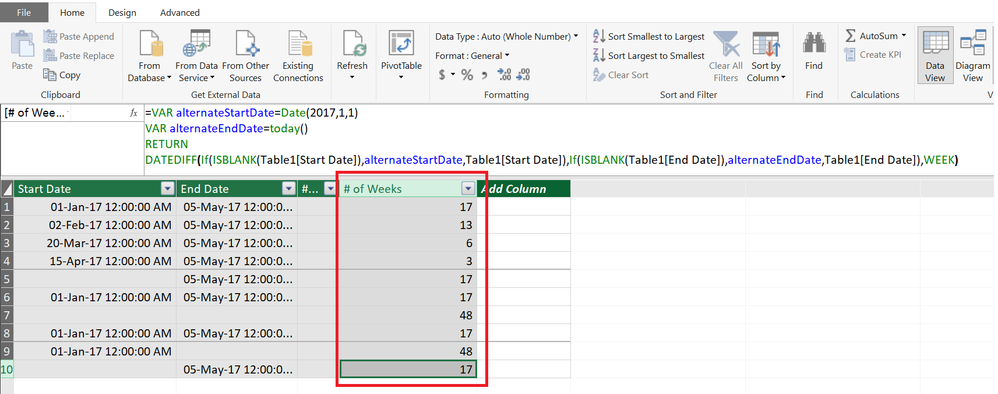Fabric Data Days starts November 4th!
Advance your Data & AI career with 50 days of live learning, dataviz contests, hands-on challenges, study groups & certifications and more!
Get registered- Power BI forums
- Get Help with Power BI
- Desktop
- Service
- Report Server
- Power Query
- Mobile Apps
- Developer
- DAX Commands and Tips
- Custom Visuals Development Discussion
- Health and Life Sciences
- Power BI Spanish forums
- Translated Spanish Desktop
- Training and Consulting
- Instructor Led Training
- Dashboard in a Day for Women, by Women
- Galleries
- Data Stories Gallery
- Themes Gallery
- Contests Gallery
- Quick Measures Gallery
- Visual Calculations Gallery
- Notebook Gallery
- Translytical Task Flow Gallery
- TMDL Gallery
- R Script Showcase
- Webinars and Video Gallery
- Ideas
- Custom Visuals Ideas (read-only)
- Issues
- Issues
- Events
- Upcoming Events
Join us at FabCon Atlanta from March 16 - 20, 2026, for the ultimate Fabric, Power BI, AI and SQL community-led event. Save $200 with code FABCOMM. Register now.
- Power BI forums
- Forums
- Get Help with Power BI
- Desktop
- Re: Calculate number of weeks, if date blank autom...
- Subscribe to RSS Feed
- Mark Topic as New
- Mark Topic as Read
- Float this Topic for Current User
- Bookmark
- Subscribe
- Printer Friendly Page
- Mark as New
- Bookmark
- Subscribe
- Mute
- Subscribe to RSS Feed
- Permalink
- Report Inappropriate Content
Calculate number of weeks, if date blank automatically calculate from a different date
Calculate number of wees between 2 dates. If a date is blank use 1/1/2017
[ New ]53m ago - last edited 51m ago
Hello all,
I need help calculating the number of weeks between 2 columns. The challenge is one of the columns may be blank at times. If they are blank i'd like to the formula to use another date automatically. For the purposes pf this example I have the following columns:
| Start Date | End Date | # of weeks (need help calculating) |
| 1/1/2017 | 5/5/2017 | |
| 2/2/2017 | 5/5/2017 | |
| 6/20/2017 | 5/5/2017 | |
| 4/15/2017 | 5/5/2017 | |
| 5/5/2017 | ||
| 1/1/2017 | 5/5/2017 | |
| 1/1/2017 | 5/5/2017 | |
| 1/1/2017 | ||
| 5/5/2017 | ||
- If the start date is missing, I'd like to use the beginning of the year (1/1/2017) as the start date to calculate the number of weeks.
- If the end date is missing, I'd like to use the current date (today) for the end date.
- If both dates are present, I'd like to use those dates as is.
- I will be summing the number of weeks to across different regions and groups to show the total number of weeks active.
I'm not sure if this is a measurement or if I need to add a column. I'll be using this rolled up at different levels of a hierarchy and need to calculations to adjust based on the what the user is filtering by.
Any help on this is greatly appreciated.
ScORE
Solved! Go to Solution.
- Mark as New
- Bookmark
- Subscribe
- Mute
- Subscribe to RSS Feed
- Permalink
- Report Inappropriate Content
Hi @ScORE
Try this calculated column
# of weeks =
VAR alternateStartDate =
DATE ( 2017, 1, 1 )
VAR alternateEndDate =
TODAY ()
RETURN
DATEDIFF (
IF ( ISBLANK ( Table1[Start Date] ), alternateStartDate, Table1[Start Date] ),
IF ( ISBLANK ( Table1[End Date] ), alternateEndDate, Table1[End Date] ),
WEEK
)
Regards
Zubair
Please try my custom visuals
- Mark as New
- Bookmark
- Subscribe
- Mute
- Subscribe to RSS Feed
- Permalink
- Report Inappropriate Content
Hi @ScORE,
Have you tried the solutions provided above? Do they work in your scenario? If some solution works, could you accept it as solution to close this thread?
If you still have any question on this issue, feel free to post here. ![]()
Regards
- Mark as New
- Bookmark
- Subscribe
- Mute
- Subscribe to RSS Feed
- Permalink
- Report Inappropriate Content
Hi @ScORE
Try this calculated column
# of weeks =
VAR alternateStartDate =
DATE ( 2017, 1, 1 )
VAR alternateEndDate =
TODAY ()
RETURN
DATEDIFF (
IF ( ISBLANK ( Table1[Start Date] ), alternateStartDate, Table1[Start Date] ),
IF ( ISBLANK ( Table1[End Date] ), alternateEndDate, Table1[End Date] ),
WEEK
)
Regards
Zubair
Please try my custom visuals
- Mark as New
- Bookmark
- Subscribe
- Mute
- Subscribe to RSS Feed
- Permalink
- Report Inappropriate Content
Thank you! This worked and is giving me what I need. The only problem isthe tables are ommitting instances where there should be data; not pulling everything in.
- Mark as New
- Bookmark
- Subscribe
- Mute
- Subscribe to RSS Feed
- Permalink
- Report Inappropriate Content
Regards
Zubair
Please try my custom visuals
- Mark as New
- Bookmark
- Subscribe
- Mute
- Subscribe to RSS Feed
- Permalink
- Report Inappropriate Content
Probably a few ways to do this - one would be to alter the data in Power Query, so that you fill in the blanks with your desired alternative outcomes, the other would be to create a couple of measures so that you have something like:
FixedStartDate = if([StartDate]=null, 01/01/2017, [StartDate])
FixedEndDate = if([EndDate]=null, TODAY(), [EndDate])
Syntax might not be exactly right, but it should give you a starting point - you can then take one away from the other and then multiply by 1/7 to get the number of weeks
Helpful resources

FabCon Global Hackathon
Join the Fabric FabCon Global Hackathon—running virtually through Nov 3. Open to all skill levels. $10,000 in prizes!

Power BI Monthly Update - October 2025
Check out the October 2025 Power BI update to learn about new features.

| User | Count |
|---|---|
| 80 | |
| 40 | |
| 31 | |
| 27 | |
| 27 |