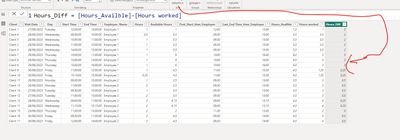Fabric Data Days starts November 4th!
Advance your Data & AI career with 50 days of live learning, dataviz contests, hands-on challenges, study groups & certifications and more!
Get registered- Power BI forums
- Get Help with Power BI
- Desktop
- Service
- Report Server
- Power Query
- Mobile Apps
- Developer
- DAX Commands and Tips
- Custom Visuals Development Discussion
- Health and Life Sciences
- Power BI Spanish forums
- Translated Spanish Desktop
- Training and Consulting
- Instructor Led Training
- Dashboard in a Day for Women, by Women
- Galleries
- Data Stories Gallery
- Themes Gallery
- Contests Gallery
- QuickViz Gallery
- Quick Measures Gallery
- Visual Calculations Gallery
- Notebook Gallery
- Translytical Task Flow Gallery
- TMDL Gallery
- R Script Showcase
- Webinars and Video Gallery
- Ideas
- Custom Visuals Ideas (read-only)
- Issues
- Issues
- Events
- Upcoming Events
Get Fabric Certified for FREE during Fabric Data Days. Don't miss your chance! Request now
- Power BI forums
- Forums
- Get Help with Power BI
- Desktop
- Re: Calculate hours
- Subscribe to RSS Feed
- Mark Topic as New
- Mark Topic as Read
- Float this Topic for Current User
- Bookmark
- Subscribe
- Printer Friendly Page
- Mark as New
- Bookmark
- Subscribe
- Mute
- Subscribe to RSS Feed
- Permalink
- Report Inappropriate Content
Calculate hours
Hello All
Would appreciate some assistance with the following.
I have 1 table with employee schedules that shows the time and date of visits
I wish to have a calculated column that looks at the start time and end time for each day and calculate the available hours for each employee
EG Employee 1, for 28/6/23 starts at 9:30 and end time is 15:00, "Available hours" = 5.5
The column " available hours " has been entered manually to show the expected result.
| Client | Visit Date | Day | Start Time | End Time | Employee Name | Hours | Available Hours | |
| Client 1 | 27/06/2023 | Tuesday | 12:00 | 13:00 | Employee 1 | 1 | 1 | |
| Client 4 | 28/06/2023 | Wednesday | 9:30 | 10:00 | Employee 1 | 0.5 | 5.5 | |
| Client 5 | 28/06/2023 | Wednesday | 10:00 | 11:00 | Employee 1 | 1 | 5.5 | |
| Client 2 | 28/06/2023 | Wednesday | 11:00 | 12:00 | Employee 1 | 1 | 5.5 | |
| Client 3 | 28/06/2023 | Wednesday | 14:00 | 15:00 | Employee 1 | 1 | 5.5 | |
| Client 7 | 29/06/2023 | Thursday | 10:00 | 11:00 | Employee 1 | 1 | 6 | |
| Client 8 | 29/06/2023 | Thursday | 13:00 | 14:00 | Employee 1 | 1 | 6 | |
| Client 6 | 29/06/2023 | Thursday | 15:00 | 16:00 | Employee 1 | 1 | 6 | |
| Client 9 | 30/06/2023 | Friday | 11:00 | 12:00 | Employee 1 | 1 | 4.5 | |
| Client 10 | 30/06/2023 | Friday | 15:15 | 15:30 | Employee 1 | 0.25 | 4.5 | |
| Client 11 | 26/06/2023 | Monday | 9:30 | 10:30 | Employee 2 | 1 | 2.5 | |
| Client 13 | 26/06/2023 | Monday | 11:00 | 13:00 | Employee 2 | 2 | 2.5 | |
| Client 14 | 27/06/2023 | Tuesday | 9:30 | 10:30 | Employee 2 | 1 | 3.5 | |
| Client 12 | 27/06/2023 | Tuesday | 11:00 | 13:00 | Employee 2 | 2 | 3.5 | |
| Client 12 | 28/06/2023 | Wednesday | 9:00 | 11:00 | Employee 2 | 2 | 4.15 | |
| Client 11 | 28/06/2023 | Wednesday | 11:15 | 13:15 | Employee 2 | 2 | 4.15 | |
| Client 15 | 29/06/2023 | Thursday | 11:30 | 13:30 | Employee 2 | 2 | 2 | |
| Client 16 | 30/06/2023 | Friday | 9:30 | 11:30 | Employee 2 | 2 | 4.5 | |
| Cleint 11 | 30/06/2023 | Friday | 12:00 | 14:00 | Employee 2 | 2 | 4.5 |
Much appreciated
Solved! Go to Solution.
- Mark as New
- Bookmark
- Subscribe
- Mute
- Subscribe to RSS Feed
- Permalink
- Report Inappropriate Content
Hi @James_Galis1 again:)
If i understans you correctly after yoour response then something like that:
(I have done it in 3 steps to make it easier to follow , you can combine to 1)
1. Calculate for every employee first start time for each day :
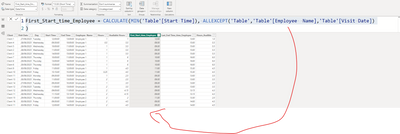
2. Do the same with last end time:
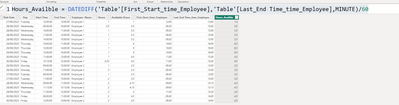
If this post helps, then please consider Accepting it as the solution to help the other members find it more quickly
Rita Fainshtein | Microsoft MVP
https://www.linkedin.com/in/rita-fainshtein/
Blog : https://www.madeiradata.com/profile/ritaf/profile
- Mark as New
- Bookmark
- Subscribe
- Mute
- Subscribe to RSS Feed
- Permalink
- Report Inappropriate Content
Hi @James_Galis1
You can summarize your total worked hours with the following:
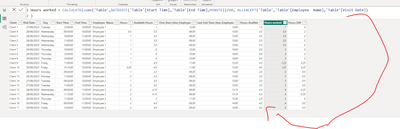
and then calculate the delta:
I updated a sample file with those new columns.
link is still Here
If this post helps, then please consider Accepting it as the solution to help the other members find it more quickly
Rita Fainshtein | Microsoft MVP
https://www.linkedin.com/in/rita-fainshtein/
Blog : https://www.madeiradata.com/profile/ritaf/profile
- Mark as New
- Bookmark
- Subscribe
- Mute
- Subscribe to RSS Feed
- Permalink
- Report Inappropriate Content
Hi @James_Galis1
My apologies, I didn't fully understand the calculation.
Are you interested in aggregation by day and employee?
Rita Fainshtein | Microsoft MVP
https://www.linkedin.com/in/rita-fainshtein/
Blog : https://www.madeiradata.com/profile/ritaf/profile
- Mark as New
- Bookmark
- Subscribe
- Mute
- Subscribe to RSS Feed
- Permalink
- Report Inappropriate Content
Hi
Thank you for looking into this. I think the "hoursdiff" looks more like the " hours" column
I need to ensure the unworked hours for each date is captured accordingly
Eg
| Client 4 | 28/06/2023 | Wednesday | 9:30 | 10:00 | Employee 1 | 0.5 | 5.5 | |
| Client 5 | 28/06/2023 | Wednesday | 10:00 | 11:00 | Employee 1 | 1 | 5.5 | |
| Client 2 | 28/06/2023 | Wednesday | 11:00 | 12:00 | Employee 1 | 1 | 5.5 | |
| Client 3 | 28/06/2023 | Wednesday | 14:00 | 15:00 | Employee 1 | 1 | 5.5 |
The total hours worked =3.5
The available hours (9:30 - 15:00) = 5.5
The gap of 2 hours which is between client 2 and client 3 is what i need bring into calculation when considering the available hours column
Thanks
- Mark as New
- Bookmark
- Subscribe
- Mute
- Subscribe to RSS Feed
- Permalink
- Report Inappropriate Content
Hi @James_Galis1 again:)
If i understans you correctly after yoour response then something like that:
(I have done it in 3 steps to make it easier to follow , you can combine to 1)
1. Calculate for every employee first start time for each day :
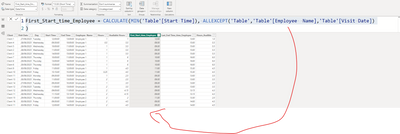
2. Do the same with last end time:
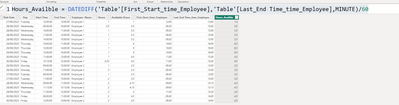
If this post helps, then please consider Accepting it as the solution to help the other members find it more quickly
Rita Fainshtein | Microsoft MVP
https://www.linkedin.com/in/rita-fainshtein/
Blog : https://www.madeiradata.com/profile/ritaf/profile
- Mark as New
- Bookmark
- Subscribe
- Mute
- Subscribe to RSS Feed
- Permalink
- Report Inappropriate Content
Thank You
This was what i was looking for
- Mark as New
- Bookmark
- Subscribe
- Mute
- Subscribe to RSS Feed
- Permalink
- Report Inappropriate Content
Glad to help, I apologize for the misunderstanding at first 🙂
Rita Fainshtein | Microsoft MVP
https://www.linkedin.com/in/rita-fainshtein/
Blog : https://www.madeiradata.com/profile/ritaf/profile
- Mark as New
- Bookmark
- Subscribe
- Mute
- Subscribe to RSS Feed
- Permalink
- Report Inappropriate Content
Hi Rita
The solution works perfectly.
There is another requirement that has just come up that im currenty working through but having little trouble with
Following on from the solution you have provided.
Is it possible to have a measure or column that subtracts the total hours from the available hours ?
eg
| Client 4 | 28/06/2023 | Wednesday | 9:30 | 10:00 | Employee 1 | 0.5 | 5.5 | |
| Client 5 | 28/06/2023 | Wednesday | 10:00 | 11:00 | Employee 1 | 1 | 5.5 | |
| Client 2 | 28/06/2023 | Wednesday | 11:00 | 12:00 | Employee 1 | 1 | 5.5 | |
| Client 3 | 28/06/2023 | Wednesday | 14:00 | 15:00 | Employee 1 | 1 | 5.5 |
For the day of the 28/6
Employee 1 has total hours worked ( 3rd last column )= 3.5 and available hours( last column ) =5.5.
The result im looking to acheive for the 28/6 would 2 ( 5.5 - 3.5 )
There is no issue is summing up the hours worked but not sure how to go about just looking at the highest value on the given date and come up with the calculation
Cheers
- Mark as New
- Bookmark
- Subscribe
- Mute
- Subscribe to RSS Feed
- Permalink
- Report Inappropriate Content
Hi @James_Galis1
You can summarize your total worked hours with the following:
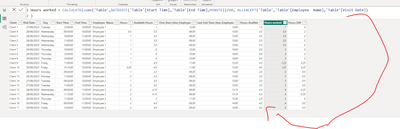
and then calculate the delta:
I updated a sample file with those new columns.
link is still Here
If this post helps, then please consider Accepting it as the solution to help the other members find it more quickly
Rita Fainshtein | Microsoft MVP
https://www.linkedin.com/in/rita-fainshtein/
Blog : https://www.madeiradata.com/profile/ritaf/profile
- Mark as New
- Bookmark
- Subscribe
- Mute
- Subscribe to RSS Feed
- Permalink
- Report Inappropriate Content
Thank you so much
This helps me out immensely
- Mark as New
- Bookmark
- Subscribe
- Mute
- Subscribe to RSS Feed
- Permalink
- Report Inappropriate Content
Happy to help 🙂
Rita Fainshtein | Microsoft MVP
https://www.linkedin.com/in/rita-fainshtein/
Blog : https://www.madeiradata.com/profile/ritaf/profile
Helpful resources

Fabric Data Days
Advance your Data & AI career with 50 days of live learning, contests, hands-on challenges, study groups & certifications and more!

Power BI Monthly Update - October 2025
Check out the October 2025 Power BI update to learn about new features.