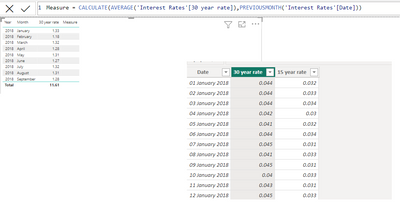FabCon is coming to Atlanta
Join us at FabCon Atlanta from March 16 - 20, 2026, for the ultimate Fabric, Power BI, AI and SQL community-led event. Save $200 with code FABCOMM.
Register now!- Power BI forums
- Get Help with Power BI
- Desktop
- Service
- Report Server
- Power Query
- Mobile Apps
- Developer
- DAX Commands and Tips
- Custom Visuals Development Discussion
- Health and Life Sciences
- Power BI Spanish forums
- Translated Spanish Desktop
- Training and Consulting
- Instructor Led Training
- Dashboard in a Day for Women, by Women
- Galleries
- Data Stories Gallery
- Themes Gallery
- Contests Gallery
- QuickViz Gallery
- Quick Measures Gallery
- Visual Calculations Gallery
- Notebook Gallery
- Translytical Task Flow Gallery
- TMDL Gallery
- R Script Showcase
- Webinars and Video Gallery
- Ideas
- Custom Visuals Ideas (read-only)
- Issues
- Issues
- Events
- Upcoming Events
The Power BI Data Visualization World Championships is back! Get ahead of the game and start preparing now! Learn more
- Power BI forums
- Forums
- Get Help with Power BI
- Desktop
- Re: Calculate function not working
- Subscribe to RSS Feed
- Mark Topic as New
- Mark Topic as Read
- Float this Topic for Current User
- Bookmark
- Subscribe
- Printer Friendly Page
- Mark as New
- Bookmark
- Subscribe
- Mute
- Subscribe to RSS Feed
- Permalink
- Report Inappropriate Content
Calculate function not working
Hi,
why the calculate function doesn't return any values in the 4th column?
- Mark as New
- Bookmark
- Subscribe
- Mute
- Subscribe to RSS Feed
- Permalink
- Report Inappropriate Content
The issue with your CALCULATE function returning blank values is likely due to a problem with the PREVIOUSMONTH function or missing data in the previous month.
Possible Causes & Fixes
Check if the 'Interest Rates' Table Has a Proper Date Column
Ensure that 'Interest Rates'[Date] is recognized as a Date column, not text.
If it's stored as text, convert it using DATEVALUE().
Ensure There Is Data for the Previous Month
If there is no data in the previous month, PREVIOUSMONTH() will return an empty result, leading to BLANK().
Test by checking:
EVALUATE PREVIOUSMONTH('Interest Rates'[Date])
If it returns nothing, you may need to adjust the logic.
Use a Date Table Instead of 'Interest Rates'[Date]
If 'Interest Rates'[Date] is incomplete (e.g., missing some months), use a separate date table connected to your data.
Replace 'Interest Rates'[Date] with 'DateTable'[Date] in your formula.
Alternative Fix Using LOOKUPVALUE for More Control
Instead of PREVIOUSMONTH(), try:
Measure =
VAR PrevMonth = EOMONTH(MAX('Interest Rates'[Date]), -1)
RETURN
CALCULATE(
AVERAGE('Interest Rates'[30 year rate]),
'Interest Rates'[Date] = PrevMonth
)
This manually selects the previous month's data.
- Mark as New
- Bookmark
- Subscribe
- Mute
- Subscribe to RSS Feed
- Permalink
- Report Inappropriate Content
Hi @maciejsok ,
Please consider adding a separate date table to your model for built in time intelligence functions.
https://www.datacamp.com/tutorial/how-to-create-date-tables-in-power-bi-tutorial
- Mark as New
- Bookmark
- Subscribe
- Mute
- Subscribe to RSS Feed
- Permalink
- Report Inappropriate Content
@maciejsok Probably because it is a single table model that you are working with. You can do a Previous Month calculation using something like this instead:
Value PM =
VAR __Date = MAX('Table'[Date])
VAR __EndDate = EOMONTH(__Date,-1)
VAR __StartDate = DATE(YEAR(__EndDate),MONTH(__EndDate),1)
VAR __Table = FILTER(ALLSELECTED('Table'),[Date]>=__StartDate && [Date]<=__EndDate)
RETURN
SUMX(__Table,[Value])Follow on LinkedIn
@ me in replies or I'll lose your thread!!!
Instead of a Kudo, please vote for this idea
Become an expert!: Enterprise DNA
External Tools: MSHGQM
YouTube Channel!: Microsoft Hates Greg
Latest book!: DAX For Humans
DAX is easy, CALCULATE makes DAX hard...
Helpful resources

Power BI Dataviz World Championships
The Power BI Data Visualization World Championships is back! Get ahead of the game and start preparing now!

| User | Count |
|---|---|
| 61 | |
| 46 | |
| 40 | |
| 38 | |
| 22 |
| User | Count |
|---|---|
| 176 | |
| 131 | |
| 118 | |
| 82 | |
| 54 |