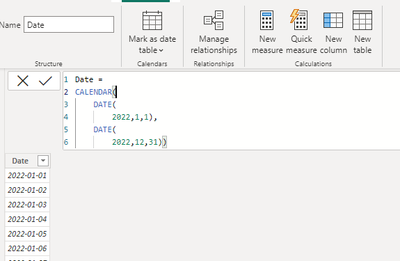Become a Certified Power BI Data Analyst!
Join us for an expert-led overview of the tools and concepts you'll need to pass exam PL-300. The first session starts on June 11th. See you there!
Get registered- Power BI forums
- Get Help with Power BI
- Desktop
- Service
- Report Server
- Power Query
- Mobile Apps
- Developer
- DAX Commands and Tips
- Custom Visuals Development Discussion
- Health and Life Sciences
- Power BI Spanish forums
- Translated Spanish Desktop
- Training and Consulting
- Instructor Led Training
- Dashboard in a Day for Women, by Women
- Galleries
- Webinars and Video Gallery
- Data Stories Gallery
- Themes Gallery
- Contests Gallery
- Quick Measures Gallery
- Notebook Gallery
- Translytical Task Flow Gallery
- R Script Showcase
- Ideas
- Custom Visuals Ideas (read-only)
- Issues
- Issues
- Events
- Upcoming Events
Power BI is turning 10! Let’s celebrate together with dataviz contests, interactive sessions, and giveaways. Register now.
- Power BI forums
- Forums
- Get Help with Power BI
- Desktop
- Calculate different rows from separate columns
- Subscribe to RSS Feed
- Mark Topic as New
- Mark Topic as Read
- Float this Topic for Current User
- Bookmark
- Subscribe
- Printer Friendly Page
- Mark as New
- Bookmark
- Subscribe
- Mute
- Subscribe to RSS Feed
- Permalink
- Report Inappropriate Content
Calculate different rows from separate columns
Hi,
I need a measure than can take a column and add or minus another column.
The columns will always have the same number of rows but will be from different dated rows.
I have this:
| Jan-22 | 1 | |
| Feb-22 | 2 | |
| Mar-22 | 3 | |
| Apr-22 | 4 | |
| May-22 | 5 | |
| Jun-22 | 6 | |
| Jul-22 | 7 | |
| Aug-22 | 8 | |
| Sep-22 | 9 | |
| Oct-22 | 10 | |
| Nov-22 | 11 | |
| Dec-22 | 12 |
I want to do:
1-7=-6
2-8=-6
etc.
Solved! Go to Solution.
- Mark as New
- Bookmark
- Subscribe
- Mute
- Subscribe to RSS Feed
- Permalink
- Report Inappropriate Content
Hi @Nyx ,
Here are the steps you can follow:
1. Create calculated table.
Date =
CALENDAR(
DATE(
2022,1,1),
DATE(
2022,12,31))2. Create calculated column.
Column =
var _table1=
SUMMARIZE(
'Table1',
'Table1'[Date],
"Index1"
MAXX(FILTER(ALL('Date'),
FORMAT(
'Date'[Date],"mmm")=LEFT('Table1'[Date],3)),MONTH('Date'[Date])))
var _table2=
ADDCOLUMNS(
_table1,"Index2",IF([Index1]<=6,
MAXX(FILTER(_table1,[Index1]=EARLIER([Index1])+6),[Index1]),
MAXX(FILTER(_table1,[Index1]=EARLIER([Index1])-6),[Index1])
))
return
MINX(FILTER(_table2,[Date]=EARLIER(Table1[Date])),[Index1])
-
MINX(FILTER(_table2,[Date]=EARLIER(Table1[Date])),[Index2])3. Result:
Best Regards,
Liu Yang
If this post helps, then please consider Accept it as the solution to help the other members find it more quickly
- Mark as New
- Bookmark
- Subscribe
- Mute
- Subscribe to RSS Feed
- Permalink
- Report Inappropriate Content
Hi @Nyx ,
Here are the steps you can follow:
1. Create calculated table.
Date =
CALENDAR(
DATE(
2022,1,1),
DATE(
2022,12,31))2. Create calculated column.
Column =
var _table1=
SUMMARIZE(
'Table1',
'Table1'[Date],
"Index1"
MAXX(FILTER(ALL('Date'),
FORMAT(
'Date'[Date],"mmm")=LEFT('Table1'[Date],3)),MONTH('Date'[Date])))
var _table2=
ADDCOLUMNS(
_table1,"Index2",IF([Index1]<=6,
MAXX(FILTER(_table1,[Index1]=EARLIER([Index1])+6),[Index1]),
MAXX(FILTER(_table1,[Index1]=EARLIER([Index1])-6),[Index1])
))
return
MINX(FILTER(_table2,[Date]=EARLIER(Table1[Date])),[Index1])
-
MINX(FILTER(_table2,[Date]=EARLIER(Table1[Date])),[Index2])3. Result:
Best Regards,
Liu Yang
If this post helps, then please consider Accept it as the solution to help the other members find it more quickly
- Mark as New
- Bookmark
- Subscribe
- Mute
- Subscribe to RSS Feed
- Permalink
- Report Inappropriate Content
I cna split these into two table expressions easily, but cannot find a way to index them so that the first
populated row of column 2 gets subtracted by the first populated row of column 1. It wants to use the Date column as the index or filter to line up the equation.
Helpful resources
| User | Count |
|---|---|
| 84 | |
| 77 | |
| 76 | |
| 43 | |
| 36 |
| User | Count |
|---|---|
| 109 | |
| 56 | |
| 52 | |
| 45 | |
| 43 |