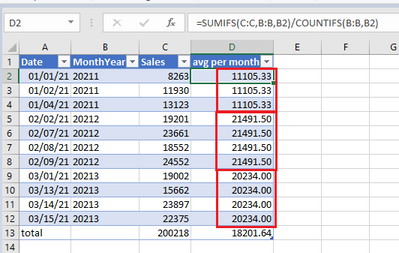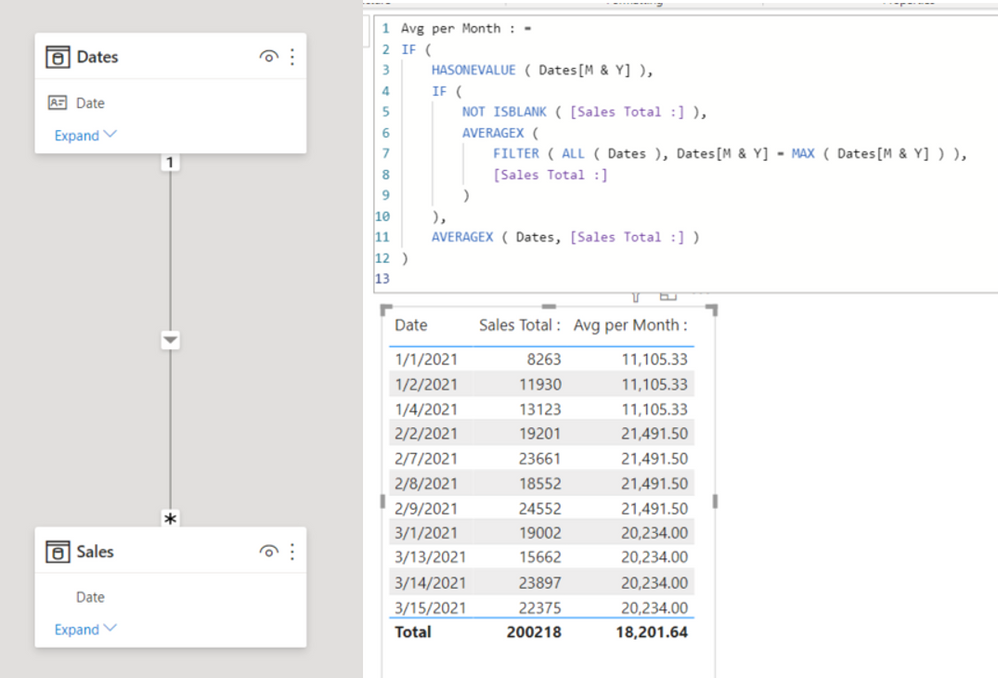Fabric Data Days starts November 4th!
Advance your Data & AI career with 50 days of live learning, dataviz contests, hands-on challenges, study groups & certifications and more!
Get registered- Power BI forums
- Get Help with Power BI
- Desktop
- Service
- Report Server
- Power Query
- Mobile Apps
- Developer
- DAX Commands and Tips
- Custom Visuals Development Discussion
- Health and Life Sciences
- Power BI Spanish forums
- Translated Spanish Desktop
- Training and Consulting
- Instructor Led Training
- Dashboard in a Day for Women, by Women
- Galleries
- Data Stories Gallery
- Themes Gallery
- Contests Gallery
- Quick Measures Gallery
- Visual Calculations Gallery
- Notebook Gallery
- Translytical Task Flow Gallery
- TMDL Gallery
- R Script Showcase
- Webinars and Video Gallery
- Ideas
- Custom Visuals Ideas (read-only)
- Issues
- Issues
- Events
- Upcoming Events
Get Fabric Certified for FREE during Fabric Data Days. Don't miss your chance! Learn more
- Power BI forums
- Forums
- Get Help with Power BI
- Desktop
- Re: Calculate average for sales per month so that ...
- Subscribe to RSS Feed
- Mark Topic as New
- Mark Topic as Read
- Float this Topic for Current User
- Bookmark
- Subscribe
- Printer Friendly Page
- Mark as New
- Bookmark
- Subscribe
- Mute
- Subscribe to RSS Feed
- Permalink
- Report Inappropriate Content
Calculate average for sales per month so that every day returns the same monthly value
Hi, I need help calculating the average for sales per month so that every day returns the same monthly value.
In Excel it looks like this:
The measure I am using in PBI does not calculate per month, it calculates per row:
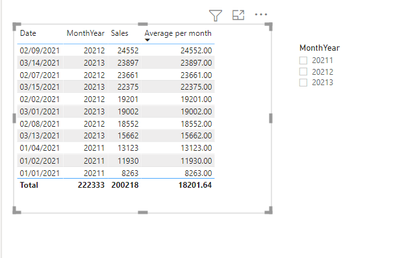
How can I create a measure in PBI for the following sample data that calculates the average per month (showing the same values for a month) if the Date field is used in the table?
| Date | MonthYear | Sales |
| 01/01/21 | 20211 | 8263 |
| 01/02/21 | 20211 | 11930 |
| 01/04/21 | 20211 | 13123 |
| 02/02/21 | 20212 | 19201 |
| 02/07/21 | 20212 | 23661 |
| 02/08/21 | 20212 | 18552 |
| 02/09/21 | 20212 | 24552 |
| 03/01/21 | 20213 | 19002 |
| 03/13/21 | 20213 | 15662 |
| 03/14/21 | 20213 | 23897 |
| 03/15/21 | 20213 | 22375 |
Solved! Go to Solution.
- Mark as New
- Bookmark
- Subscribe
- Mute
- Subscribe to RSS Feed
- Permalink
- Report Inappropriate Content
@Anonymous , Try a measure like this with a date table
this Daily Avgmonth = CALCULATE(AverageX(values(Date[Date]), calculate(sum(Sales[Sales]))),DATESMTD(ENDOFMONTH('Date'[Date])))
use date from date table in visual
To get the best of the time intelligence function. Make sure you have a date calendar and it has been marked as the date in model view. Also, join it with the date column of your fact/s. Refer :radacad sqlbi My Video Series Appreciate your Kudos.
- Mark as New
- Bookmark
- Subscribe
- Mute
- Subscribe to RSS Feed
- Permalink
- Report Inappropriate Content
That worked for me too - another way that gave me the same answer is:
- Mark as New
- Bookmark
- Subscribe
- Mute
- Subscribe to RSS Feed
- Permalink
- Report Inappropriate Content
Hi @Anonymous
Try this measure. See it all at work in the attached file.
Measure =
CALCULATE(AVERAGE(Table1[Sales]), ALLEXCEPT(Table1,Table1[MonthYear]))
|
|
Please accept the solution when done and consider giving a thumbs up if posts are helpful. Contact me privately for support with any larger-scale BI needs, tutoring, etc. |
- Mark as New
- Bookmark
- Subscribe
- Mute
- Subscribe to RSS Feed
- Permalink
- Report Inappropriate Content
If this post helps, then please consider accepting it as the solution to help other members find it faster, and give a big thumbs up.
Click here to visit my LinkedIn page
Click here to schedule a short Teams meeting to discuss your question.
- Mark as New
- Bookmark
- Subscribe
- Mute
- Subscribe to RSS Feed
- Permalink
- Report Inappropriate Content
@Anonymous , Try a measure like this with a date table
this Daily Avgmonth = CALCULATE(AverageX(values(Date[Date]), calculate(sum(Sales[Sales]))),DATESMTD(ENDOFMONTH('Date'[Date])))
use date from date table in visual
To get the best of the time intelligence function. Make sure you have a date calendar and it has been marked as the date in model view. Also, join it with the date column of your fact/s. Refer :radacad sqlbi My Video Series Appreciate your Kudos.
- Mark as New
- Bookmark
- Subscribe
- Mute
- Subscribe to RSS Feed
- Permalink
- Report Inappropriate Content
Thanks, everyone, this helped!
Helpful resources

Fabric Data Days
Advance your Data & AI career with 50 days of live learning, contests, hands-on challenges, study groups & certifications and more!

Power BI Monthly Update - October 2025
Check out the October 2025 Power BI update to learn about new features.