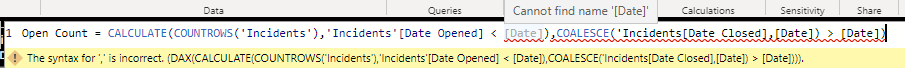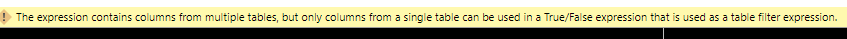FabCon is coming to Atlanta
Join us at FabCon Atlanta from March 16 - 20, 2026, for the ultimate Fabric, Power BI, AI and SQL community-led event. Save $200 with code FABCOMM.
Register now!- Power BI forums
- Get Help with Power BI
- Desktop
- Service
- Report Server
- Power Query
- Mobile Apps
- Developer
- DAX Commands and Tips
- Custom Visuals Development Discussion
- Health and Life Sciences
- Power BI Spanish forums
- Translated Spanish Desktop
- Training and Consulting
- Instructor Led Training
- Dashboard in a Day for Women, by Women
- Galleries
- Data Stories Gallery
- Themes Gallery
- Contests Gallery
- QuickViz Gallery
- Quick Measures Gallery
- Visual Calculations Gallery
- Notebook Gallery
- Translytical Task Flow Gallery
- TMDL Gallery
- R Script Showcase
- Webinars and Video Gallery
- Ideas
- Custom Visuals Ideas (read-only)
- Issues
- Issues
- Events
- Upcoming Events
The Power BI Data Visualization World Championships is back! Get ahead of the game and start preparing now! Learn more
- Power BI forums
- Forums
- Get Help with Power BI
- Desktop
- Re: Calculate a new column using data from the sam...
- Subscribe to RSS Feed
- Mark Topic as New
- Mark Topic as Read
- Float this Topic for Current User
- Bookmark
- Subscribe
- Printer Friendly Page
- Mark as New
- Bookmark
- Subscribe
- Mute
- Subscribe to RSS Feed
- Permalink
- Report Inappropriate Content
Calculate a new column using data from the same row
I have a table in Power BI with the following 3 columns:
Incident Number, Date Opened, Date Closed
It has about 1,000 rows, covering 3 years.
I want to create a graph showing how many incidents were open on each of the dates in the table. To that end, I have created a date table with all dates covered by the Incident table:
Dates = CALENDAR(MIN('Incidents'[Date Opened]), MAX('Incidents'[Date Opened]))
For every date, I want to create a count of how many incidents were open (so either a close date after that date or no close date (incident is still open).
So what I need is to do is something like :
Dates[Open Count] = COUNTROWS(FILTER('Incidents', ('Incidents'[Date Opened] < 'Dates[Date]) AND ('Incidents[Date Closed] > 'Dates[Date] OR 'Incidents[Date Closed] = BLANK() ))
- Mark as New
- Bookmark
- Subscribe
- Mute
- Subscribe to RSS Feed
- Permalink
- Report Inappropriate Content
add the table name, slap a MAX() around it or use variables. The exact syntax depends on your scenario.
- Mark as New
- Bookmark
- Subscribe
- Mute
- Subscribe to RSS Feed
- Permalink
- Report Inappropriate Content
Thanks for that.
I've not managed to try it yet as I'm getting the error:
It's also showing that the [Date] field isn't found, which I worked out is due to this error:
Did that expression work for you?
- Mark as New
- Bookmark
- Subscribe
- Mute
- Subscribe to RSS Feed
- Permalink
- Report Inappropriate Content
Nearly there.
[Open Count] = CALCULATE(COUNTROWS('Incidents'),'Incidents'[Date Opened] < [Date]),COALESCE('Incidents[Date Closed],[Date]) > [Date])
Helpful resources

Power BI Dataviz World Championships
The Power BI Data Visualization World Championships is back! Get ahead of the game and start preparing now!

| User | Count |
|---|---|
| 37 | |
| 37 | |
| 33 | |
| 32 | |
| 29 |
| User | Count |
|---|---|
| 129 | |
| 88 | |
| 79 | |
| 68 | |
| 63 |