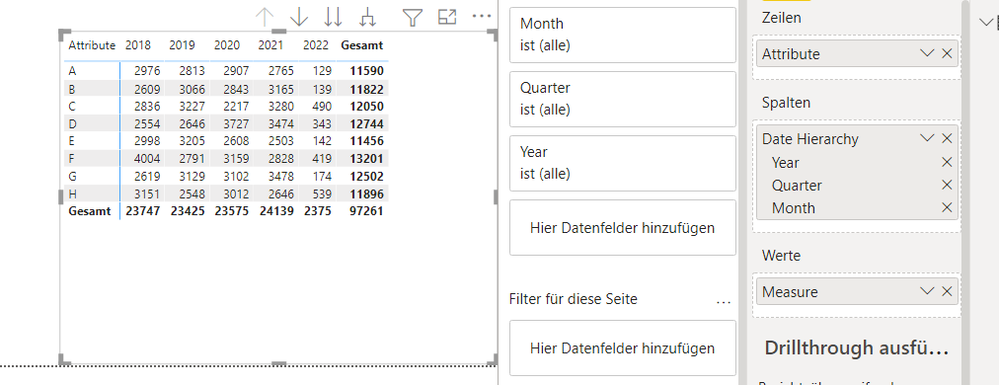FabCon is coming to Atlanta
Join us at FabCon Atlanta from March 16 - 20, 2026, for the ultimate Fabric, Power BI, AI and SQL community-led event. Save $200 with code FABCOMM.
Register now!- Power BI forums
- Get Help with Power BI
- Desktop
- Service
- Report Server
- Power Query
- Mobile Apps
- Developer
- DAX Commands and Tips
- Custom Visuals Development Discussion
- Health and Life Sciences
- Power BI Spanish forums
- Translated Spanish Desktop
- Training and Consulting
- Instructor Led Training
- Dashboard in a Day for Women, by Women
- Galleries
- Data Stories Gallery
- Themes Gallery
- Contests Gallery
- QuickViz Gallery
- Quick Measures Gallery
- Visual Calculations Gallery
- Notebook Gallery
- Translytical Task Flow Gallery
- TMDL Gallery
- R Script Showcase
- Webinars and Video Gallery
- Ideas
- Custom Visuals Ideas (read-only)
- Issues
- Issues
- Events
- Upcoming Events
Get Fabric Certified for FREE during Fabric Data Days. Don't miss your chance! Request now
- Power BI forums
- Forums
- Get Help with Power BI
- Desktop
- Calculate YoY%, QoQ% and MoM% change dynamically b...
- Subscribe to RSS Feed
- Mark Topic as New
- Mark Topic as Read
- Float this Topic for Current User
- Bookmark
- Subscribe
- Printer Friendly Page
- Mark as New
- Bookmark
- Subscribe
- Mute
- Subscribe to RSS Feed
- Permalink
- Report Inappropriate Content
Calculate YoY%, QoQ% and MoM% change dynamically based on Date Hierarchy level
Hi,
I was wondering if it is possible to calculate YoY%, QoQ% and MoM% changes dynamically in a matrix visualization based on the date hierachy level. More generally speaking I want to calculate the change of a column based on its left neighbour column.
Let's assume I have a data model like:
And a matrix like:
Is there a way to calculate a dynamic measure that calculates the corresponding % changes depending on the hierarchy level?
Thanks for your help!
- Mark as New
- Bookmark
- Subscribe
- Mute
- Subscribe to RSS Feed
- Permalink
- Report Inappropriate Content
Hi @mwegener Is it possible to extend this measure to work with Week over Week comparisons? I tried to do the following, but it doesn't seem to work - would appreciate your insights:
Note: dim_weeks[id] is a specially created table linked to my date table that increments by 1 every week.
Measure PoP% =
VAR __PREV_YEAR = CALCULATE(SUM('Fact'[Measure]), DATEADD('Date_Dimension'[Date], -1, YEAR))
VAR __YOY = DIVIDE(SUM('Fact'[Measure]) - __PREV_YEAR, __PREV_YEAR)
VAR __PREV_QUARTER = CALCULATE(SUM('Fact'[Measure]), DATEADD('Date_Dimension'[Date], -1, QUARTER))
VAR __QOQ = DIVIDE(SUM('Fact'[Measure]) - __PREV_QUARTER, __PREV_QUARTER)
VAR __PREV_MONTH = CALCULATE(SUM('Fact'[Measure]), DATEADD('Date_Dimension'[Date], -1, MONTH))
VAR __MOM = DIVIDE(SUM('Fact'[Measure]) - __PREV_MONTH, __PREV_MONTH)
VAR __PREV_WEEK = CALCULATE(SUM('Fact'[Measure]), FILTER(ALL('dim_weeks'), dim_weeks[id] = min(dim_weeks[id]) - 1)
VAR __WOW = DIVIDE(SUM('Fact'[Measure]) - __PREV_WEEK, __PREV_WEEK)
RETURN
SWITCH(TRUE(),
HASONEFILTER(Date_Dimension[Week]), __WOW,
HASONEFILTER(Date_Dimension[Month]), __MOM,
HASONEFILTER(Date_Dimension[Quarter]), __QOQ,
HASONEFILTER(Date_Dimension[Year]), __YOY,
BLANK()
)- Mark as New
- Bookmark
- Subscribe
- Mute
- Subscribe to RSS Feed
- Permalink
- Report Inappropriate Content
Hi @mase_53 ,
does this solution work for you?
Measure PoP% =
VAR __PREV_YEAR = CALCULATE(SUM('Fact'[Measure]), DATEADD('Date_Dimension'[Date], -1, YEAR))
VAR __YOY = DIVIDE(SUM('Fact'[Measure]) - __PREV_YEAR, __PREV_YEAR)
VAR __PREV_QUARTER = CALCULATE(SUM('Fact'[Measure]), DATEADD('Date_Dimension'[Date], -1, QUARTER))
VAR __QOQ = DIVIDE(SUM('Fact'[Measure]) - __PREV_QUARTER, __PREV_QUARTER)
VAR __PREV_MONTH = CALCULATE(SUM('Fact'[Measure]), DATEADD('Date_Dimension'[Date], -1, MONTH))
VAR __MOM = DIVIDE(SUM('Fact'[Measure]) - __PREV_MONTH, __PREV_MONTH)
VAR __PREV_WEEK = CALCULATE(SUM('Fact'[Measure]), DATEADD('Date_Dimension'[Date], -7, DAY))
VAR __WOW = DIVIDE(SUM('Fact'[Measure]) - __PREV_WEEK, __PREV_WEEK)
RETURN
SWITCH(TRUE(),
HASONEFILTER(Date_Dimension[Week]), __WOW,
HASONEFILTER(Date_Dimension[Month]), __MOM,
HASONEFILTER(Date_Dimension[Quarter]), __QOQ,
HASONEFILTER(Date_Dimension[Year]), __YOY,
BLANK()
)
Please mark my post as solution, this will also help others.
Please give Kudos for support.
Marcus Wegener works as Full Stack Power BI Engineer at BI or DIE.
His mission is clear: "Get the most out of data, with Power BI."
twitter - LinkedIn - YouTube - website - podcast - Power BI Tutorials
- Mark as New
- Bookmark
- Subscribe
- Mute
- Subscribe to RSS Feed
- Permalink
- Report Inappropriate Content
Hi @Anonymous ,
you can check which level is filtered and return the corresponding calculation.
Measure PoP% =
VAR __PREV_YEAR = CALCULATE(SUM('Fact'[Measure]), DATEADD('Date_Dimension'[Date], -1, YEAR))
VAR __YOY = DIVIDE(SUM('Fact'[Measure]) - __PREV_YEAR, __PREV_YEAR)
VAR __PREV_QUARTER = CALCULATE(SUM('Fact'[Measure]), DATEADD('Date_Dimension'[Date], -1, QUARTER))
VAR __QOQ = DIVIDE(SUM('Fact'[Measure]) - __PREV_QUARTER, __PREV_QUARTER)
VAR __PREV_MONTH = CALCULATE(SUM('Fact'[Measure]), DATEADD('Date_Dimension'[Date], -1, MONTH))
VAR __MOM = DIVIDE(SUM('Fact'[Measure]) - __PREV_MONTH, __PREV_MONTH)
RETURN
SWITCH(TRUE(),
HASONEFILTER(Date_Dimension[Month]), __MOM,
HASONEFILTER(Date_Dimension[Quarter]), __QOQ,
HASONEFILTER(Date_Dimension[Year]), __YOY,
BLANK()
)
Please mark my post as solution, this will also help others.
Please give Kudos for support.
Marcus Wegener works as Full Stack Power BI Engineer at BI or DIE.
His mission is clear: "Get the most out of data, with Power BI."
twitter - LinkedIn - YouTube - website - podcast - Power BI Tutorials
Helpful resources

Power BI Monthly Update - November 2025
Check out the November 2025 Power BI update to learn about new features.

Fabric Data Days
Advance your Data & AI career with 50 days of live learning, contests, hands-on challenges, study groups & certifications and more!