FabCon is coming to Atlanta
Join us at FabCon Atlanta from March 16 - 20, 2026, for the ultimate Fabric, Power BI, AI and SQL community-led event. Save $200 with code FABCOMM.
Register now!- Power BI forums
- Get Help with Power BI
- Desktop
- Service
- Report Server
- Power Query
- Mobile Apps
- Developer
- DAX Commands and Tips
- Custom Visuals Development Discussion
- Health and Life Sciences
- Power BI Spanish forums
- Translated Spanish Desktop
- Training and Consulting
- Instructor Led Training
- Dashboard in a Day for Women, by Women
- Galleries
- Data Stories Gallery
- Themes Gallery
- Contests Gallery
- QuickViz Gallery
- Quick Measures Gallery
- Visual Calculations Gallery
- Notebook Gallery
- Translytical Task Flow Gallery
- TMDL Gallery
- R Script Showcase
- Webinars and Video Gallery
- Ideas
- Custom Visuals Ideas (read-only)
- Issues
- Issues
- Events
- Upcoming Events
Get Fabric Certified for FREE during Fabric Data Days. Don't miss your chance! Request now
- Power BI forums
- Forums
- Get Help with Power BI
- Desktop
- Re: Calculate 'Year to date' measure over multiple...
- Subscribe to RSS Feed
- Mark Topic as New
- Mark Topic as Read
- Float this Topic for Current User
- Bookmark
- Subscribe
- Printer Friendly Page
- Mark as New
- Bookmark
- Subscribe
- Mute
- Subscribe to RSS Feed
- Permalink
- Report Inappropriate Content
Calculate 'Year to date' measure over multiple dimensions
Hi!
I have a table as described under:
-----
Date | Location | KPI | Actual | Target
01.01.2018 | 1 | 1 | 0.94 | 1
01.02.2018 | 1 | 1 | 1.02 | 1
01.03.2018 | 1 | 1 | 0.78 | 1
...
01.01.2018 | 1 | 2 | 34812 | 30000
01.02.2018 | 1 | 2 | 38992 | 30000
...
01.01.2018 | 2 | 1 | 0.65 | 1
01.02.2018 | 2 | 1 | 0.83 | 1
01.03.2018 | 2 | 1 | 1.33 | 1
...
01.01.2018 | 2 | 2 | 55312 | 30000
01.02.2018 | 2 | 2 | 4503 | 30000
-----
As the example shows there are up to multiple Locations and KPI's. I was wondering if there is a way to write a measure to calculate the year to date values of the Actual / Target measures, seperating on Location and KPI? Is it possible in the table in its current state, or would I have to split the data by Location and KPI?
Wanted result:
-----
Date | Location | KPI | Actual | Target | Actual YTD | Actual AVG YTD |
01.01.2018 | 1 | 1 | 0.94 | 1 | 0.94 | 0.94
01.02.2018 | 1 | 1 | 1.02 | 1 | 1.96 | 0.98
01.03.2018 | 1 | 1 | 0.78 | 1 | 2.74 | 0.91
...
01.01.2018 | 1 | 2 | 34812 | 30000 | 34812 | 34812
01.02.2018 | 1 | 2 | 38992 | 30000 | 73804 | 36902
...
01.01.2018 | 2 | 1 | 0.65 | 1 | 0.65 | 0.65
01.02.2018 | 2 | 1 | 0.83 | 1 | 1.48 | 0.74
01.03.2018 | 2 | 1 | 1.33 | 1 | 3.16 | 1.05
...
01.01.2018 | 2 | 2 | 55312 | 30000 | 55312 | 55312
01.02.2018 | 2 | 2 | 4503 | 30000 | 59815 | 29907
-----
Best regards
arefossa
Solved! Go to Solution.
- Mark as New
- Bookmark
- Subscribe
- Mute
- Subscribe to RSS Feed
- Permalink
- Report Inappropriate Content
Hi arefossa,
To achieve your requirement, please follow steps below:
Click query editor-> Add Column-> Index Column, after applied&closed, create a calculate column using DAX below:
Actual YTD = CALCULATE(SUM(Table1[Actual]), FILTER(Table1, Table1[Location] = EARLIER(Table1[Location]) && Table1[KPI] = EARLIER(Table1[KPI]) && Table1[Index] <= EARLIER(Table1[Index])))
Then create a rank column based on Location and KPI columns:
Rank = RANKX(FILTER(Table1, Table1[Location] = EARLIER(Table1[Location]) && Table1[KPI] = EARLIER(Table1[KPI])), Table1[Actual YTD], ,ASC)
Finnally, achieve the average using DAX below:
Actual AVG YTD = Table1[Actual YTD] / Table1[Rank]
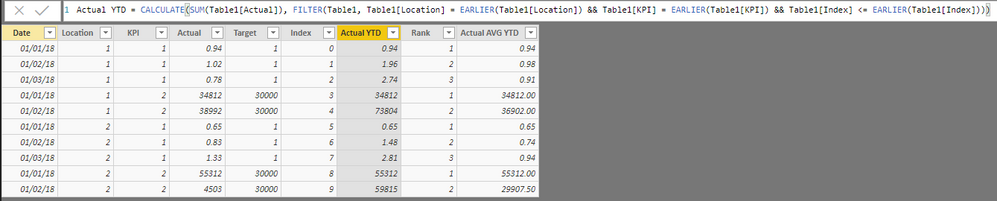
You can also refer to the sample file in the attachment.
Regards,
Jimmy Tao
- Mark as New
- Bookmark
- Subscribe
- Mute
- Subscribe to RSS Feed
- Permalink
- Report Inappropriate Content
Hi arefossa,
To achieve your requirement, please follow steps below:
Click query editor-> Add Column-> Index Column, after applied&closed, create a calculate column using DAX below:
Actual YTD = CALCULATE(SUM(Table1[Actual]), FILTER(Table1, Table1[Location] = EARLIER(Table1[Location]) && Table1[KPI] = EARLIER(Table1[KPI]) && Table1[Index] <= EARLIER(Table1[Index])))
Then create a rank column based on Location and KPI columns:
Rank = RANKX(FILTER(Table1, Table1[Location] = EARLIER(Table1[Location]) && Table1[KPI] = EARLIER(Table1[KPI])), Table1[Actual YTD], ,ASC)
Finnally, achieve the average using DAX below:
Actual AVG YTD = Table1[Actual YTD] / Table1[Rank]
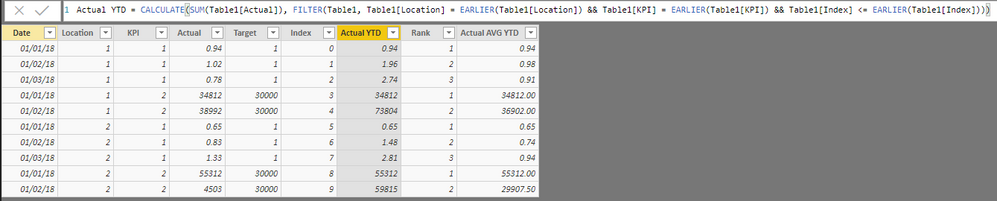
You can also refer to the sample file in the attachment.
Regards,
Jimmy Tao
- Mark as New
- Bookmark
- Subscribe
- Mute
- Subscribe to RSS Feed
- Permalink
- Report Inappropriate Content
Hi @v-yuta-msft
This worked for the current year YTD over multiple dimensions. How can you calculate the same YTD, QTD, MTD for the last year? I tried multiple functions like sameperiodlastyear or dateadd however, its not working. Could you please help.
- Mark as New
- Bookmark
- Subscribe
- Mute
- Subscribe to RSS Feed
- Permalink
- Report Inappropriate Content
Hi Jimmy,
This worked for the current year YTD over multiple dimensions. How can you calculate the same YTD, QTD, MTD for the last year? I tried multiple functions like sameperiodlastyear or dateadd however, its not working. Could you please help.
- Mark as New
- Bookmark
- Subscribe
- Mute
- Subscribe to RSS Feed
- Permalink
- Report Inappropriate Content
This solved my task and was exactly what I needed!
Thanks alot!
- Mark as New
- Bookmark
- Subscribe
- Mute
- Subscribe to RSS Feed
- Permalink
- Report Inappropriate Content
Hi @Anonymous
It should be feasible. If you set up your table/matrix visual as you've shown, you can use a CALCULATE with a filter argument like:
Table1[Date]<=MAX(Table1[Date])
For instance, for the average:
Actual AVG YTD = CALCULATE ( AVERAGE ( Table1[KPI] ), Table1[Date] <= MAX ( Table1[Date] ) )
- Mark as New
- Bookmark
- Subscribe
- Mute
- Subscribe to RSS Feed
- Permalink
- Report Inappropriate Content
Hi AlB!
Thanks for your reply, but there seems to be some issues with your suggestion. The [KPI] values are just Id's for the KPI dimension along with the [Location] values and not used for aggregations. The columns I wish to get the YTD and Average YTD values for are 'Actual' and 'Target'.
To clearify, I wish to get the 'Actual YTD' / 'Actual AVG YTD' for each KPI at each Location, and hopefully in the current table structure.
- Mark as New
- Bookmark
- Subscribe
- Mute
- Subscribe to RSS Feed
- Permalink
- Report Inappropriate Content
@Anonymous
Ok, so then just update the column name you are doing the calculation over, as in:
Actual AVG YTD = CALCULATE ( AVERAGE ( Table1[Actual] ), Table1[Date] <= MAX ( Table1[Date] ) )
Helpful resources

Power BI Monthly Update - November 2025
Check out the November 2025 Power BI update to learn about new features.

Fabric Data Days
Advance your Data & AI career with 50 days of live learning, contests, hands-on challenges, study groups & certifications and more!

