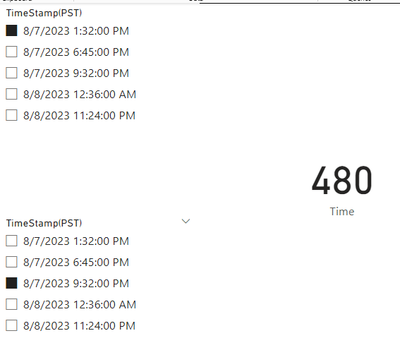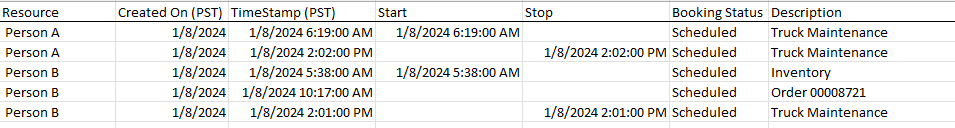FabCon is coming to Atlanta
Join us at FabCon Atlanta from March 16 - 20, 2026, for the ultimate Fabric, Power BI, AI and SQL community-led event. Save $200 with code FABCOMM.
Register now!- Power BI forums
- Get Help with Power BI
- Desktop
- Service
- Report Server
- Power Query
- Mobile Apps
- Developer
- DAX Commands and Tips
- Custom Visuals Development Discussion
- Health and Life Sciences
- Power BI Spanish forums
- Translated Spanish Desktop
- Training and Consulting
- Instructor Led Training
- Dashboard in a Day for Women, by Women
- Galleries
- Data Stories Gallery
- Themes Gallery
- Contests Gallery
- QuickViz Gallery
- Quick Measures Gallery
- Visual Calculations Gallery
- Notebook Gallery
- Translytical Task Flow Gallery
- TMDL Gallery
- R Script Showcase
- Webinars and Video Gallery
- Ideas
- Custom Visuals Ideas (read-only)
- Issues
- Issues
- Events
- Upcoming Events
Learn from the best! Meet the four finalists headed to the FINALS of the Power BI Dataviz World Championships! Register now
- Power BI forums
- Forums
- Get Help with Power BI
- Desktop
- Re: Calculate Time
- Subscribe to RSS Feed
- Mark Topic as New
- Mark Topic as Read
- Float this Topic for Current User
- Bookmark
- Subscribe
- Printer Friendly Page
- Mark as New
- Bookmark
- Subscribe
- Mute
- Subscribe to RSS Feed
- Permalink
- Report Inappropriate Content
Calculate Time
How do I calculate total time between start time and stop time when my data is like this?
Solved! Go to Solution.
- Mark as New
- Bookmark
- Subscribe
- Mute
- Subscribe to RSS Feed
- Permalink
- Report Inappropriate Content
Once you examined the code, replace the Source step with your own source.
- Mark as New
- Bookmark
- Subscribe
- Mute
- Subscribe to RSS Feed
- Permalink
- Report Inappropriate Content
Hi @tracyhopaulson ,
According to your description, here are my steps you can follow as a solution.
(1) My test data is the same as yours.
(2) We can create two slicer tables.
Start Time Slicer = VALUES('Table'[TimeStamp(PST)])Stop Time Slicer = VALUES('Table'[TimeStamp(PST)])(3) We can create a measure.
Time = DATEDIFF(MAX('Start Time Slicer'[TimeStamp(PST)]),MAX('Stop Time Slicer'[TimeStamp(PST)]),MINUTE)(4) Then the result is as follows.
If the above one can't help you get the desired result, please provide some sample data in your tables (exclude sensitive data) with Text format and your expected result with backend logic and special examples. It is better if you can share a simplified pbix file. Thank you.
Best Regards,
Neeko Tang
If this post helps, then please consider Accept it as the solution to help the other members find it more quickly.
- Mark as New
- Bookmark
- Subscribe
- Mute
- Subscribe to RSS Feed
- Permalink
- Report Inappropriate Content
Thank you for your feedback. Is it possible to have the measure calculate the total minutes from start to stop for each day without the slicers?
- Mark as New
- Bookmark
- Subscribe
- Mute
- Subscribe to RSS Feed
- Permalink
- Report Inappropriate Content
does one event always finish before the other starts? No overlaps?
Please provide sample data that covers your issue or question completely, in a usable format (not as a screenshot).
Do not include sensitive information or anything not related to the issue or question.
If you are unsure how to upload data please refer to https://community.fabric.microsoft.com/t5/Community-Blog/How-to-provide-sample-data-in-the-Power-BI-...
Please show the expected outcome based on the sample data you provided.
Want faster answers? https://community.fabric.microsoft.com/t5/Desktop/How-to-Get-Your-Question-Answered-Quickly/m-p/1447...
- Mark as New
- Bookmark
- Subscribe
- Mute
- Subscribe to RSS Feed
- Permalink
- Report Inappropriate Content
The start and stop time for each day of each person is not always on the same row, I don't know how to get the total hrs for that person each day. How do I attach sample pbix file here?
- Mark as New
- Bookmark
- Subscribe
- Mute
- Subscribe to RSS Feed
- Permalink
- Report Inappropriate Content
If you are unsure how to upload data please refer to https://community.fabric.microsoft.com/t5/Community-Blog/How-to-provide-sample-data-in-the-Power-BI-...
- Mark as New
- Bookmark
- Subscribe
- Mute
- Subscribe to RSS Feed
- Permalink
- Report Inappropriate Content
Still need help please!
- Mark as New
- Bookmark
- Subscribe
- Mute
- Subscribe to RSS Feed
- Permalink
- Report Inappropriate Content
Apologies, cannot work off screenshots.
- Mark as New
- Bookmark
- Subscribe
- Mute
- Subscribe to RSS Feed
- Permalink
- Report Inappropriate Content
hope this works for you https://drive.google.com/file/d/1qTDip455X-M_SefingPvcL7gOaqr__4g/view?usp=drive_link
- Mark as New
- Bookmark
- Subscribe
- Mute
- Subscribe to RSS Feed
- Permalink
- Report Inappropriate Content
let
Source = Table.FromRows(Json.Document(Binary.Decompress(Binary.FromText("rZZdT8IwFIb/SsO1if0a7XqnXGmCYvDOeDFHBeLYTLeR+O8tiNKVdh5lhIvmNHmf09Nz9vbpaYRm2tRVia5GFyNyKS8pptxZorEiqcIYXU2jUfuf5yu9aAu9sOtH0+ZvaJqty0aXWZnr0fPF7xyqMN0pzg6K4Y2/ctIj52uJhMLMOU8outfOtrpYl0u7vjcLbRC2PzmWFASRinbK42V+p19MVr9l6LZ6AeoxPKwel57eTYlmploaXdf/O3OqGPc0z6wioYcyzo6Sk2rzXuhmf+z/SfK022bBHbe6R8xYMBLAEHLkHNZ2QBh12iwYjnKkEAmQQ7Dinc6NbUXvl0sWYlGHRb+Tx4l7plDYO9MkK+wCWdlJWzfVxiKAMKHYuKfl3bsXKVgzSTzNSD/BiyK9G/XyJHWDHtrMNFZ5rs12nWs01brZDQUY4M+qC6Dl4mwAJz0AZgYA+CXq6UYOV/Uv002bN6sz0ybktAUjXzR41tZoSPf7E9yJtmWXcx0x08TtmXDUH9TKNmr1iuZZoWsQw35eiIBNqKAEJElPihPagL8BriMuwBXHp2+ATjR+1+HDnELsEwnssVBNqRJ/VM/M0t4i9tOMNB9YkqoExzzW2QF67BeGYGeW8M+AJu7b9G/xqPWKED5shyxshyw6ZR95odGkassGCLE2CBwy3wbjmgNZVi9gCMvqAwxiWb2AjrlEdsCG8/wJ", BinaryEncoding.Base64), Compression.Deflate)), let _t = ((type nullable text) meta [Serialized.Text = true]) in type table [Resource = _t, #"Created On (PST)" = _t, #"TimeStamp (PST)" = _t, Start = _t, Stop = _t, #"Booking Status" = _t, Description = _t]),
#"Replaced Value" = Table.ReplaceValue(Source,"",null,Replacer.ReplaceValue,{"Start"}),
#"Filled Down" = Table.FillDown(#"Replaced Value",{"Start"}),
#"Grouped Rows" = Table.Group(#"Filled Down", {"Resource", "Start"}, {{"Stop", each List.Max([Stop]), type nullable text}}),
#"Changed Type" = Table.TransformColumnTypes(#"Grouped Rows",{{"Start", type datetime}, {"Stop", type datetime}}),
#"Added Custom" = Table.AddColumn(#"Changed Type", "Duration", each [Stop]-[Start], type duration)
in
#"Added Custom"How to use this code: Create a new Blank Query. Click on "Advanced Editor". Replace the code in the window with the code provided here. Click "Done". Once you examined the code, replace the Source step with your own source.
- Mark as New
- Bookmark
- Subscribe
- Mute
- Subscribe to RSS Feed
- Permalink
- Report Inappropriate Content
how do use your code but applying it to my real data source connecting to Dynamics?
- Mark as New
- Bookmark
- Subscribe
- Mute
- Subscribe to RSS Feed
- Permalink
- Report Inappropriate Content
Once you examined the code, replace the Source step with your own source.
- Mark as New
- Bookmark
- Subscribe
- Mute
- Subscribe to RSS Feed
- Permalink
- Report Inappropriate Content
it's frustrating... I can't share the file in onedrive because of security permission. I tried to insert to table and got error message ""Your post has been changed because invalid HTML was found in the message body. The invalid HTML has been removed. Please review the message and submit the message when you are satisfied." Can you work with this small data set? Thanks in advance.
- Mark as New
- Bookmark
- Subscribe
- Mute
- Subscribe to RSS Feed
- Permalink
- Report Inappropriate Content
Still need help please!
Helpful resources

Join our Fabric User Panel
Share feedback directly with Fabric product managers, participate in targeted research studies and influence the Fabric roadmap.

Power BI Monthly Update - February 2026
Check out the February 2026 Power BI update to learn about new features.

| User | Count |
|---|---|
| 63 | |
| 55 | |
| 41 | |
| 16 | |
| 14 |
| User | Count |
|---|---|
| 98 | |
| 80 | |
| 35 | |
| 29 | |
| 25 |