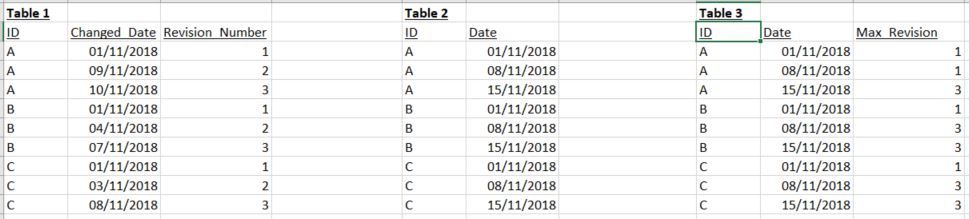Join us at FabCon Vienna from September 15-18, 2025
The ultimate Fabric, Power BI, SQL, and AI community-led learning event. Save €200 with code FABCOMM.
Get registered- Power BI forums
- Get Help with Power BI
- Desktop
- Service
- Report Server
- Power Query
- Mobile Apps
- Developer
- DAX Commands and Tips
- Custom Visuals Development Discussion
- Health and Life Sciences
- Power BI Spanish forums
- Translated Spanish Desktop
- Training and Consulting
- Instructor Led Training
- Dashboard in a Day for Women, by Women
- Galleries
- Data Stories Gallery
- Themes Gallery
- Contests Gallery
- Quick Measures Gallery
- Notebook Gallery
- Translytical Task Flow Gallery
- TMDL Gallery
- R Script Showcase
- Webinars and Video Gallery
- Ideas
- Custom Visuals Ideas (read-only)
- Issues
- Issues
- Events
- Upcoming Events
Enhance your career with this limited time 50% discount on Fabric and Power BI exams. Ends August 31st. Request your voucher.
- Power BI forums
- Forums
- Get Help with Power BI
- Desktop
- Calculate Max Value Column from Many-to-Many Relat...
- Subscribe to RSS Feed
- Mark Topic as New
- Mark Topic as Read
- Float this Topic for Current User
- Bookmark
- Subscribe
- Printer Friendly Page
- Mark as New
- Bookmark
- Subscribe
- Mute
- Subscribe to RSS Feed
- Permalink
- Report Inappropriate Content
Calculate Max Value Column from Many-to-Many Related Column
I have two tables:
- Table_1 is a history log of changes to an entity (ID) with change date and revision number
- Table_2 is a simple list of ID and dates
- I want Table_3, which is an extension of Table_2, with an additional column that shows the maximum revision (from Table_1) for matching ID's where the change occured (Changed_Date in Table_1) before the Date in Table_2.
Simple visualization:
Table_1 and Table_2 are related, many-to-many via a bridging table (distinct on ID). I can't seem to find the right set of functions to get me the value I want. Any help greatly appreciated!
Thanks in advance.
Solved! Go to Solution.
- Mark as New
- Bookmark
- Subscribe
- Mute
- Subscribe to RSS Feed
- Permalink
- Report Inappropriate Content
Hey,
I'm using the following DAX statement to create a calculated column in Table_2, maybe this is already sufficient and it's not necessary to create a Table_3:
Last Revision Number =
var thisID = 'Table_2'[ID]
var thisDate = 'Table_2'[Date]
return
MAXX(
TOPN(
1
,FILTER(
ALL('Table_1')
,'Table_1'[ID] = thisID && 'Table_1'[Changed_Date] <= thisDate
)
,'Table_1'[Changed_Date]
,DESC
)
,[Revision Number]
)
Please be aware that I'm using <= instead of just < because there is no revision number before 2018-11-01.
Regards,
Tom
Did I answer your question? Mark my post as a solution, this will help others!
Proud to be a Super User!
I accept Kudos 😉
Hamburg, Germany
- Mark as New
- Bookmark
- Subscribe
- Mute
- Subscribe to RSS Feed
- Permalink
- Report Inappropriate Content
Hi @Aidan,
By my tests, the solution of TomMartens should be helpful.
If you have solved your problem, please always accept the replies making sense as solution to your question so that people who may have the same question can get the solution directly.
If you still need help, please feel free to ask.
Best Regards,
Cherry
If this post helps, then please consider Accept it as the solution to help the other members find it more quickly.
- Mark as New
- Bookmark
- Subscribe
- Mute
- Subscribe to RSS Feed
- Permalink
- Report Inappropriate Content
Hey,
I'm using the following DAX statement to create a calculated column in Table_2, maybe this is already sufficient and it's not necessary to create a Table_3:
Last Revision Number =
var thisID = 'Table_2'[ID]
var thisDate = 'Table_2'[Date]
return
MAXX(
TOPN(
1
,FILTER(
ALL('Table_1')
,'Table_1'[ID] = thisID && 'Table_1'[Changed_Date] <= thisDate
)
,'Table_1'[Changed_Date]
,DESC
)
,[Revision Number]
)
Please be aware that I'm using <= instead of just < because there is no revision number before 2018-11-01.
Regards,
Tom
Did I answer your question? Mark my post as a solution, this will help others!
Proud to be a Super User!
I accept Kudos 😉
Hamburg, Germany
- Mark as New
- Bookmark
- Subscribe
- Mute
- Subscribe to RSS Feed
- Permalink
- Report Inappropriate Content
That's brilliant. Thanks very much!