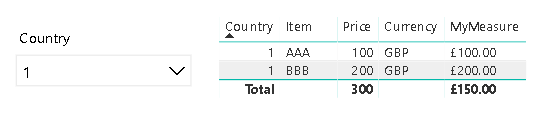FabCon is coming to Atlanta
Join us at FabCon Atlanta from March 16 - 20, 2026, for the ultimate Fabric, Power BI, AI and SQL community-led event. Save $200 with code FABCOMM.
Register now!- Power BI forums
- Get Help with Power BI
- Desktop
- Service
- Report Server
- Power Query
- Mobile Apps
- Developer
- DAX Commands and Tips
- Custom Visuals Development Discussion
- Health and Life Sciences
- Power BI Spanish forums
- Translated Spanish Desktop
- Training and Consulting
- Instructor Led Training
- Dashboard in a Day for Women, by Women
- Galleries
- Data Stories Gallery
- Themes Gallery
- Contests Gallery
- QuickViz Gallery
- Quick Measures Gallery
- Visual Calculations Gallery
- Notebook Gallery
- Translytical Task Flow Gallery
- TMDL Gallery
- R Script Showcase
- Webinars and Video Gallery
- Ideas
- Custom Visuals Ideas (read-only)
- Issues
- Issues
- Events
- Upcoming Events
The Power BI Data Visualization World Championships is back! Get ahead of the game and start preparing now! Learn more
- Power BI forums
- Forums
- Get Help with Power BI
- Desktop
- Calculate Filter Ignoring in Table visual
- Subscribe to RSS Feed
- Mark Topic as New
- Mark Topic as Read
- Float this Topic for Current User
- Bookmark
- Subscribe
- Printer Friendly Page
- Mark as New
- Bookmark
- Subscribe
- Mute
- Subscribe to RSS Feed
- Permalink
- Report Inappropriate Content
Calculate Filter Ignoring in Table visual
Something strange is happening with my measure and I can't figure out why / what I need to do to make it work properly. Any advice would be great. I have a table, simplified below, and on the page there is a slicer for country. I am using a table visual to display the items for the selected country and also price, with the correct currency.
| Country | Item | Price | Currency |
| 1 | AAA | 100 | GBP |
| 1 | BBB | 200 | GBP |
| 2 | CCC | 300 | USD |
| 2 | DDD | 200 | USD |
| 2 | EEE | 100 | USD |
My measure currently looks like this, where Measure1 is a simple average(price) measure. When I add this measure as a field to the table visual it displays the items from all countries, just with blanks in this column.
Measure2=
VAR SelectedCountry =
SELECTEDVALUE(Table 1[country])
RETURN
IF(SelectedCountry=1,Format([Measure1],"£0.00"),Format([Measure1], "$0.00"))I have tried using various filters but have had no success. Any ideas? 🙂
Solved! Go to Solution.
- Mark as New
- Bookmark
- Subscribe
- Mute
- Subscribe to RSS Feed
- Permalink
- Report Inappropriate Content
I'm not quite sure I understand. You want to only return the average if the price is not blank? If that's the case, you can either use a visual filter or inside your measure do something like this:
CALCULATE(AVERAGE(Table1[Price]), Table1[Price] <> BLANK())
Did I answer your question?
Please help by clicking the thumbs up button and mark my post as a solution!
- Mark as New
- Bookmark
- Subscribe
- Mute
- Subscribe to RSS Feed
- Permalink
- Report Inappropriate Content
It's working for me:
MyMeasure = var avgPrice = AVERAGE(Table1[Price]) var SelectCountry = SELECTEDVALUE(Table1[Country]) Return IF(SelectCountry = 1, FORMAT(avgPrice, "£0.00"), FORMAT(avgPrice, "$0.00"))
Did I answer your question?
Please help by clicking the thumbs up button and mark my post as a solution!
- Mark as New
- Bookmark
- Subscribe
- Mute
- Subscribe to RSS Feed
- Permalink
- Report Inappropriate Content
@hnguy71 thanks for helping 🙂 unfortunately it's still not working for me, having tried a few different things. The only reason I can think of is because of blanks in my Price column?
- Mark as New
- Bookmark
- Subscribe
- Mute
- Subscribe to RSS Feed
- Permalink
- Report Inappropriate Content
I'm not quite sure I understand. You want to only return the average if the price is not blank? If that's the case, you can either use a visual filter or inside your measure do something like this:
CALCULATE(AVERAGE(Table1[Price]), Table1[Price] <> BLANK())
Did I answer your question?
Please help by clicking the thumbs up button and mark my post as a solution!
Helpful resources

Power BI Dataviz World Championships
The Power BI Data Visualization World Championships is back! Get ahead of the game and start preparing now!

| User | Count |
|---|---|
| 38 | |
| 37 | |
| 33 | |
| 32 | |
| 29 |
| User | Count |
|---|---|
| 129 | |
| 88 | |
| 79 | |
| 68 | |
| 63 |