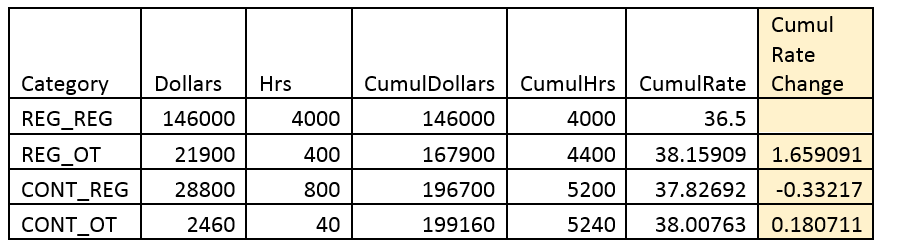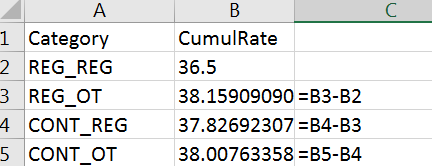FabCon is coming to Atlanta
Join us at FabCon Atlanta from March 16 - 20, 2026, for the ultimate Fabric, Power BI, AI and SQL community-led event. Save $200 with code FABCOMM.
Register now!- Power BI forums
- Get Help with Power BI
- Desktop
- Service
- Report Server
- Power Query
- Mobile Apps
- Developer
- DAX Commands and Tips
- Custom Visuals Development Discussion
- Health and Life Sciences
- Power BI Spanish forums
- Translated Spanish Desktop
- Training and Consulting
- Instructor Led Training
- Dashboard in a Day for Women, by Women
- Galleries
- Data Stories Gallery
- Themes Gallery
- Contests Gallery
- QuickViz Gallery
- Quick Measures Gallery
- Visual Calculations Gallery
- Notebook Gallery
- Translytical Task Flow Gallery
- TMDL Gallery
- R Script Showcase
- Webinars and Video Gallery
- Ideas
- Custom Visuals Ideas (read-only)
- Issues
- Issues
- Events
- Upcoming Events
The Power BI Data Visualization World Championships is back! Get ahead of the game and start preparing now! Learn more
- Power BI forums
- Forums
- Get Help with Power BI
- Desktop
- Re: Calculate Cumulative Variance DAX help
- Subscribe to RSS Feed
- Mark Topic as New
- Mark Topic as Read
- Float this Topic for Current User
- Bookmark
- Subscribe
- Printer Friendly Page
- Mark as New
- Bookmark
- Subscribe
- Mute
- Subscribe to RSS Feed
- Permalink
- Report Inappropriate Content
Calculate Cumulative Variance DAX help
Is there a way to do a cumulative Variance in DAX, add a new column? something like this? Thank you!
Thank you guys. I guess I wasn't clear. Here is what I'd like to do (and I was able to do it easily in Excel), shown in figure below. See formulas. @Ashish_Mathur@v-jiascu-msft@Anonymous
@Ashish_Mathur@v-jiascu-msft@Anonymous
Here is the file contains my data, can you please help us?
Solved! Go to Solution.
- Mark as New
- Bookmark
- Subscribe
- Mute
- Subscribe to RSS Feed
- Permalink
- Report Inappropriate Content
Hi @Anonymous,
The logic is different in the Power BI. Please try a measure like this:
Measure 4 =
VAR maxindex =
CALCULATE (
MAX ( Data[Index] ),
FILTER ( ALL ( Sort ), Sort[Sort] = MAX ( Sort[Sort] ) - 1 )
)
RETURN
IF (
ISBLANK ( maxindex ),
BLANK (),
[CumulRate]
- CALCULATE (
SUM ( Data[DOLLARS] ),
FILTER ( ALL ( Data ), Data[Index] <= maxindex )
)
/ CALCULATE (
SUM ( Data[HRS] ),
FILTER ( ALL ( Data ), Data[Index] <= maxindex )
)
)
Best Regards,
Dale
If this post helps, then please consider Accept it as the solution to help the other members find it more quickly.
- Mark as New
- Bookmark
- Subscribe
- Mute
- Subscribe to RSS Feed
- Permalink
- Report Inappropriate Content
Hi,
the file is not available. Can share one more time?
Tks
- Mark as New
- Bookmark
- Subscribe
- Mute
- Subscribe to RSS Feed
- Permalink
- Report Inappropriate Content
Hi,
If are comfortable in making a new table then you can follow the following steps to achieve the required difference:
Make a new table:
Table = GROUPBY(Data,Data[Category],"cuml",SUMX(CURRENTGROUP(),Data[Dollars]),"hour",SUMX(CURRENTGROUP(),Data[Hrs]))
add following columns:
1. Index = RANKX('Table','Table'[Data_Category])
2. cumldollar = CALCULATE(SUM('Table'[cuml]),ALL('Table'),'Table'[Index]<=EARLIER('Table'[Index]))
3. cumlhour = CALCULATE(SUM('Table'[hour]),ALL('Table'),'Table'[Index]<=EARLIER('Table'[Index]))
4. CumulRate = 'Table'[cumldollar]/'Table'[cumlhour]
5. Column = 'Table'[CumulRate]-IF('Table'[Index]=1,'Table'[CumulRate],LOOKUPVALUE('Table'[CumulRate],'Table'[Index],'Table'[Index]-1))
Regards,
Sanya Chauhan
- Mark as New
- Bookmark
- Subscribe
- Mute
- Subscribe to RSS Feed
- Permalink
- Report Inappropriate Content
Hi @Anonymous,
The logic is different in the Power BI. Please try a measure like this:
Measure 4 =
VAR maxindex =
CALCULATE (
MAX ( Data[Index] ),
FILTER ( ALL ( Sort ), Sort[Sort] = MAX ( Sort[Sort] ) - 1 )
)
RETURN
IF (
ISBLANK ( maxindex ),
BLANK (),
[CumulRate]
- CALCULATE (
SUM ( Data[DOLLARS] ),
FILTER ( ALL ( Data ), Data[Index] <= maxindex )
)
/ CALCULATE (
SUM ( Data[HRS] ),
FILTER ( ALL ( Data ), Data[Index] <= maxindex )
)
)
Best Regards,
Dale
If this post helps, then please consider Accept it as the solution to help the other members find it more quickly.
- Mark as New
- Bookmark
- Subscribe
- Mute
- Subscribe to RSS Feed
- Permalink
- Report Inappropriate Content
Hi,
Accumulation has to happen on some basis - be it Date or a serial number? What is your basis of accumulation?
Regards,
Ashish Mathur
http://www.ashishmathur.com
https://www.linkedin.com/in/excelenthusiasts/
- Mark as New
- Bookmark
- Subscribe
- Mute
- Subscribe to RSS Feed
- Permalink
- Report Inappropriate Content
Hi @Anonymous,
Can you share the original data please? It's an expected result here. We need the original data to write a DAX formula.
Best Regards,
Dale
If this post helps, then please consider Accept it as the solution to help the other members find it more quickly.
- Mark as New
- Bookmark
- Subscribe
- Mute
- Subscribe to RSS Feed
- Permalink
- Report Inappropriate Content
On What basis did you sort the rows in that order ?
Helpful resources

Power BI Dataviz World Championships
The Power BI Data Visualization World Championships is back! Get ahead of the game and start preparing now!

| User | Count |
|---|---|
| 38 | |
| 36 | |
| 33 | |
| 33 | |
| 29 |
| User | Count |
|---|---|
| 132 | |
| 90 | |
| 81 | |
| 66 | |
| 65 |