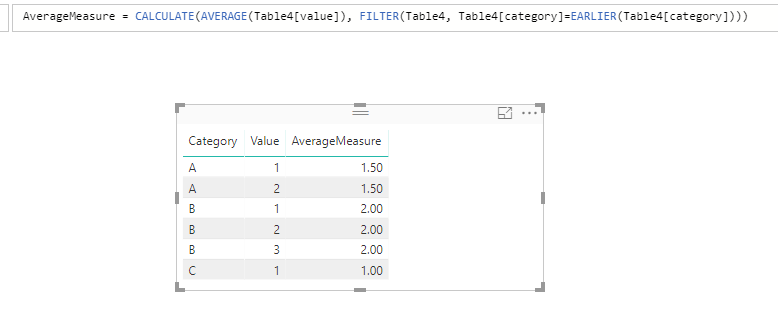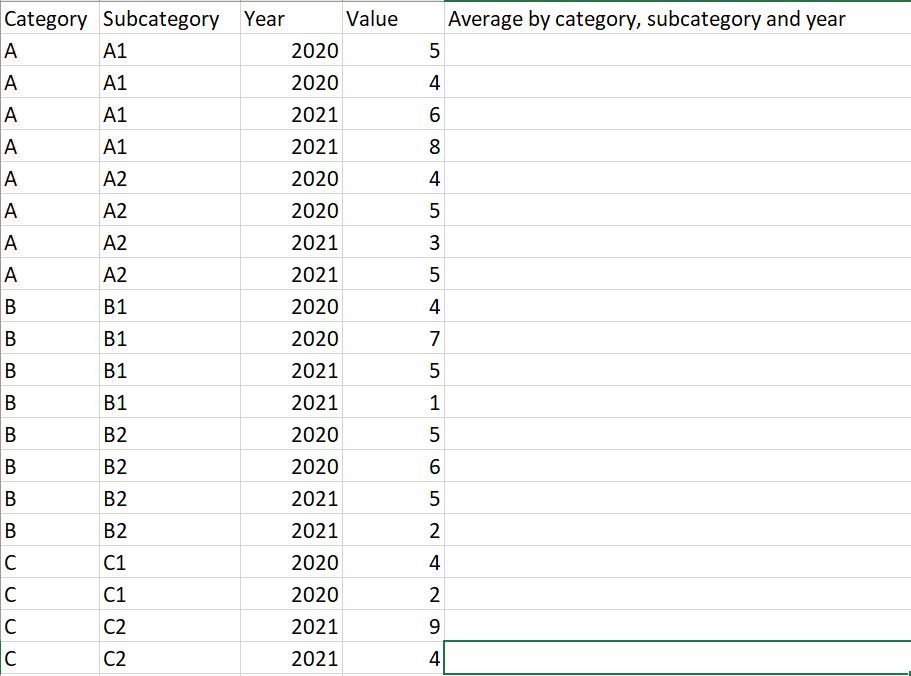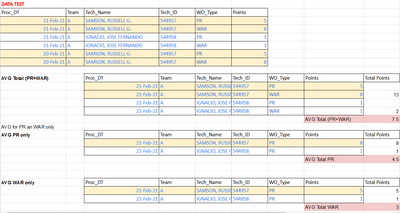FabCon is coming to Atlanta
Join us at FabCon Atlanta from March 16 - 20, 2026, for the ultimate Fabric, Power BI, AI and SQL community-led event. Save $200 with code FABCOMM.
Register now!- Power BI forums
- Get Help with Power BI
- Desktop
- Service
- Report Server
- Power Query
- Mobile Apps
- Developer
- DAX Commands and Tips
- Custom Visuals Development Discussion
- Health and Life Sciences
- Power BI Spanish forums
- Translated Spanish Desktop
- Training and Consulting
- Instructor Led Training
- Dashboard in a Day for Women, by Women
- Galleries
- Data Stories Gallery
- Themes Gallery
- Contests Gallery
- QuickViz Gallery
- Quick Measures Gallery
- Visual Calculations Gallery
- Notebook Gallery
- Translytical Task Flow Gallery
- TMDL Gallery
- R Script Showcase
- Webinars and Video Gallery
- Ideas
- Custom Visuals Ideas (read-only)
- Issues
- Issues
- Events
- Upcoming Events
The Power BI Data Visualization World Championships is back! Get ahead of the game and start preparing now! Learn more
- Power BI forums
- Forums
- Get Help with Power BI
- Desktop
- Re: Calculate Average per category
- Subscribe to RSS Feed
- Mark Topic as New
- Mark Topic as Read
- Float this Topic for Current User
- Bookmark
- Subscribe
- Printer Friendly Page
- Mark as New
- Bookmark
- Subscribe
- Mute
- Subscribe to RSS Feed
- Permalink
- Report Inappropriate Content
Calculate Average per category
Hello everyone,
I spent a lot of time already looking at similar problems to the one I have, but nothing really worked for me. Assume I have a table with a category and some values.
How can I calculate a measure or a new column that shows the average of the values for one category like in my example below?
category | value | average
----------------------------
A | 2 | 1.5
A | 1 | 1.5
B | 3 | 2
B | 2 | 2
B | 1 | 2
I already tried:
AverageMeasure= CALCULATE(AVERAGE(table[value]); FILTER(table; table[category]=EARLIER(table[category]))
but it gives me an error saying that EARLIER refers to an earlier row context that does not exist. And when I put an explicit category in the FILTER statement, the result seems to be just the original value per row.
Any ideas?
Solved! Go to Solution.
- Mark as New
- Bookmark
- Subscribe
- Mute
- Subscribe to RSS Feed
- Permalink
- Report Inappropriate Content
Hi @mschultens,
Did you use the original expression in the calculated column? It works for me. Please refer:
Or you can try measure:
AverageMeasure =
CALCULATE (
AVERAGE ( Table3[Value] ),
FILTER ( ALLSELECTED ( Table3 ), Table3[Category] = MAX ( Table3[Category] ) )
)Thanks,
Xi Jin.
- Mark as New
- Bookmark
- Subscribe
- Mute
- Subscribe to RSS Feed
- Permalink
- Report Inappropriate Content
HI @mschultens
Try this MEASURE.
Earlier typically works in a Column not a MEASURE
AverageMeasure = CALCULATE ( AVERAGE ( table[value] ), ALLEXCEPT ( Table, table[category] ) )
Regards
Zubair
Please try my custom visuals
- Mark as New
- Bookmark
- Subscribe
- Mute
- Subscribe to RSS Feed
- Permalink
- Report Inappropriate Content
Thank you! That just helped me with a similar issue too.
- Mark as New
- Bookmark
- Subscribe
- Mute
- Subscribe to RSS Feed
- Permalink
- Report Inappropriate Content
You can simply use Average(table[value]) as well if you choose not to put VALUE in the Table VISUAL
Your formula would work as a calculated column
Regards
Zubair
Please try my custom visuals
- Mark as New
- Bookmark
- Subscribe
- Mute
- Subscribe to RSS Feed
- Permalink
- Report Inappropriate Content
Thank you, but that does not work for me, because I want to put the different averages into one visualization.
- Mark as New
- Bookmark
- Subscribe
- Mute
- Subscribe to RSS Feed
- Permalink
- Report Inappropriate Content
Try your own formula as a calculated column.
Regards
Zubair
Please try my custom visuals
- Mark as New
- Bookmark
- Subscribe
- Mute
- Subscribe to RSS Feed
- Permalink
- Report Inappropriate Content
It gives me an error saying that a single value for category cannot be determined. I tried putting a MAX() in front, but that gives the same error.
- Mark as New
- Bookmark
- Subscribe
- Mute
- Subscribe to RSS Feed
- Permalink
- Report Inappropriate Content
Hi @mschultens,
Did you use the original expression in the calculated column? It works for me. Please refer:
Or you can try measure:
AverageMeasure =
CALCULATE (
AVERAGE ( Table3[Value] ),
FILTER ( ALLSELECTED ( Table3 ), Table3[Category] = MAX ( Table3[Category] ) )
)Thanks,
Xi Jin.
- Mark as New
- Bookmark
- Subscribe
- Mute
- Subscribe to RSS Feed
- Permalink
- Report Inappropriate Content
Hi
I'd like to use this solution, but I also have a subcategory and year that I have to take into account.
I tried using extra filters for subcategory and year, but keep getting errors.
Can someone help me?
This is what my table looks like
- Mark as New
- Bookmark
- Subscribe
- Mute
- Subscribe to RSS Feed
- Permalink
- Report Inappropriate Content
I'm also intrested in this. Did you solved it?
- Mark as New
- Bookmark
- Subscribe
- Mute
- Subscribe to RSS Feed
- Permalink
- Report Inappropriate Content
I have a question about average too
I have this data, what I want to achieve :
> Average Total : points PR+WAR from all technician
> Average PR & WAR : point only for PR OR only WAR based on FILTER
This is my code but gave me value :
YESTERDAY
> Average Total : correct value 7,5 this DAX gave me 3,75 (WRONG)
> Average PR & WAR : correct value PR = 3 and WAR = 4.5 this DAX gave me PR = 3 and WAR = 4.5 (CORRECT)
Bassicly how to make this DAX give a correct value for Average Total and Average PR & WAR
1. AVG_Points = AVERAGE(CL_PROD[Points])
2 AVG_Points_Filter = IF(MAX(CL_PROD[WO_Type])= "PR" || MAX(CL_PROD[WO_Type])= "WAR",
[AVG_Points],[AVG_Points]*2)
- Mark as New
- Bookmark
- Subscribe
- Mute
- Subscribe to RSS Feed
- Permalink
- Report Inappropriate Content
I had a mistake somewhere else in my model. Both solutions work fine! Thank you very much guys! 🙂
Helpful resources

Power BI Dataviz World Championships
The Power BI Data Visualization World Championships is back! Get ahead of the game and start preparing now!

| User | Count |
|---|---|
| 38 | |
| 38 | |
| 37 | |
| 28 | |
| 28 |
| User | Count |
|---|---|
| 124 | |
| 89 | |
| 73 | |
| 66 | |
| 65 |