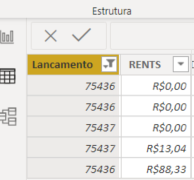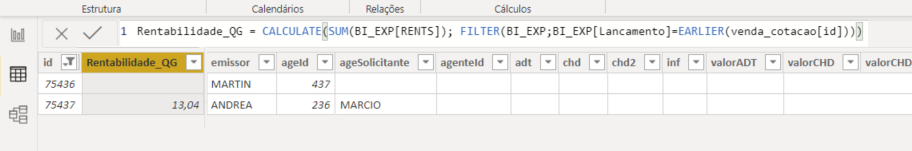FabCon is coming to Atlanta
Join us at FabCon Atlanta from March 16 - 20, 2026, for the ultimate Fabric, Power BI, AI and SQL community-led event. Save $200 with code FABCOMM.
Register now!- Power BI forums
- Get Help with Power BI
- Desktop
- Service
- Report Server
- Power Query
- Mobile Apps
- Developer
- DAX Commands and Tips
- Custom Visuals Development Discussion
- Health and Life Sciences
- Power BI Spanish forums
- Translated Spanish Desktop
- Training and Consulting
- Instructor Led Training
- Dashboard in a Day for Women, by Women
- Galleries
- Data Stories Gallery
- Themes Gallery
- Contests Gallery
- QuickViz Gallery
- Quick Measures Gallery
- Visual Calculations Gallery
- Notebook Gallery
- Translytical Task Flow Gallery
- TMDL Gallery
- R Script Showcase
- Webinars and Video Gallery
- Ideas
- Custom Visuals Ideas (read-only)
- Issues
- Issues
- Events
- Upcoming Events
The Power BI Data Visualization World Championships is back! Get ahead of the game and start preparing now! Learn more
- Power BI forums
- Forums
- Get Help with Power BI
- Desktop
- Re: CALCULATE comparing columns with different num...
- Subscribe to RSS Feed
- Mark Topic as New
- Mark Topic as Read
- Float this Topic for Current User
- Bookmark
- Subscribe
- Printer Friendly Page
- Mark as New
- Bookmark
- Subscribe
- Mute
- Subscribe to RSS Feed
- Permalink
- Report Inappropriate Content
CALCULATE comparing columns with different numer of rows
Hello everyone, Could anybody help me, please?
I have two tables:
TABLE1: venda_cotacao
TABLE2: BI_EXP
On TABLE1(venda_cotacao) I'd like to create a new column (called RENTABILIDADE QG) which will compare the column venda_cotacao[id] with the column BI_EXP[Lancamento] and when the value on both are the same, then the value on the column BI_EXP[RENTS] must go to the new column (RENTABILIDADE QG). If the BI_EXP[RENTS] has more than 1 row than it should SUM all the rows.
I made this formula below and it works just fine... except when the column BI_EXP[Lancamento] has more than 1 row with the same value... on those cases, it returns blank.
OBS.: the column venda_cotacao[id] always has only 1 row per value but the BI_EXP[Lancamento] can have 1 or more rows per value.
TABLE1: venda_cotacao TABLE2: BI_EXP
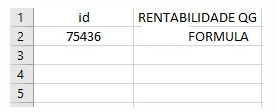
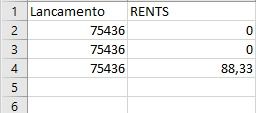
Solved! Go to Solution.
- Mark as New
- Bookmark
- Subscribe
- Mute
- Subscribe to RSS Feed
- Permalink
- Report Inappropriate Content
The venda_cotacao table is filtered by other columns by relationship.
The solution is to create a column ignoring the venda_terrestre_item table.
Like:
Rentabilidade_QG = CALCULATE(SUM('Table (2)'[Rents]), FILTER('Table (2)', 'Table (2)'[Lancamento] = EARLIER('Table'[id]));
ALL(venda_terrestre_item))
Also, take a closer look to the data modeling. So you avoid problems with columns/measure.
- Mark as New
- Bookmark
- Subscribe
- Mute
- Subscribe to RSS Feed
- Permalink
- Report Inappropriate Content
Oi @qgturismo .
Tenta essa fórmula:
- Mark as New
- Bookmark
- Subscribe
- Mute
- Subscribe to RSS Feed
- Permalink
- Report Inappropriate Content
Rentabilidade_QG = CALCULATE(SUM(BI_EXP[RENTS]); FILTER(BI_EXP;BI_EXP[Lancamento]=EARLIER(venda_cotacao[id])))
Olá @camargos88 , muito obrigado pela pronta resposta.
Tentei a sua solução porém acaba dando o mesmo resultado da minha fórmula: Quando a coluna BI_EXP[Lancamento] tem apenas 1 linha, funciona corretamente, porém, quando tem várias linhas com o mesmo valor, volta em branco (não dá erro, mas retorna em branco)
Alguma outra ideia?
Obrigado
- Mark as New
- Bookmark
- Subscribe
- Mute
- Subscribe to RSS Feed
- Permalink
- Report Inappropriate Content
Estranho,
Me dá um exemplo ai em que tem mais de 1 valor e retorna branco.
Se for esse mesmo da foto, qual é o tipo de dados da coluna ?
- Mark as New
- Bookmark
- Subscribe
- Mute
- Subscribe to RSS Feed
- Permalink
- Report Inappropriate Content
@camargos88 copiei a tela aqui deixando apenas 2 exemplos pra facilitar.
Note que o lançamento 75436 tem 3 linhas (2 linhas com valor 0,00 e 1 linha com valor 88,33) e nesse caso, a resposta pra formula vem branco
O lançamento 75437 tem 2 linhas (1 com valor 0,00 e 1 linha com o valor 13,04) nesse caso, a resposta pra formula vem 13,04 que é a resposta correta
TABLE1: venda_cotacao / TABLE2: BI_EXP
- Mark as New
- Bookmark
- Subscribe
- Mute
- Subscribe to RSS Feed
- Permalink
- Report Inappropriate Content
Qual é o tipo de dados das colunas ?
- Mark as New
- Bookmark
- Subscribe
- Mute
- Subscribe to RSS Feed
- Permalink
- Report Inappropriate Content
venda_cotacao[id] e BI_EXP[Lancamento ambas são NUMERO INTEIROS
BI_EXP[RENTS] e a novavenda_cotacao[Rentabilidade_QG] ambas são MOEDA R$
Foi essa a pergunta? Desculpe se não entendi...
- Mark as New
- Bookmark
- Subscribe
- Mute
- Subscribe to RSS Feed
- Permalink
- Report Inappropriate Content
The venda_cotacao table is filtered by other columns by relationship.
The solution is to create a column ignoring the venda_terrestre_item table.
Like:
Rentabilidade_QG = CALCULATE(SUM('Table (2)'[Rents]), FILTER('Table (2)', 'Table (2)'[Lancamento] = EARLIER('Table'[id]));
ALL(venda_terrestre_item))
Also, take a closer look to the data modeling. So you avoid problems with columns/measure.
- Mark as New
- Bookmark
- Subscribe
- Mute
- Subscribe to RSS Feed
- Permalink
- Report Inappropriate Content
Thank you very much for the hard effort and help.
Regards
- Mark as New
- Bookmark
- Subscribe
- Mute
- Subscribe to RSS Feed
- Permalink
- Report Inappropriate Content
Muito estranho isso, tem como vc gerar um pbix apenas com esses dois casos e compartilhar ?
Tentei reproduzir aqui mas funciona.
Helpful resources

Power BI Monthly Update - November 2025
Check out the November 2025 Power BI update to learn about new features.

Fabric Data Days
Advance your Data & AI career with 50 days of live learning, contests, hands-on challenges, study groups & certifications and more!