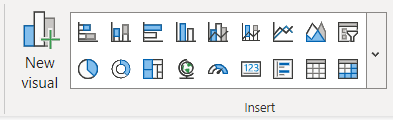FabCon is coming to Atlanta
Join us at FabCon Atlanta from March 16 - 20, 2026, for the ultimate Fabric, Power BI, AI and SQL community-led event. Save $200 with code FABCOMM.
Register now!- Power BI forums
- Get Help with Power BI
- Desktop
- Service
- Report Server
- Power Query
- Mobile Apps
- Developer
- DAX Commands and Tips
- Custom Visuals Development Discussion
- Health and Life Sciences
- Power BI Spanish forums
- Translated Spanish Desktop
- Training and Consulting
- Instructor Led Training
- Dashboard in a Day for Women, by Women
- Galleries
- Data Stories Gallery
- Themes Gallery
- Contests Gallery
- QuickViz Gallery
- Quick Measures Gallery
- Visual Calculations Gallery
- Notebook Gallery
- Translytical Task Flow Gallery
- TMDL Gallery
- R Script Showcase
- Webinars and Video Gallery
- Ideas
- Custom Visuals Ideas (read-only)
- Issues
- Issues
- Events
- Upcoming Events
View all the Fabric Data Days sessions on demand. View schedule
- Power BI forums
- Forums
- Get Help with Power BI
- Desktop
- Re: Build Visuals pane missing - Power BI Desktop
- Subscribe to RSS Feed
- Mark Topic as New
- Mark Topic as Read
- Float this Topic for Current User
- Bookmark
- Subscribe
- Printer Friendly Page
- Mark as New
- Bookmark
- Subscribe
- Mute
- Subscribe to RSS Feed
- Permalink
- Report Inappropriate Content
Build Visuals pane missing - Power BI Desktop
I accidentally closed the Visualization pane from the Power BI Desktop. Now the View group can only enables the Format pane but not the Build Visuals.
I explored for many options to get it back, couldn't. Finally I uninstalled and re-installed the PowerBI Desktop version. The installation still has the same issue. Kindly advise.
Regards
Mubarak
Solved! Go to Solution.
- Mark as New
- Bookmark
- Subscribe
- Mute
- Subscribe to RSS Feed
- Permalink
- Report Inappropriate Content
With the option enabled the build visuals pane no longer exists. You can now add visuals from the Home tab.
- Mark as New
- Bookmark
- Subscribe
- Mute
- Subscribe to RSS Feed
- Permalink
- Report Inappropriate Content
I went to the New Visual + button in the Home Ribbon . Clicked it and an option came out to add "Build Visual" to pane switcher... I did that and it appeared on the right most pane along side Data, Format, Bookmarks, Selection
That's how I recovered my "Build Visuals" button
- Mark as New
- Bookmark
- Subscribe
- Mute
- Subscribe to RSS Feed
- Permalink
- Report Inappropriate Content
THIS was the solution that I needed! Thank you!
- Mark as New
- Bookmark
- Subscribe
- Mute
- Subscribe to RSS Feed
- Permalink
- Report Inappropriate Content
For future visitors to this thread, I would like to add this information (this issue came up on a training course today).
If you have the "On Object Interaction" Preview feature turned on (March 2023, but possibly a month or two later to reach this stage), you will find an icon on the View menu called Pane switcher. The pane switcher is a narrow strip down the right hand side with icons for each display pane available and this icon controls how it works. Simply tick "Move Build a visual to pane switcher" and the option will become available.
If this option is not ticked, Build a visual is tied to the visual itself (not a popular location according to the feedback). The other item under the Pane switcher icon is "Always show pane switcher"; I always tick both items: together they make the Preview feature workable.
Also remember you can Ctrl-click on the icons in the pane switcher strip to bring up panes side-by-side, e.g. Build a Visual and Data. Another step towards making the feature useable.
- Mark as New
- Bookmark
- Subscribe
- Mute
- Subscribe to RSS Feed
- Permalink
- Report Inappropriate Content
The Ctrl-click tip has saved me. I don't understand why the panes keep disappearing and I have to keep reopening them. I wish there was some way of pinning them open but at least the CTRL-click has saved a few clicks.
Thanks
- Mark as New
- Bookmark
- Subscribe
- Mute
- Subscribe to RSS Feed
- Permalink
- Report Inappropriate Content
Have you enabled the new on object interaction preview feature ? https://learn.microsoft.com/en-us/power-bi/create-reports/power-bi-on-object-interaction
- Mark as New
- Bookmark
- Subscribe
- Mute
- Subscribe to RSS Feed
- Permalink
- Report Inappropriate Content
Thanks John, this was my issue, that feature is terrible, you cannot do a lot of things and it increases the mouse miles loads, serves me right for enabling all the new stuff.
- Mark as New
- Bookmark
- Subscribe
- Mute
- Subscribe to RSS Feed
- Permalink
- Report Inappropriate Content
Thanks John.
The option is already enabled. Still the same issue. I couldn't enable the Visualization pane as below. Only the Format option is visible .
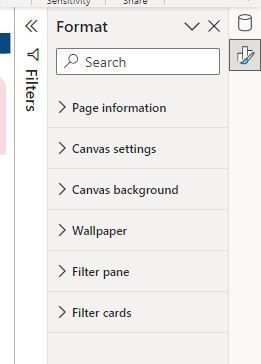
- Mark as New
- Bookmark
- Subscribe
- Mute
- Subscribe to RSS Feed
- Permalink
- Report Inappropriate Content
With the option enabled the build visuals pane no longer exists. You can now add visuals from the Home tab.
- Mark as New
- Bookmark
- Subscribe
- Mute
- Subscribe to RSS Feed
- Permalink
- Report Inappropriate Content
Thanks John. Disabling the option helped me to bring back the Visualizations pane. Appreciate !
Helpful resources

Power BI Monthly Update - November 2025
Check out the November 2025 Power BI update to learn about new features.

Fabric Data Days
Advance your Data & AI career with 50 days of live learning, contests, hands-on challenges, study groups & certifications and more!