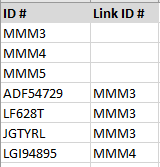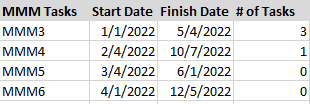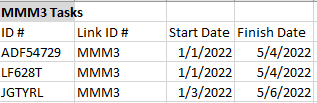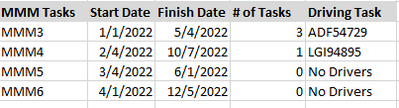Join the #PBI10 DataViz contest
Power BI is turning 10, and we’re marking the occasion with a special community challenge. Use your creativity to tell a story, uncover trends, or highlight something unexpected.
Get started- Power BI forums
- Get Help with Power BI
- Desktop
- Service
- Report Server
- Power Query
- Mobile Apps
- Developer
- DAX Commands and Tips
- Custom Visuals Development Discussion
- Health and Life Sciences
- Power BI Spanish forums
- Translated Spanish Desktop
- Training and Consulting
- Instructor Led Training
- Dashboard in a Day for Women, by Women
- Galleries
- Webinars and Video Gallery
- Data Stories Gallery
- Themes Gallery
- Contests Gallery
- Quick Measures Gallery
- Notebook Gallery
- Translytical Task Flow Gallery
- R Script Showcase
- Ideas
- Custom Visuals Ideas (read-only)
- Issues
- Issues
- Events
- Upcoming Events
Join us for an expert-led overview of the tools and concepts you'll need to become a Certified Power BI Data Analyst and pass exam PL-300. Register now.
- Power BI forums
- Forums
- Get Help with Power BI
- Desktop
- Bringing in the first string in a list, based on m...
- Subscribe to RSS Feed
- Mark Topic as New
- Mark Topic as Read
- Float this Topic for Current User
- Bookmark
- Subscribe
- Printer Friendly Page
- Mark as New
- Bookmark
- Subscribe
- Mute
- Subscribe to RSS Feed
- Permalink
- Report Inappropriate Content
Bringing in the first string in a list, based on matching values from two columns
This is how two of my columns are set up. The ID# is unique and any MMM named ID #'s have nothing in the Link ID # because they are the 'parent' or 'starting' task. Any tasks marked with the same string in the Link ID # column, are associated under that ID # (I have one data set and a duplicate of the same dataset for drilling through).
My Matrix is set up like this, but on PowerBI:
You can expand 'MMM tasks' and look at all the unique MMM ID #'s/parent tasks. When you click on any of the ID #'s, for example 'MMM3', you would get a list of tasks associated with that string (These data points are found in the duplicated data set that match the original dataset:
I am trying to obtain this last column on my matrix:
I need to look at that same list of tasks in my measure/calculated column that show up when you click on each MMM task. It then brings in the first task ID # in that list. Since most dates are the same, I just need to bring in the first task that shows up when you drill-through to the data. I've tried a few ways of doing it (Lookup value, Firstnonblank), but I seem to be doing something wrong. How do I go about showing that in my matrix properly?
- Mark as New
- Bookmark
- Subscribe
- Mute
- Subscribe to RSS Feed
- Permalink
- Report Inappropriate Content
It then brings in the first task ID # in that list. Power BI has no concept of that. You need to provide guidance on what "first" means. is it done by sorting the ID # field alphabetically?
On an unrelated note - are you aware of the PATH functions?
- Mark as New
- Bookmark
- Subscribe
- Mute
- Subscribe to RSS Feed
- Permalink
- Report Inappropriate Content
I have it sorted by the finish date of the task, but I'm not sure how powerbi sorts it after that if there are multiple tasks with the same finish date
- Mark as New
- Bookmark
- Subscribe
- Mute
- Subscribe to RSS Feed
- Permalink
- Report Inappropriate Content
That is exactly the type of ambiguity you want to avoid. Best to bring your own index column.
Helpful resources
| User | Count |
|---|---|
| 61 | |
| 59 | |
| 56 | |
| 38 | |
| 29 |
| User | Count |
|---|---|
| 82 | |
| 62 | |
| 45 | |
| 40 | |
| 39 |