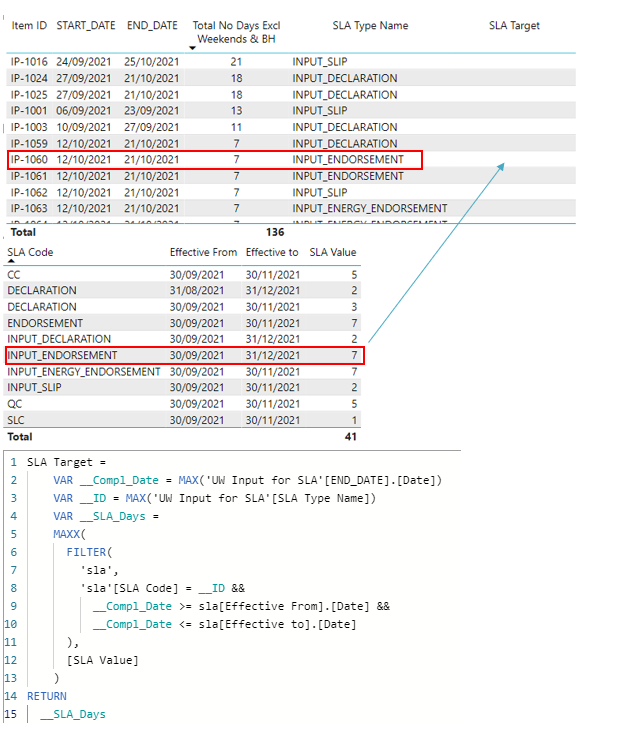FabCon is coming to Atlanta
Join us at FabCon Atlanta from March 16 - 20, 2026, for the ultimate Fabric, Power BI, AI and SQL community-led event. Save $200 with code FABCOMM.
Register now!- Power BI forums
- Get Help with Power BI
- Desktop
- Service
- Report Server
- Power Query
- Mobile Apps
- Developer
- DAX Commands and Tips
- Custom Visuals Development Discussion
- Health and Life Sciences
- Power BI Spanish forums
- Translated Spanish Desktop
- Training and Consulting
- Instructor Led Training
- Dashboard in a Day for Women, by Women
- Galleries
- Data Stories Gallery
- Themes Gallery
- Contests Gallery
- QuickViz Gallery
- Quick Measures Gallery
- Visual Calculations Gallery
- Notebook Gallery
- Translytical Task Flow Gallery
- TMDL Gallery
- R Script Showcase
- Webinars and Video Gallery
- Ideas
- Custom Visuals Ideas (read-only)
- Issues
- Issues
- Events
- Upcoming Events
Get Fabric Certified for FREE during Fabric Data Days. Don't miss your chance! Request now
- Power BI forums
- Forums
- Get Help with Power BI
- Desktop
- Re: Bringing back a LOOKUP value from a table usin...
- Subscribe to RSS Feed
- Mark Topic as New
- Mark Topic as Read
- Float this Topic for Current User
- Bookmark
- Subscribe
- Printer Friendly Page
- Mark as New
- Bookmark
- Subscribe
- Mute
- Subscribe to RSS Feed
- Permalink
- Report Inappropriate Content
Bringing back a LOOKUP value from a table using text field and date ranges
Hi,
I am assessing SLA adherance and need to bring back an SLA numeric value from a separate table. I'm having trouble linking an item to the SLA detail as its based on matching multiple fields.
A LOOKUPVALUE function is needed based on "SLA NAME" (a text desccription of the SLA) and the COMPLETED DATE of the item in in my "INPUT" table
The destination table holding the SLA details has the SLA NAME (which is not unique), "EFFECTIVE_FROM" and "EFFECTIVE_TO" dates, and the value "DAYS" I'd like to return.
I would like to reference the "DAYS" value into the input table, and/or include it in a measure against elapsed days for processing, based on the SLA NAME matching, and the COMPLETED DATE being >= EFFECTIVE_FROM date and <= EFFECTIVE_TO date
Is this possible?
Many thanks
Will
Solved! Go to Solution.
- Mark as New
- Bookmark
- Subscribe
- Mute
- Subscribe to RSS Feed
- Permalink
- Report Inappropriate Content
Hi, @Will_Rayner
You don't need to use .date format in code.
I modify your code, Like this:
SLA Target =
MAXX (
FILTER (
ALL ( 'sla' ),
[SLA Code] = SELECTEDVALUE ( 'UW Input for SLA'[SLA Type Name] )
&& [Effective From] <= SELECTEDVALUE ( 'UW Input for SLA'[END_DATE] )
&& [Effective To] >= SELECTEDVALUE ( 'UW Input for SLA'[END_DATE] )
),
[SLA Value]
)
Did I answer your question ? Please mark my reply as solution. Thank you very much.
If not, please upload some insensitive data samples and expected output.
Best Regards,
Community Support Team _ Janey
- Mark as New
- Bookmark
- Subscribe
- Mute
- Subscribe to RSS Feed
- Permalink
- Report Inappropriate Content
Hi Greg,
I have tried to implement the suggested structure of measure however it's not returning any value. Am I missing something? I'm sure I'm nearly there!
Tables and DAX used are as below:
Thanks in advance
Will
- Mark as New
- Bookmark
- Subscribe
- Mute
- Subscribe to RSS Feed
- Permalink
- Report Inappropriate Content
Hi, @Will_Rayner
You don't need to use .date format in code.
I modify your code, Like this:
SLA Target =
MAXX (
FILTER (
ALL ( 'sla' ),
[SLA Code] = SELECTEDVALUE ( 'UW Input for SLA'[SLA Type Name] )
&& [Effective From] <= SELECTEDVALUE ( 'UW Input for SLA'[END_DATE] )
&& [Effective To] >= SELECTEDVALUE ( 'UW Input for SLA'[END_DATE] )
),
[SLA Value]
)
Did I answer your question ? Please mark my reply as solution. Thank you very much.
If not, please upload some insensitive data samples and expected output.
Best Regards,
Community Support Team _ Janey
- Mark as New
- Bookmark
- Subscribe
- Mute
- Subscribe to RSS Feed
- Permalink
- Report Inappropriate Content
Yes! That's doing exactly what I need it to. The SLA target values are being selected based on the Type ,and the End Date being within the Efftv from and to dates!
Thank you. Solution accepted!
Will
- Mark as New
- Bookmark
- Subscribe
- Mute
- Subscribe to RSS Feed
- Permalink
- Report Inappropriate Content
@Will_Rayner Use MAXX(FILTER(...),...) instead. You basically want a LookupValue Range it sounds like: LOOKUPVALUE Range - Microsoft Power BI Community
Follow on LinkedIn
@ me in replies or I'll lose your thread!!!
Instead of a Kudo, please vote for this idea
Become an expert!: Enterprise DNA
External Tools: MSHGQM
YouTube Channel!: Microsoft Hates Greg
Latest book!: DAX For Humans
DAX is easy, CALCULATE makes DAX hard...
- Mark as New
- Bookmark
- Subscribe
- Mute
- Subscribe to RSS Feed
- Permalink
- Report Inappropriate Content
Thanks for the suggestion and link. I'll investigate further.
I'm just starting my PBI journey so very much appreciate nuggets of help like this!
Will
Helpful resources

Power BI Monthly Update - November 2025
Check out the November 2025 Power BI update to learn about new features.

Fabric Data Days
Advance your Data & AI career with 50 days of live learning, contests, hands-on challenges, study groups & certifications and more!

| User | Count |
|---|---|
| 103 | |
| 80 | |
| 62 | |
| 50 | |
| 45 |