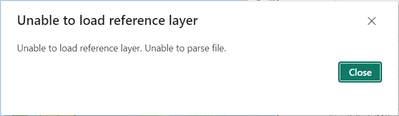FabCon is coming to Atlanta
Join us at FabCon Atlanta from March 16 - 20, 2026, for the ultimate Fabric, Power BI, AI and SQL community-led event. Save $200 with code FABCOMM.
Register now!- Power BI forums
- Get Help with Power BI
- Desktop
- Service
- Report Server
- Power Query
- Mobile Apps
- Developer
- DAX Commands and Tips
- Custom Visuals Development Discussion
- Health and Life Sciences
- Power BI Spanish forums
- Translated Spanish Desktop
- Training and Consulting
- Instructor Led Training
- Dashboard in a Day for Women, by Women
- Galleries
- Data Stories Gallery
- Themes Gallery
- Contests Gallery
- QuickViz Gallery
- Quick Measures Gallery
- Visual Calculations Gallery
- Notebook Gallery
- Translytical Task Flow Gallery
- TMDL Gallery
- R Script Showcase
- Webinars and Video Gallery
- Ideas
- Custom Visuals Ideas (read-only)
- Issues
- Issues
- Events
- Upcoming Events
Vote for your favorite vizzies from the Power BI Dataviz World Championship submissions. Vote now!
- Power BI forums
- Forums
- Get Help with Power BI
- Desktop
- Re: Azure Maps GeoJSON Reference Layer Stopped Wor...
- Subscribe to RSS Feed
- Mark Topic as New
- Mark Topic as Read
- Float this Topic for Current User
- Bookmark
- Subscribe
- Printer Friendly Page
- Mark as New
- Bookmark
- Subscribe
- Mute
- Subscribe to RSS Feed
- Permalink
- Report Inappropriate Content
Azure Maps GeoJSON Reference Layer Stopped Working
Hello! I have an azure maps visual that uses a GeoJSON file as a reference layer. The reference layer is just a polygon outline of a square/rectangle. No changes have been made to the GeoJSON file, but all of a sudden I am now getting this error:
I've validated that my file is valid using this site: https://geojsonlint.com/
Here is an example of the file:
{"type":"FeatureCollection"
,"features":[
{"type":"Feature"
,"geometry":{"type":"MultiPolygon","coordinates":[[[[-160.0,37.0],[-162.0,37.0],[-162.0,36.0],[-160.0,36.0],[-160.0,37.0]]]]},
"properties":{"fillColor":"#FF8A8A", "strokeColor":"#FF8A8A","strokeWidth": "1"}
}
]
}
Any suggestions for how to get this layer working again?
Solved! Go to Solution.
- Mark as New
- Bookmark
- Subscribe
- Mute
- Subscribe to RSS Feed
- Permalink
- Report Inappropriate Content
This looks to be a bug in the February 2024 release. Downgraded to December release and it works in Desktop again. The Service still does not work, but we are not going to downgrade the entire service for this. Should be resolved in March release according to Microsoft support.
- Mark as New
- Bookmark
- Subscribe
- Mute
- Subscribe to RSS Feed
- Permalink
- Report Inappropriate Content
I'm having this same error. My geojson file loads fine, but no reference layer is rendering.
- Mark as New
- Bookmark
- Subscribe
- Mute
- Subscribe to RSS Feed
- Permalink
- Report Inappropriate Content
Hi @ashamsuzzoha,
I eventually was able to get mine working again by saving the exact same file as .json instead of .geojson
- Mark as New
- Bookmark
- Subscribe
- Mute
- Subscribe to RSS Feed
- Permalink
- Report Inappropriate Content
Strange it doesn't take a .geojson file anymore. You think it's temporary?
- Mark as New
- Bookmark
- Subscribe
- Mute
- Subscribe to RSS Feed
- Permalink
- Report Inappropriate Content
I'm honestly not sure. Prior to changing the file type, I had downgraded to the December 2023 release and when I did that, the .geojson file worked fine. This week, I was informed by their support team that a new version had come out with a fix, so I downloaded the latest version per their instructions. With the latest version, the .geojson stopped working again. After that, the support rep had my try changing the file type, and that resolved it. The file now works in both desktop and on the service.
I suppose if it breaks again, the first thing I will try will be reverting back to a .geojson file.
- Mark as New
- Bookmark
- Subscribe
- Mute
- Subscribe to RSS Feed
- Permalink
- Report Inappropriate Content
This looks to be a bug in the February 2024 release. Downgraded to December release and it works in Desktop again. The Service still does not work, but we are not going to downgrade the entire service for this. Should be resolved in March release according to Microsoft support.
- Mark as New
- Bookmark
- Subscribe
- Mute
- Subscribe to RSS Feed
- Permalink
- Report Inappropriate Content
Hi, @Anonymous
Check for compatibility issues, given the recent update, it's worth checking the existing GeoJSON file for any known compatibility issues.
Get started with Azure Maps Power BI visual - Microsoft Azure Maps | Microsoft Learn
Or re-upload the GeoJSON file, and as a simple troubleshooting step, try deleting the current reference layer and re-uploading the GeoJSON file to the Azure Maps visual in Power BI.
Make sure that the GeoJSON file contains valid coordinates and attributes. You can try the following code:
{
"type": "FeatureCollection",
"features": [
{
"type": "Feature",
"geometry": {
"type": "Polygon",
"coordinates": [
[
[-160.0, 37.0],
[-162.0, 37.0],
[-162.0, 36.0],
[-160.0, 36.0],
[-160.0, 37.0]
]
]
},
"properties": {
"fillColor": "#FF8A8A",
"strokeColor": "#FF8A8A",
"strokeWidth": 1
}
}
]
}
You can check out related posts:
Solved: Polygon Reference Layer in Azure Map - Microsoft Fabric Community
How to Get Your Question Answered Quickly
Best Regards
Yongkang Hua
If this post helps, then please consider Accept it as the solution to help the other members find it more quickly.
- Mark as New
- Bookmark
- Subscribe
- Mute
- Subscribe to RSS Feed
- Permalink
- Report Inappropriate Content
Hi @Anonymous
I have tried the following things:
- deleting and re-uploading the reference layer
- uploading a reference layer file with your exact code above
- creating a new .pbix file entirely and uploading the above code as a reference layer
And with all of these options, I get the same error message.
What compatibility issues could there be with a GeoJSON file? I looked through the linked documentation and didn't see anything about compatible or incompatible files.
- Mark as New
- Bookmark
- Subscribe
- Mute
- Subscribe to RSS Feed
- Permalink
- Report Inappropriate Content
After some digging, it looks like the February 2024 release included "Enhanced Reference Layer in Power BI Azure Maps Visual" - I don't see anything that indicates existing functionality would change, so I would expect the file to still work.
Helpful resources

Power BI Dataviz World Championships
Vote for your favorite vizzies from the Power BI World Championship submissions!

Join our Community Sticker Challenge 2026
If you love stickers, then you will definitely want to check out our Community Sticker Challenge!

Power BI Monthly Update - January 2026
Check out the January 2026 Power BI update to learn about new features.

| User | Count |
|---|---|
| 56 | |
| 53 | |
| 40 | |
| 17 | |
| 16 |
| User | Count |
|---|---|
| 123 | |
| 108 | |
| 44 | |
| 32 | |
| 26 |