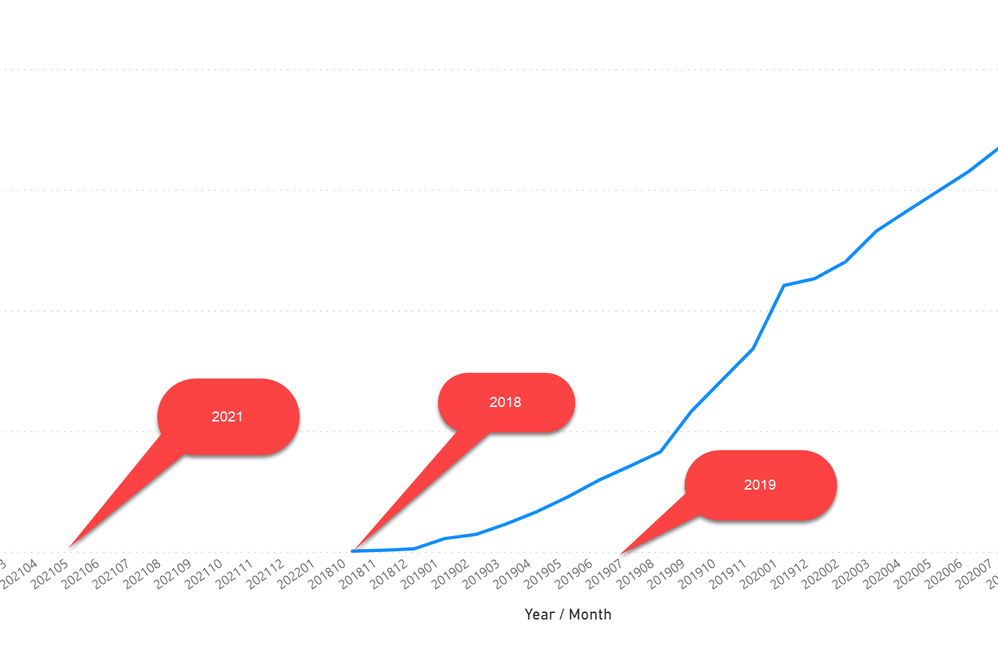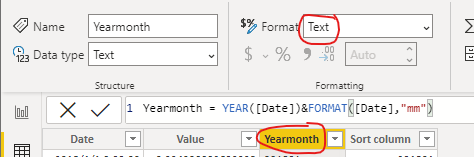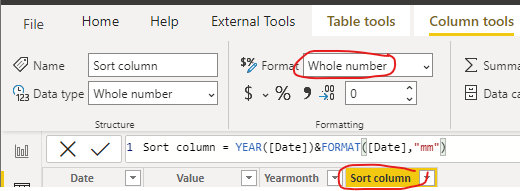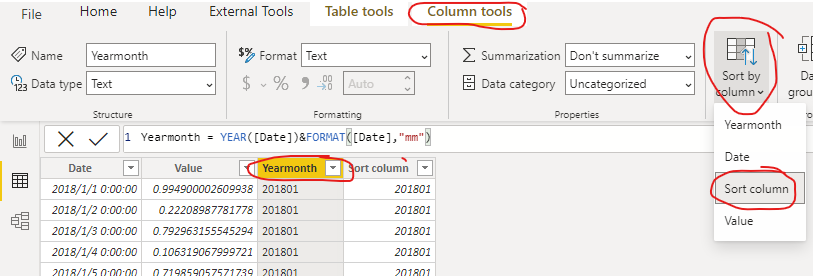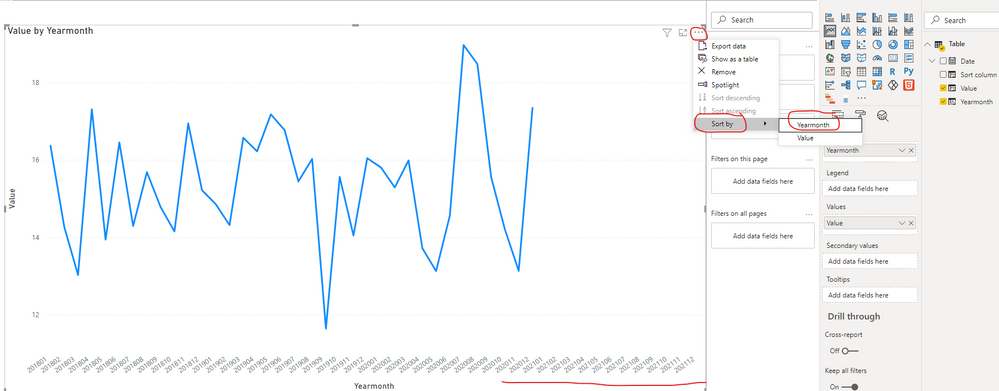Fabric Data Days starts November 4th!
Advance your Data & AI career with 50 days of live learning, dataviz contests, hands-on challenges, study groups & certifications and more!
Get registered- Power BI forums
- Get Help with Power BI
- Desktop
- Service
- Report Server
- Power Query
- Mobile Apps
- Developer
- DAX Commands and Tips
- Custom Visuals Development Discussion
- Health and Life Sciences
- Power BI Spanish forums
- Translated Spanish Desktop
- Training and Consulting
- Instructor Led Training
- Dashboard in a Day for Women, by Women
- Galleries
- Data Stories Gallery
- Themes Gallery
- Contests Gallery
- Quick Measures Gallery
- Visual Calculations Gallery
- Notebook Gallery
- Translytical Task Flow Gallery
- TMDL Gallery
- R Script Showcase
- Webinars and Video Gallery
- Ideas
- Custom Visuals Ideas (read-only)
- Issues
- Issues
- Events
- Upcoming Events
Get Fabric Certified for FREE during Fabric Data Days. Don't miss your chance! Learn more
- Power BI forums
- Forums
- Get Help with Power BI
- Desktop
- Axis sorting not working when "Show Items with No ...
- Subscribe to RSS Feed
- Mark Topic as New
- Mark Topic as Read
- Float this Topic for Current User
- Bookmark
- Subscribe
- Printer Friendly Page
- Mark as New
- Bookmark
- Subscribe
- Mute
- Subscribe to RSS Feed
- Permalink
- Report Inappropriate Content
Axis sorting not working when "Show Items with No Data" checked
I have a table with some null data, and am plotting it by year/month. Even though the X axis is sorted by year / month (so 201801, 201802, etc), all the months/years with no data are coming first, even though they're later than the months/years with data. Pic attached.
Solved! Go to Solution.
- Mark as New
- Bookmark
- Subscribe
- Mute
- Subscribe to RSS Feed
- Permalink
- Report Inappropriate Content
Hi, @ipelly
According to your description, I can understand clearly what you want to get, I think you can achieve this using another calculate column to sort the [Year month] column, you can try my steps:
- Create two columns with the same DAX formula but different names in the data table like this:
Yearmonth = YEAR([Date])&FORMAT([Date],"mm")Sort column = YEAR([Date])&FORMAT([Date],"mm")Then change them to different data type, one “Whole number” and one “Text”, like this:
- Sort the column [Yearmonth] like this:
- Go to the line chart, sort by [Yearmonth]
And you can get what you want
You can download my test pbix file here
Thank you very much!
Best Regards,
Community Support Team _Robert Qin
If this post helps, then please consider Accept it as the solution to help the other members find it more quickly.
- Mark as New
- Bookmark
- Subscribe
- Mute
- Subscribe to RSS Feed
- Permalink
- Report Inappropriate Content
Hi, @ipelly
According to your description, I can understand clearly what you want to get, I think you can achieve this using another calculate column to sort the [Year month] column, you can try my steps:
- Create two columns with the same DAX formula but different names in the data table like this:
Yearmonth = YEAR([Date])&FORMAT([Date],"mm")Sort column = YEAR([Date])&FORMAT([Date],"mm")Then change them to different data type, one “Whole number” and one “Text”, like this:
- Sort the column [Yearmonth] like this:
- Go to the line chart, sort by [Yearmonth]
And you can get what you want
You can download my test pbix file here
Thank you very much!
Best Regards,
Community Support Team _Robert Qin
If this post helps, then please consider Accept it as the solution to help the other members find it more quickly.
- Mark as New
- Bookmark
- Subscribe
- Mute
- Subscribe to RSS Feed
- Permalink
- Report Inappropriate Content
Helpful resources

Fabric Data Days
Advance your Data & AI career with 50 days of live learning, contests, hands-on challenges, study groups & certifications and more!

Power BI Monthly Update - October 2025
Check out the October 2025 Power BI update to learn about new features.

| User | Count |
|---|---|
| 84 | |
| 49 | |
| 38 | |
| 31 | |
| 30 |