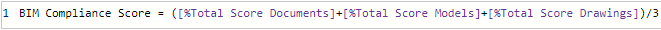FabCon is coming to Atlanta
Join us at FabCon Atlanta from March 16 - 20, 2026, for the ultimate Fabric, Power BI, AI and SQL community-led event. Save $200 with code FABCOMM.
Register now!- Power BI forums
- Get Help with Power BI
- Desktop
- Service
- Report Server
- Power Query
- Mobile Apps
- Developer
- DAX Commands and Tips
- Custom Visuals Development Discussion
- Health and Life Sciences
- Power BI Spanish forums
- Translated Spanish Desktop
- Training and Consulting
- Instructor Led Training
- Dashboard in a Day for Women, by Women
- Galleries
- Data Stories Gallery
- Themes Gallery
- Contests Gallery
- Quick Measures Gallery
- Notebook Gallery
- Translytical Task Flow Gallery
- TMDL Gallery
- R Script Showcase
- Webinars and Video Gallery
- Ideas
- Custom Visuals Ideas (read-only)
- Issues
- Issues
- Events
- Upcoming Events
To celebrate FabCon Vienna, we are offering 50% off select exams. Ends October 3rd. Request your discount now.
- Power BI forums
- Forums
- Get Help with Power BI
- Desktop
- Re: Average of multiple measures
- Subscribe to RSS Feed
- Mark Topic as New
- Mark Topic as Read
- Float this Topic for Current User
- Bookmark
- Subscribe
- Printer Friendly Page
- Mark as New
- Bookmark
- Subscribe
- Mute
- Subscribe to RSS Feed
- Permalink
- Report Inappropriate Content
Average of multiple measures
Currently I use 3 measures to calculate an average percentage using a (x+y+z)/3 method.
The problem I have however is that there will be no values for one of the measures in some instances but the total will still be divided by three.
Is there a formula that I can use to calculate the average of the three measures whilst ignoring any measures that contain no values?
Solved! Go to Solution.
- Mark as New
- Bookmark
- Subscribe
- Mute
- Subscribe to RSS Feed
- Permalink
- Report Inappropriate Content
It's the comparisons that yield the booleans . Cast them to int:
Measure =
VAR Count_ =
INT ( [Measure1] <> BLANK () )
+ INT ( [Measure2] <> BLANK () )
+ INT ( [Measure3] <> BLANK () )
RETURN
DIVIDE ( [Measure1] + [Measure2] + [Measure3], Count_ )
or otherwise:
Measure =
VAR Count_ =
IF ( [Measure1] <> BLANK (), 1, 0 )
+ IF ( [Measure2] <> BLANK (), 1, 0 )
+ IF ( [Measure3] <> BLANK (), 1, 0 )
RETURN
DIVIDE ( [Measure1] + [Measure2] + [Measure3], Count_ )
- Mark as New
- Bookmark
- Subscribe
- Mute
- Subscribe to RSS Feed
- Permalink
- Report Inappropriate Content
I have to say thanks too!
- Mark as New
- Bookmark
- Subscribe
- Mute
- Subscribe to RSS Feed
- Permalink
- Report Inappropriate Content
Thanks for your help. This saved me a ton of time.
- Mark as New
- Bookmark
- Subscribe
- Mute
- Subscribe to RSS Feed
- Permalink
- Report Inappropriate Content
Hi @CameronTCD
Something like
Measure =
VAR Count_ =
[Measure1] <> BLANK () + [Measure2] <> BLANK () + [Measure3] <> BLANK ()
// Check how many are non-blank
RETURN
DIVIDE ( [Measure1] + [Measure2] + [Measure3], Count_ ) // And divide by that count
- Mark as New
- Bookmark
- Subscribe
- Mute
- Subscribe to RSS Feed
- Permalink
- Report Inappropriate Content
Thank you for your response @AlB
I have inputed the suggested code however now, when updating the visuals, I recieve the following error:
Do you have any ideas?
No values in any of the measures or related values are categorised as TRUE/FALSE so I'm lost!
- Mark as New
- Bookmark
- Subscribe
- Mute
- Subscribe to RSS Feed
- Permalink
- Report Inappropriate Content
It's the comparisons that yield the booleans . Cast them to int:
Measure =
VAR Count_ =
INT ( [Measure1] <> BLANK () )
+ INT ( [Measure2] <> BLANK () )
+ INT ( [Measure3] <> BLANK () )
RETURN
DIVIDE ( [Measure1] + [Measure2] + [Measure3], Count_ )
or otherwise:
Measure =
VAR Count_ =
IF ( [Measure1] <> BLANK (), 1, 0 )
+ IF ( [Measure2] <> BLANK (), 1, 0 )
+ IF ( [Measure3] <> BLANK (), 1, 0 )
RETURN
DIVIDE ( [Measure1] + [Measure2] + [Measure3], Count_ )
- Mark as New
- Bookmark
- Subscribe
- Mute
- Subscribe to RSS Feed
- Permalink
- Report Inappropriate Content
THANK YOU SO MUCH FOR THIS ONE!!!
I didn't ask the question, but this formula definitely came through for me!!
I was able to take 7 different measures, get an average, and then get an "overall average" of all of them combined!!!
- Mark as New
- Bookmark
- Subscribe
- Mute
- Subscribe to RSS Feed
- Permalink
- Report Inappropriate Content
You saved my day! THANKS A LOT!
- Mark as New
- Bookmark
- Subscribe
- Mute
- Subscribe to RSS Feed
- Permalink
- Report Inappropriate Content
Awesome, Thanks a ton for this!
- Mark as New
- Bookmark
- Subscribe
- Mute
- Subscribe to RSS Feed
- Permalink
- Report Inappropriate Content
Thank you for this solution it is exactly what I was looking for...
- Mark as New
- Bookmark
- Subscribe
- Mute
- Subscribe to RSS Feed
- Permalink
- Report Inappropriate Content
Hey, this works great.
Measure =
VAR Count_ =
INT ( [Measure1] <> BLANK () )
+ INT ( [Measure2] <> BLANK () )
+ INT ( [Measure3] <> BLANK () )
RETURN
DIVIDE ( [Measure1] + [Measure2] + [Measure3], Count_ )But if i want to add the ALL function to this, ignoring filtering - how would that be done?
- Mark as New
- Bookmark
- Subscribe
- Mute
- Subscribe to RSS Feed
- Permalink
- Report Inappropriate Content
Hi Something like
CALCULATE([Measure1], ALL (Table1) )
applied to each of the measures should work. You would need to provide more details for a more accurate answer though
Please mark the question solved when done and consider giving kudos if posts are helpful.
Cheers
- Mark as New
- Bookmark
- Subscribe
- Mute
- Subscribe to RSS Feed
- Permalink
- Report Inappropriate Content
Works a charm.
Thank you for your help.
- Cameron
@AlB wrote:It's the comparisons that yield the booleans . Cast them to int:
Measure = VAR Count_ = INT ( [Measure1] <> BLANK () ) + INT ( [Measure2] <> BLANK () ) + INT ( [Measure3] <> BLANK () ) RETURN DIVIDE ( [Measure1] + [Measure2] + [Measure3], Count_ )or otherwise:
Measure = VAR Count_ = IF ( [Measure1] <> BLANK (), 1, 0 ) + IF ( [Measure2] <> BLANK (), 1, 0 ) + IF ( [Measure3] <> BLANK (), 1, 0 ) RETURN DIVIDE ( [Measure1] + [Measure2] + [Measure3], Count_ )