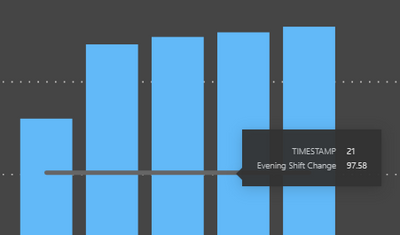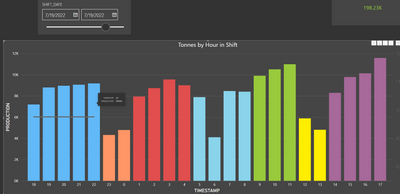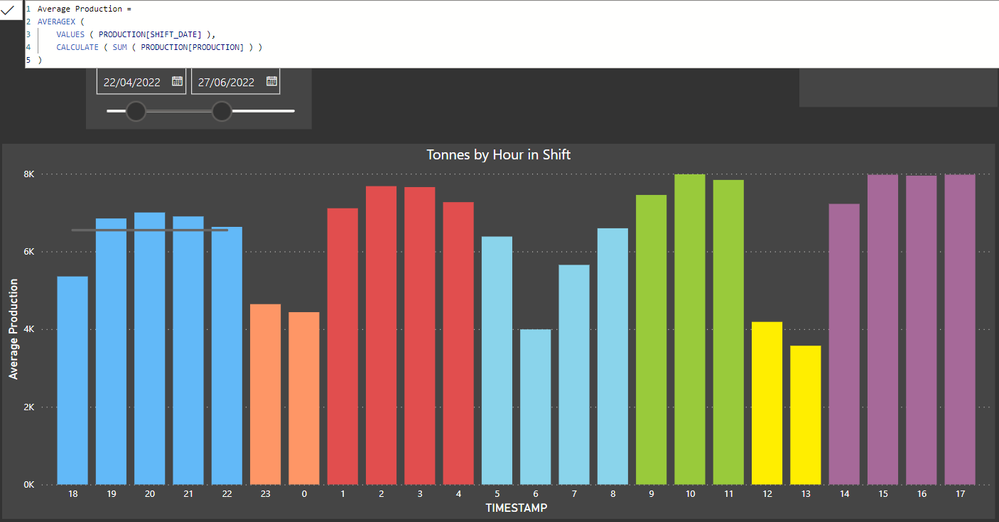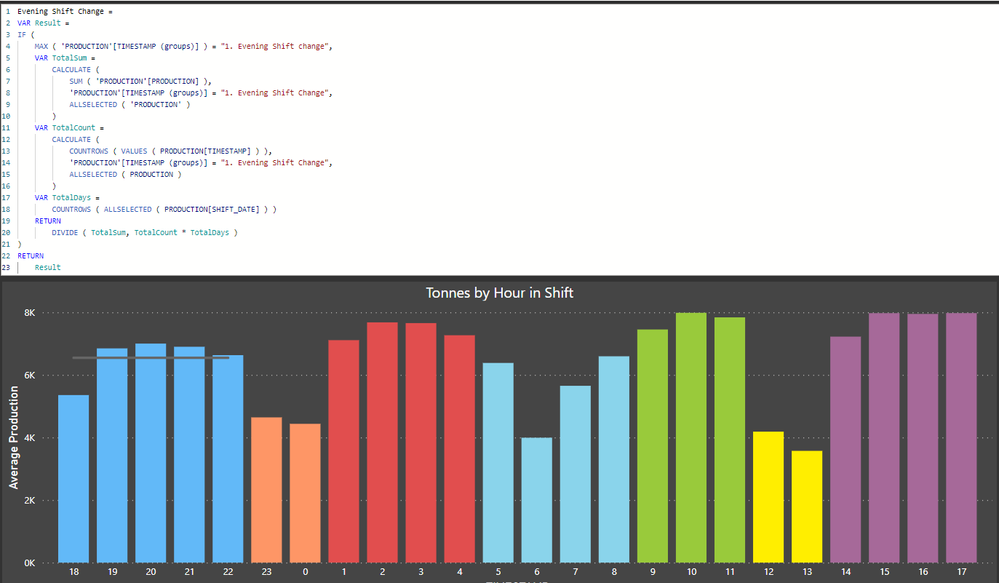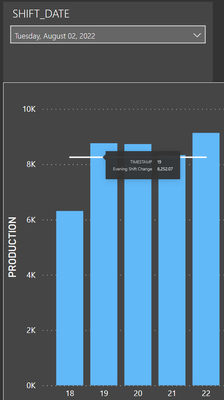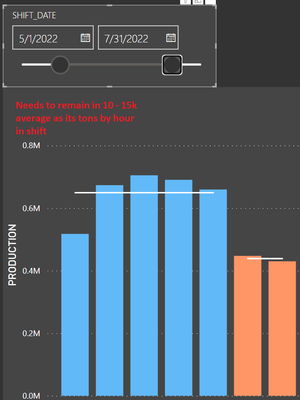Join us at FabCon Vienna from September 15-18, 2025
The ultimate Fabric, Power BI, SQL, and AI community-led learning event. Save €200 with code FABCOMM.
Get registered- Power BI forums
- Get Help with Power BI
- Desktop
- Service
- Report Server
- Power Query
- Mobile Apps
- Developer
- DAX Commands and Tips
- Custom Visuals Development Discussion
- Health and Life Sciences
- Power BI Spanish forums
- Translated Spanish Desktop
- Training and Consulting
- Instructor Led Training
- Dashboard in a Day for Women, by Women
- Galleries
- Data Stories Gallery
- Themes Gallery
- Contests Gallery
- Quick Measures Gallery
- Notebook Gallery
- Translytical Task Flow Gallery
- TMDL Gallery
- R Script Showcase
- Webinars and Video Gallery
- Ideas
- Custom Visuals Ideas (read-only)
- Issues
- Issues
- Events
- Upcoming Events
Enhance your career with this limited time 50% discount on Fabric and Power BI exams. Ends August 31st. Request your voucher.
- Power BI forums
- Forums
- Get Help with Power BI
- Desktop
- Re: Average line or measure card per category
- Subscribe to RSS Feed
- Mark Topic as New
- Mark Topic as Read
- Float this Topic for Current User
- Bookmark
- Subscribe
- Printer Friendly Page
- Mark as New
- Bookmark
- Subscribe
- Mute
- Subscribe to RSS Feed
- Permalink
- Report Inappropriate Content
Average line or measure card per category
Hi All,
I have just about finished this dash but struggling with averages.
I would like to have an average card or line per category but my meassure is not working well.
I need to sum each categoy total production and divide it by the number of hours.
Eg... in BLUE is evening shift change.
hour 18: 7191
hour 19: 8796
hour 20: 8957
hour 21: 9056
hour 22: 9178
SUM is : 43178/5 = average of 8635
However my average line is showing 97.
Here is my measure:
Solved! Go to Solution.
- Mark as New
- Bookmark
- Subscribe
- Mute
- Subscribe to RSS Feed
- Permalink
- Report Inappropriate Content
- Mark as New
- Bookmark
- Subscribe
- Mute
- Subscribe to RSS Feed
- Permalink
- Report Inappropriate Content
- Mark as New
- Bookmark
- Subscribe
- Mute
- Subscribe to RSS Feed
- Permalink
- Report Inappropriate Content
@tamerj1 You have been the solution to what i have been wanting to achieve.
Thanks so much. Big Kudo to you.
- Mark as New
- Bookmark
- Subscribe
- Mute
- Subscribe to RSS Feed
- Permalink
- Report Inappropriate Content
Hi @Freeseman
Attached your sample file with the solution
Evening Shift Change =
VAR Result =
IF (
MAX ( 'PRODUCTION'[TIMESTAMP (groups)] ) = "1. Evening Shift change",
VAR TotalSum =
CALCULATE (
SUM ( 'PRODUCTION'[PRODUCTION] ),
'PRODUCTION'[TIMESTAMP (groups)] = "1. Evening Shift Change",
ALLSELECTED ( 'PRODUCTION' )
)
VAR TotalCount =
CALCULATE (
COUNTROWS ( VALUES ( PRODUCTION[TIMESTAMP] ) ),
'PRODUCTION'[TIMESTAMP (groups)] = "1. Evening Shift Change",
ALLSELECTED ( PRODUCTION )
)
RETURN
DIVIDE ( TotalSum, TotalCount )
)
RETURN
Result- Mark as New
- Bookmark
- Subscribe
- Mute
- Subscribe to RSS Feed
- Permalink
- Report Inappropriate Content
@tamerj1 I guess what i was trying to say is, If you drag the slider it should always stay within daily average rates. Like sum of production / shift date (hours) if it increases.
If i drag the slider, the production goes higher and the averages remain good but i need this average to be per hour per shift date... the Y axis must always be around 12k - 15k max something to do with the average over a long period however for the day looks perfect
- Mark as New
- Bookmark
- Subscribe
- Mute
- Subscribe to RSS Feed
- Permalink
- Report Inappropriate Content
Hi @Freeseman
To be honest, I did not fully understand what you are trying to say. Would you please present some examples that might help me better understand your requirement. Thank you
- Mark as New
- Bookmark
- Subscribe
- Mute
- Subscribe to RSS Feed
- Permalink
- Report Inappropriate Content
If i do the drop down slicer per day the averages make sense for the total production.
If i do it over more than 1 day eg: 3 months it is incorrect as it jumps to millions.
Here is a dash i am trying to replicate and it is done over 3 months.
It is as if we needed to get average tons by period of time
Over a long period of time the average tons per category "SHIFT" should always be between 4k and 9K does this make sense? @tamerj1
- Mark as New
- Bookmark
- Subscribe
- Mute
- Subscribe to RSS Feed
- Permalink
- Report Inappropriate Content
@tamerj1 YES!!!!!!
Thank you, this is exactly what i am needing. this is perfect however is it possible to keep the average at 8k?
what i mean is... The average if you drage the date slider should be the average of the total production in those 5 hours divide by 5.
- Mark as New
- Bookmark
- Subscribe
- Mute
- Subscribe to RSS Feed
- Permalink
- Report Inappropriate Content
@Freeseman , Using timestamp or hour of timestamp, create a measure like
calculate(averagex(values(PRODUCTION[TImeStamp]), [Evening Shift Change]), allselected())
- Mark as New
- Bookmark
- Subscribe
- Mute
- Subscribe to RSS Feed
- Permalink
- Report Inappropriate Content
Thanks @amitchandak but this gave me an average of all. I need per category.
You can try by the link to the file.
- Mark as New
- Bookmark
- Subscribe
- Mute
- Subscribe to RSS Feed
- Permalink
- Report Inappropriate Content
calculate(averagex(values(PRODUCTION[TImeStamp]), [Evening Shift Change]), Filter(allselected(PRODUCTION), PRODUCTION[Category] = max(PRODUCTION[Category]) ) )
Helpful resources
| User | Count |
|---|---|
| 77 | |
| 75 | |
| 36 | |
| 31 | |
| 29 |
| User | Count |
|---|---|
| 93 | |
| 81 | |
| 57 | |
| 48 | |
| 48 |