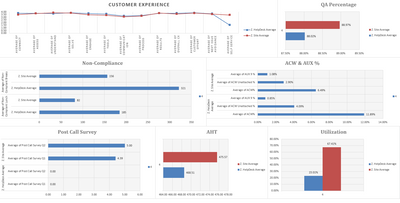FabCon is coming to Atlanta
Join us at FabCon Atlanta from March 16 - 20, 2026, for the ultimate Fabric, Power BI, AI and SQL community-led event. Save $200 with code FABCOMM.
Register now!- Power BI forums
- Get Help with Power BI
- Desktop
- Service
- Report Server
- Power Query
- Mobile Apps
- Developer
- DAX Commands and Tips
- Custom Visuals Development Discussion
- Health and Life Sciences
- Power BI Spanish forums
- Translated Spanish Desktop
- Training and Consulting
- Instructor Led Training
- Dashboard in a Day for Women, by Women
- Galleries
- Data Stories Gallery
- Themes Gallery
- Contests Gallery
- QuickViz Gallery
- Quick Measures Gallery
- Visual Calculations Gallery
- Notebook Gallery
- Translytical Task Flow Gallery
- TMDL Gallery
- R Script Showcase
- Webinars and Video Gallery
- Ideas
- Custom Visuals Ideas (read-only)
- Issues
- Issues
- Events
- Upcoming Events
The Power BI Data Visualization World Championships is back! Get ahead of the game and start preparing now! Learn more
- Power BI forums
- Forums
- Get Help with Power BI
- Desktop
- Re: Average Data
- Subscribe to RSS Feed
- Mark Topic as New
- Mark Topic as Read
- Float this Topic for Current User
- Bookmark
- Subscribe
- Printer Friendly Page
- Mark as New
- Bookmark
- Subscribe
- Mute
- Subscribe to RSS Feed
- Permalink
- Report Inappropriate Content
Average Data
Hello,
Still farily new to Power BI, and really green with DAX. Normally in Excel I would create a new row that shows the average of the information, but I am not sure how to do it in Power Bi. Below are pictures of what I have in BI and an excel example that I use. I am able to select the average of a Team in excel and compare it with 1 select individual. In Power BI it shows the average line of all the associated, but when I select the associated it will show just that person and the average of them.
- Mark as New
- Bookmark
- Subscribe
- Mute
- Subscribe to RSS Feed
- Permalink
- Report Inappropriate Content
Going back to your original question, since I don't think having the data will help.
For your chart, in the Values section, what value do you use to create the average line? Is it a measure, or a value in the table? You can set up a measure for that average line to ignore filters when you go down to the individual level. Edit the following to fit your fields:
AveragePerformanceMeasure = CALCULATE(AVERAGE(Table1[Performance]), ALLEXCEPT(Table1, Table1[Person]))
This measure is getting the AVERAGE of the field, keeping all current filters except those on Person. This way, when you select a single person, the average won't change.
- Mark as New
- Bookmark
- Subscribe
- Mute
- Subscribe to RSS Feed
- Permalink
- Report Inappropriate Content
Hello,
I was able to get this working, but I think I need a solution that works a little differently. I want to select a manager that has "x" amount of assocaites. I want it to show that average of the entire team for the TM, and the average for the associate at once. Not just selected.
- Mark as New
- Bookmark
- Subscribe
- Mute
- Subscribe to RSS Feed
- Permalink
- Report Inappropriate Content
All of this heavily depends on the context in which you're calculating this average. Is it only when you have a manager selected, or if no manager is selected, should it average all associates? Once you've selected a manager, should the comparison average never change?
So just to be clear, you have performance data for associates. Individuals are grouped under a manager. You want to display each individual's aggregate data in a chart, as well as displaying the same aggregate data for the entire team in the same chart.
Is this correct? What kind of visualization are you using? Do you still want the average of the team as a comparison line, or should the team show up as another "person" in the list alongside the associates it is aggregating?
- Mark as New
- Bookmark
- Subscribe
- Mute
- Subscribe to RSS Feed
- Permalink
- Report Inappropriate Content
Hello,
Thanks for the reply.
I am using a line chart, and a bar chart for different points of data. I would like the manager's team average to be shown when that manager is selected. I would prefer to have the average of the team shows as another "person" so we can compare side by side. In the excel example shown above that is what I created with the charts. I had a line for the average of the team that was always constant. Then I selected the average, and the associate in a slicer to compare.
- Mark as New
- Bookmark
- Subscribe
- Mute
- Subscribe to RSS Feed
- Permalink
- Report Inappropriate Content
Unfortunately, in PowerBI, there's not a good way to create a virtual row and display it in the default visuals alongside the non-aggregated data. You could create a second chart, hide the scale/title/legend/etc and put it into position next to the other table so it overlaps slightly and looks like another data cluster.
- Mark as New
- Bookmark
- Subscribe
- Mute
- Subscribe to RSS Feed
- Permalink
- Report Inappropriate Content
Hi,
I have thought about that, but to do that for every data set that I have would probably reduce the quality of the report. Trying to see what DAX language would provide a selected result in the background, but again I am not up to snuff with it.
- Mark as New
- Bookmark
- Subscribe
- Mute
- Subscribe to RSS Feed
- Permalink
- Report Inappropriate Content
Thank you for your response. I am trying to enter your suggestion, but I am not that familiar with DAX. I am trying to find a course I can start to understand it. What I get is "Too many arguements were passed to the AVERAGE function. THe maximum argument count for the function is 1."
- Mark as New
- Bookmark
- Subscribe
- Mute
- Subscribe to RSS Feed
- Permalink
- Report Inappropriate Content
Can you provide us with sample data???
- Mark as New
- Bookmark
- Subscribe
- Mute
- Subscribe to RSS Feed
- Permalink
- Report Inappropriate Content
Hi,
- Mark as New
- Bookmark
- Subscribe
- Mute
- Subscribe to RSS Feed
- Permalink
- Report Inappropriate Content
In a table form please , so we can use it with power bi.
We want to copy paste.
All your data is in one table???
- Mark as New
- Bookmark
- Subscribe
- Mute
- Subscribe to RSS Feed
- Permalink
- Report Inappropriate Content
Hello,
No I have quality metrics on another table, I have post call information on another, and then I have performance data on this one. I have tables made up of associates, and one for managers as well. I know it's not grat to have a flat table, but as I said I still pretty new at this. Any tips I would gladly take, as of language I am pretty much self taught.
| Associate | Period | ACW % | Unattached ACW % | Aux 9% | Aux 9 Minutes | AHT | EMAIL APT | Non-Compliant Lunch | Non-Compliant Break | Total Non-Compliant | Customer XP Average | Utlization |
| Alborollosy, Hanaa | 1 | 38.18% | 5.08% | 0.26% | 24.20 | 1275.22 | 25.43 | 177 | 210 | 387 | 101.59% | |
| Alborollosy, Hanaa | 2 | 34.64% | 2.45% | 0.46% | 51.02 | 1003.22 | 21.34 | 199 | 209 | 408 | 70.76% | 100.32% |
| Alborollosy, Hanaa | 3 | 33.74% | 3.35% | 0.08% | 4.87 | 793.79 | 19.07 | 51 | 98 | 149 | 55.77% | 100.00% |
| Allison, Jack | 1 | 0.20% | 1.18% | 1.03% | 102.33 | 349.28 | 13.54 | 37 | 54 | 91 | 92.80% | 85.05% |
| Allison, Jack | 2 | 0.13% | 1.15% | 0.55% | 65.85 | 386.12 | 13.26 | 21 | 49 | 70 | 88.38% | 89.19% |
| Allison, Jack | 3 | 0.04% | 0.94% | 1.08% | 104.03 | 387.31 | 13.16 | 2 | 21 | 23 | 94.19% | 89.72% |
| Allison, Jack | 4 | 0.03% | 2.04% | 1.07% | 103.05 | 400.88 | 14.04 | 31 | 28 | 59 | 94.19% | 85.89% |
| Amey, Dianna | 1 | 7.48% | 3.40% | 2.27% | 217.17 | 525.15 | 12.60 | 284 | 344 | 628 | 97.22% | 0.00% |
| Amey, Dianna | 2 | 8.47% | 0.93% | 0.54% | 67.68 | 510.68 | 9.75 | 236 | 562 | 798 | 57.13% | 0.00% |
| Amey, Dianna | 3 | 13.91% | 3.36% | 0.73% | 56.00 | 580.62 | 9.30 | 76 | 346 | 422 | 50.00% | 0.00% |
| Amey, Dianna | 4 | 7.15% | 3.35% | 0.57% | 45.78 | 565.25 | 14.41 | 110 | 348 | 458 | 93.94% | 0.00% |
- Mark as New
- Bookmark
- Subscribe
- Mute
- Subscribe to RSS Feed
- Permalink
- Report Inappropriate Content
Anyone have any advice?
Helpful resources

Power BI Dataviz World Championships
The Power BI Data Visualization World Championships is back! Get ahead of the game and start preparing now!

| User | Count |
|---|---|
| 38 | |
| 36 | |
| 33 | |
| 32 | |
| 29 |
| User | Count |
|---|---|
| 129 | |
| 88 | |
| 79 | |
| 68 | |
| 63 |