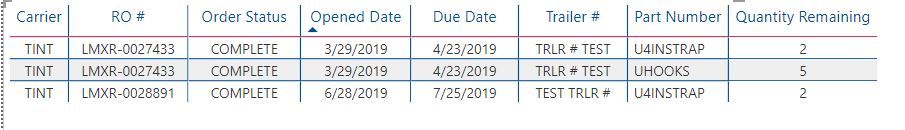Join us at FabCon Vienna from September 15-18, 2025
The ultimate Fabric, Power BI, SQL, and AI community-led learning event. Save €200 with code FABCOMM.
Get registered- Power BI forums
- Get Help with Power BI
- Desktop
- Service
- Report Server
- Power Query
- Mobile Apps
- Developer
- DAX Commands and Tips
- Custom Visuals Development Discussion
- Health and Life Sciences
- Power BI Spanish forums
- Translated Spanish Desktop
- Training and Consulting
- Instructor Led Training
- Dashboard in a Day for Women, by Women
- Galleries
- Data Stories Gallery
- Themes Gallery
- Contests Gallery
- Quick Measures Gallery
- Notebook Gallery
- Translytical Task Flow Gallery
- TMDL Gallery
- R Script Showcase
- Webinars and Video Gallery
- Ideas
- Custom Visuals Ideas (read-only)
- Issues
- Issues
- Events
- Upcoming Events
Compete to become Power BI Data Viz World Champion! First round ends August 18th. Get started.
- Power BI forums
- Forums
- Get Help with Power BI
- Desktop
- Multiply column by a value if another column equal...
- Subscribe to RSS Feed
- Mark Topic as New
- Mark Topic as Read
- Float this Topic for Current User
- Bookmark
- Subscribe
- Printer Friendly Page
- Mark as New
- Bookmark
- Subscribe
- Mute
- Subscribe to RSS Feed
- Permalink
- Report Inappropriate Content
Multiply column by a value if another column equals specified value
I am still fairly new to Power BI and DAX. I need to multiply a column by a specified value if another column equals a specified value.
So using the photo below for reference, I need to:
Multiply whatever is in quantity remaining by a certain value depending on what Part Number equals. For example:
Multiply Quantity Remaining by 5 if Part Number = "U4INSTRAP"
- Mark as New
- Bookmark
- Subscribe
- Mute
- Subscribe to RSS Feed
- Permalink
- Report Inappropriate Content
How many conditions will you have? Doing it off [Part Number] makes me think you will have a lot so you would be better off having a table with each [Part Number] once and a column for the multiplier then joining that to your fact table (the one in the picture) and doing a measure like
Amount = SUMX ( fact, fact[Quantity Remaining] * RELATED ( lookup, lookup[Multiplier] ) )
- Mark as New
- Bookmark
- Subscribe
- Mute
- Subscribe to RSS Feed
- Permalink
- Report Inappropriate Content
Thank you for the reply. I actually only have about 15 in this case so I answered my own question. I just used a nested if statement to hit the values I wanted.