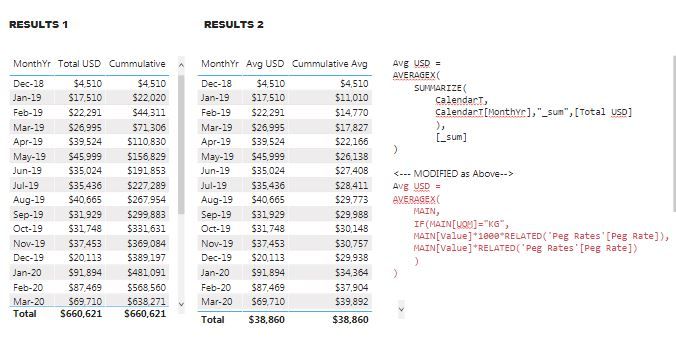FabCon is coming to Atlanta
Join us at FabCon Atlanta from March 16 - 20, 2026, for the ultimate Fabric, Power BI, AI and SQL community-led event. Save $200 with code FABCOMM.
Register now!- Power BI forums
- Get Help with Power BI
- Desktop
- Service
- Report Server
- Power Query
- Mobile Apps
- Developer
- DAX Commands and Tips
- Custom Visuals Development Discussion
- Health and Life Sciences
- Power BI Spanish forums
- Translated Spanish Desktop
- Training and Consulting
- Instructor Led Training
- Dashboard in a Day for Women, by Women
- Galleries
- Data Stories Gallery
- Themes Gallery
- Contests Gallery
- QuickViz Gallery
- Quick Measures Gallery
- Visual Calculations Gallery
- Notebook Gallery
- Translytical Task Flow Gallery
- TMDL Gallery
- R Script Showcase
- Webinars and Video Gallery
- Ideas
- Custom Visuals Ideas (read-only)
- Issues
- Issues
- Events
- Upcoming Events
The Power BI Data Visualization World Championships is back! Get ahead of the game and start preparing now! Learn more
- Power BI forums
- Forums
- Get Help with Power BI
- Desktop
- Re: Average Cumulative not working
- Subscribe to RSS Feed
- Mark Topic as New
- Mark Topic as Read
- Float this Topic for Current User
- Bookmark
- Subscribe
- Printer Friendly Page
- Mark as New
- Bookmark
- Subscribe
- Mute
- Subscribe to RSS Feed
- Permalink
- Report Inappropriate Content
Average Cumulative not working
Hi Folks, I have been trying to fix the error, unable to resolve it. I had created a measure "Avg USD" which normally calculate average values for each month. Its working good, and now i had creaetd another measure "Cummulative Avg" to create a cumulative of average measure, which doesn't work.
Hence to check the calculation, i had created a measure "Total USD" to calculate the sum of values of a column, in this measure i just replaced the AVERAGEX function with SUMX, its working good too. Then i had created a measure "Cummulative" to generate the cummulative of Sum. This is working fine too.
I was wondering, why the same structure behaves differently with SUMX and AVERAGEX.
Please see the snapshot i have attached.
Could you please help,where i am doing wrong. I recently started working on this Power BI.
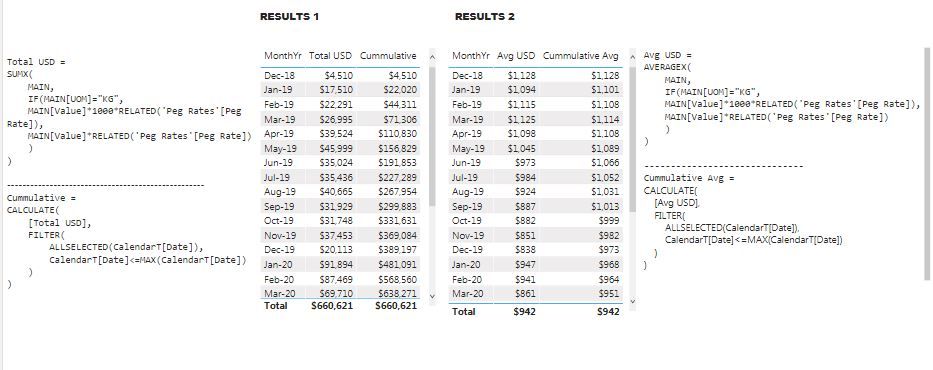
Solved! Go to Solution.
- Mark as New
- Bookmark
- Subscribe
- Mute
- Subscribe to RSS Feed
- Permalink
- Report Inappropriate Content
Hi,
Please try this measure:
Cummulative Avg =
SUMX (
SUMMARIZE (
FILTER (
ALLSELECTED ( Calendar ),
'Calendar'[Date] <= MAX ( 'Calendar'[Date] )
),
'Calendar'[MonthYr],
"Avg", [Avg USD]
),
[Avg]
)
Best Regards,
Giotto
- Mark as New
- Bookmark
- Subscribe
- Mute
- Subscribe to RSS Feed
- Permalink
- Report Inappropriate Content
Hi,
Please try this measure:
Cummulative Avg =
SUMX (
SUMMARIZE (
FILTER (
ALLSELECTED ( Calendar ),
'Calendar'[Date] <= MAX ( 'Calendar'[Date] )
),
'Calendar'[MonthYr],
"Avg", [Avg USD]
),
[Avg]
)
Best Regards,
Giotto
- Mark as New
- Bookmark
- Subscribe
- Mute
- Subscribe to RSS Feed
- Permalink
- Report Inappropriate Content
- Mark as New
- Bookmark
- Subscribe
- Mute
- Subscribe to RSS Feed
- Permalink
- Report Inappropriate Content
- Mark as New
- Bookmark
- Subscribe
- Mute
- Subscribe to RSS Feed
- Permalink
- Report Inappropriate Content
@amitchandak : Yes, i am using custom calender table. Please see the relational model for your reference.
- Mark as New
- Bookmark
- Subscribe
- Mute
- Subscribe to RSS Feed
- Permalink
- Report Inappropriate Content
Try Avg USD like this
AverageX(summarize(CALENDAR,CALENDAR[MonthYr],"_sum",[Total USD]),[_sum])
Seem like row context issue
- Mark as New
- Bookmark
- Subscribe
- Mute
- Subscribe to RSS Feed
- Permalink
- Report Inappropriate Content
@amitchandak I have modified existing formula with your formula, but seems doesn't work. It gives me same values as [Total USD] measure.
- Mark as New
- Bookmark
- Subscribe
- Mute
- Subscribe to RSS Feed
- Permalink
- Report Inappropriate Content
You want to a sum till moth level and then do Avg. If yes, We need make sure data grouped at month level and avg took after that.
So the change would, you replace [Total USD] with what ever formaul you want
AverageX(summarize(CALENDAR,CALENDAR[MonthYr],"_sum",[Total USD]),[_sum])
If it did not work
Can you share sample data and sample output.
Helpful resources

Power BI Dataviz World Championships
The Power BI Data Visualization World Championships is back! Get ahead of the game and start preparing now!

| User | Count |
|---|---|
| 38 | |
| 38 | |
| 36 | |
| 28 | |
| 28 |
| User | Count |
|---|---|
| 124 | |
| 88 | |
| 74 | |
| 66 | |
| 65 |