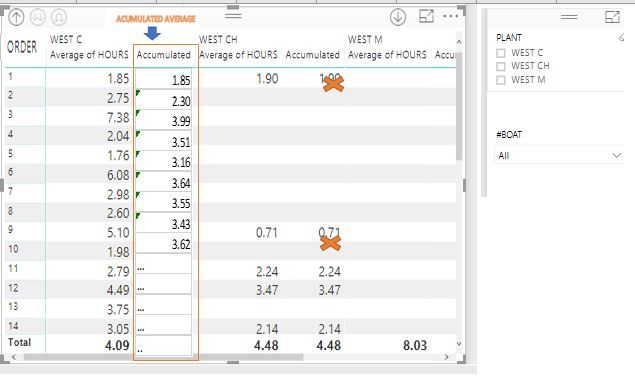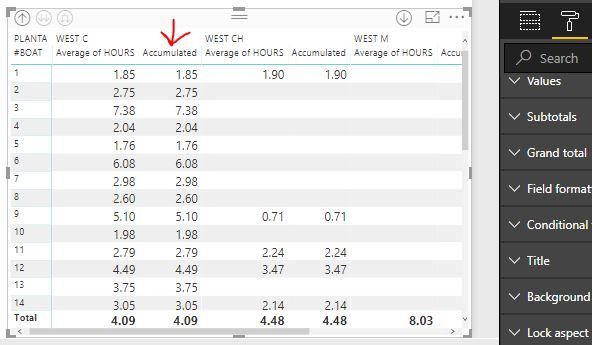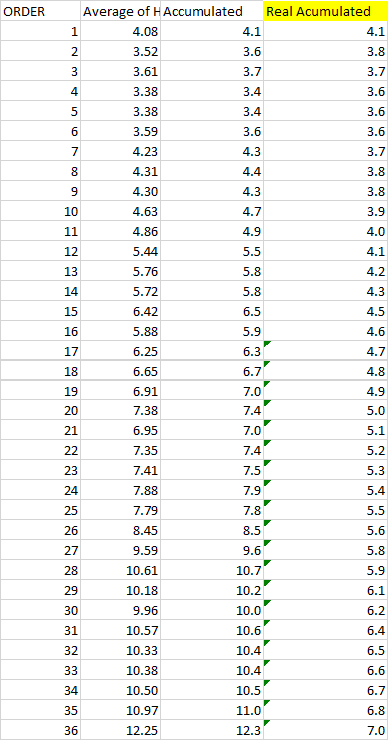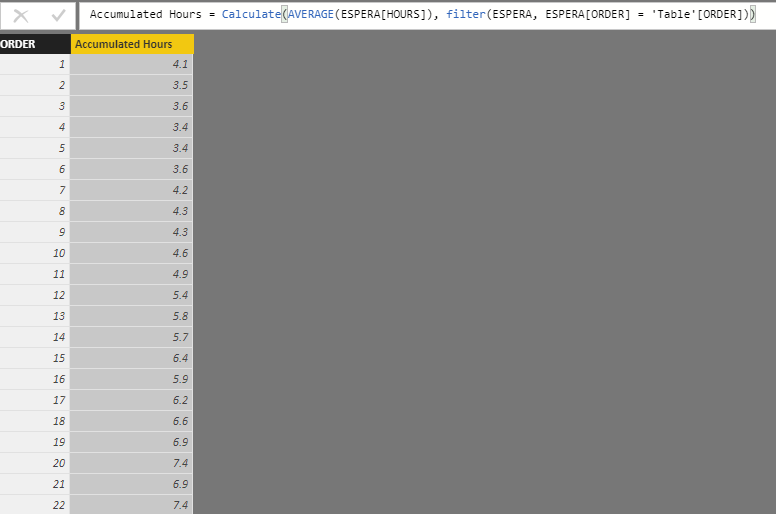Join us at FabCon Vienna from September 15-18, 2025
The ultimate Fabric, Power BI, SQL, and AI community-led learning event. Save €200 with code FABCOMM.
Get registered- Power BI forums
- Get Help with Power BI
- Desktop
- Service
- Report Server
- Power Query
- Mobile Apps
- Developer
- DAX Commands and Tips
- Custom Visuals Development Discussion
- Health and Life Sciences
- Power BI Spanish forums
- Translated Spanish Desktop
- Training and Consulting
- Instructor Led Training
- Dashboard in a Day for Women, by Women
- Galleries
- Data Stories Gallery
- Themes Gallery
- Contests Gallery
- Quick Measures Gallery
- Notebook Gallery
- Translytical Task Flow Gallery
- TMDL Gallery
- R Script Showcase
- Webinars and Video Gallery
- Ideas
- Custom Visuals Ideas (read-only)
- Issues
- Issues
- Events
- Upcoming Events
Enhance your career with this limited time 50% discount on Fabric and Power BI exams. Ends August 31st. Request your voucher.
- Power BI forums
- Forums
- Get Help with Power BI
- Desktop
- Average Accumulated as a measure
- Subscribe to RSS Feed
- Mark Topic as New
- Mark Topic as Read
- Float this Topic for Current User
- Bookmark
- Subscribe
- Printer Friendly Page
- Mark as New
- Bookmark
- Subscribe
- Mute
- Subscribe to RSS Feed
- Permalink
- Report Inappropriate Content
Average Accumulated as a measure
Hello friends.
I need to calculate the average acomulated as a measure to be able to use it in a pivoting matrix (measure), I want to have it as a measure and not creating a calculated column, please need help.
Best greetings.
Solved! Go to Solution.
- Mark as New
- Bookmark
- Subscribe
- Mute
- Subscribe to RSS Feed
- Permalink
- Report Inappropriate Content
Hi, try with this measure:
Measure =
VAR THEORDER =
SELECTEDVALUE ( ESPERA[ORDER] )
RETURN
AVERAGEX (
SUMMARIZE (
FILTER (
CROSSJOIN ( ALLSELECTED ( ESPERA[ORDER] ); VALUES ( ESPERA[PLANT] ) );
ESPERA[ORDER] <= THEORDER
);
"AVG"; AVERAGE ( ESPERA[HOURS] )
);
[AVG]
)
Regards
Victor
Lima - Peru
Lima - Peru
- Mark as New
- Bookmark
- Subscribe
- Mute
- Subscribe to RSS Feed
- Permalink
- Report Inappropriate Content
My buddies.
I want to create a measure to use it in a matrix or different line charts. ![]()
I attach my file in One Drive.
Grettings.
@Anonymous
- Mark as New
- Bookmark
- Subscribe
- Mute
- Subscribe to RSS Feed
- Permalink
- Report Inappropriate Content
- Mark as New
- Bookmark
- Subscribe
- Mute
- Subscribe to RSS Feed
- Permalink
- Report Inappropriate Content
Hi @Anonymous
Yes, respecting the order.
- Mark as New
- Bookmark
- Subscribe
- Mute
- Subscribe to RSS Feed
- Permalink
- Report Inappropriate Content
- Mark as New
- Bookmark
- Subscribe
- Mute
- Subscribe to RSS Feed
- Permalink
- Report Inappropriate Content
Hi @Anonymous
I try the solution you gave me but the average is the same.
Accumulated = CALCULATE(AVERAGE(ESPERA[HOURS]),GROUPBY(ESPERA,ESPERA[ORDER]))
- Mark as New
- Bookmark
- Subscribe
- Mute
- Subscribe to RSS Feed
- Permalink
- Report Inappropriate Content
Hi @rmcneish,
I am a little confused. If you wish to see the output as in your first screenshot, you need to remove "Plant" from the matrix.
- Mark as New
- Bookmark
- Subscribe
- Mute
- Subscribe to RSS Feed
- Permalink
- Report Inappropriate Content
- Mark as New
- Bookmark
- Subscribe
- Mute
- Subscribe to RSS Feed
- Permalink
- Report Inappropriate Content
Hi @rmcneish,
Try Accumulated = ROUNDUP(CALCULATE(AVERAGE(ESPERA[HOURS]),GROUPBY(ESPERA,ESPERA[ORDER])),1)
and then in the modelling tab, change the format to Decimal number and decimal points to 1.
Is this what you need?
- Mark as New
- Bookmark
- Subscribe
- Mute
- Subscribe to RSS Feed
- Permalink
- Report Inappropriate Content
Hi @Anonymous
Thnks for your great support and i valur so much your help, but i wish calculate the accumulated average in any selection of my filters ("#BOARD" and "PLANT").
In the next tablle I show the real calculated by all #BOATS and all PLANTS
Sorry I'm annoying.
- Mark as New
- Bookmark
- Subscribe
- Mute
- Subscribe to RSS Feed
- Permalink
- Report Inappropriate Content
Oh I think I get it now 🙂 I think you would have to a table only with order ids and accumulated hours.
Table = DISTINCT(ESPERA[ORDER])
Then create a measure for accumulated hours
Accumulated Hours = Calculate(AVERAGE(ESPERA[HOURS]), filter(ESPERA, ESPERA[ORDER] = 'Table'[ORDER]))
You can also join this table with ESPERA table using order id as primary key.
- Mark as New
- Bookmark
- Subscribe
- Mute
- Subscribe to RSS Feed
- Permalink
- Report Inappropriate Content
Hi, try with this measure:
Measure =
VAR THEORDER =
SELECTEDVALUE ( ESPERA[ORDER] )
RETURN
AVERAGEX (
SUMMARIZE (
FILTER (
CROSSJOIN ( ALLSELECTED ( ESPERA[ORDER] ); VALUES ( ESPERA[PLANT] ) );
ESPERA[ORDER] <= THEORDER
);
"AVG"; AVERAGE ( ESPERA[HOURS] )
);
[AVG]
)
Regards
Victor
Lima - Peru
Lima - Peru
- Mark as New
- Bookmark
- Subscribe
- Mute
- Subscribe to RSS Feed
- Permalink
- Report Inappropriate Content
Helpful resources
| User | Count |
|---|---|
| 77 | |
| 75 | |
| 36 | |
| 31 | |
| 28 |
| User | Count |
|---|---|
| 106 | |
| 98 | |
| 55 | |
| 49 | |
| 48 |