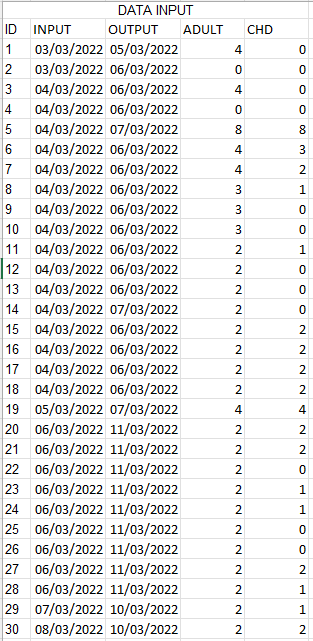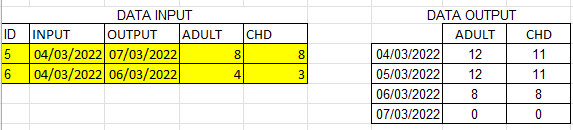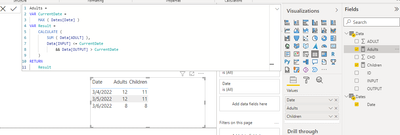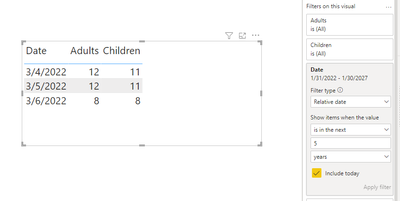FabCon is coming to Atlanta
Join us at FabCon Atlanta from March 16 - 20, 2026, for the ultimate Fabric, Power BI, AI and SQL community-led event. Save $200 with code FABCOMM.
Register now!- Power BI forums
- Get Help with Power BI
- Desktop
- Service
- Report Server
- Power Query
- Mobile Apps
- Developer
- DAX Commands and Tips
- Custom Visuals Development Discussion
- Health and Life Sciences
- Power BI Spanish forums
- Translated Spanish Desktop
- Training and Consulting
- Instructor Led Training
- Dashboard in a Day for Women, by Women
- Galleries
- Data Stories Gallery
- Themes Gallery
- Contests Gallery
- QuickViz Gallery
- Quick Measures Gallery
- Visual Calculations Gallery
- Notebook Gallery
- Translytical Task Flow Gallery
- TMDL Gallery
- R Script Showcase
- Webinars and Video Gallery
- Ideas
- Custom Visuals Ideas (read-only)
- Issues
- Issues
- Events
- Upcoming Events
The Power BI Data Visualization World Championships is back! Get ahead of the game and start preparing now! Learn more
- Power BI forums
- Forums
- Get Help with Power BI
- Desktop
- Re: Availability Table
- Subscribe to RSS Feed
- Mark Topic as New
- Mark Topic as Read
- Float this Topic for Current User
- Bookmark
- Subscribe
- Printer Friendly Page
- Mark as New
- Bookmark
- Subscribe
- Mute
- Subscribe to RSS Feed
- Permalink
- Report Inappropriate Content
Availability Table
Hello,
I'm creating a dashboard to display the future occupancy of a hotel's apartments, based on information from the reservations that have been made in the system. But I found myself in a problem that I still haven't found a solution. When I load the system data that are saved in the DB SQL SERVER, the table that has the reservation information returns the following data.
Each ID shown in the image above represents a reservation, then the arrival date and departure date and finally the number of adults and children that are in this reservation. To create this availability panel, I need to distribute the number of adults and children over the period they stayed, and on the day of departure these people cannot be counted. I'm using two reservations below for example.
On the 04/03th, 8 adults from the ID 5 reservation entered and 4 adults from the ID 6 reservation entered
On the 04/03th, 8 children from the ID 5 reservation entered and 3 children from the ID 6 reservation entered
Adults = 8+4=12
Children = 8+3=11
Result of the day 04/03 - 12 Adults and 11 Children
On 05/04 - There was no entry and exit, so I will only count who is already staying
On 06/04 the ID 6 reservation came out so I have to subtract the amount of children and adults
Adults = 12-4=8
Children = 11-3=8
Result of the day 06/03 - 8 Adults and 8 Children
On 06/04 the ID 5 reservation came out so I have to subtract the amount of children and adults
Adults = 8-8=0
Children = 8-8=0
Result of the day 07/03 - 0 Adults and 0 Children
Is it possible to do this data modeling within BP?
Thank you for your help
Solved! Go to Solution.
- Mark as New
- Bookmark
- Subscribe
- Mute
- Subscribe to RSS Feed
- Permalink
- Report Inappropriate Content
Hello @wellington491. Something like the measures below should work.
I created a .pbix here in case it's helpful.
Adults =
VAR CurrentDate =
MAX ( Dates[Date] )
VAR Result =
CALCULATE (
SUM ( Data[ADULT] ),
Data[INPUT] <= CurrentDate
&& Data[OUTPUT] > CurrentDate
)
RETURN
ResultChildren =
VAR CurrentDate =
MAX ( Dates[Date] )
VAR Result =
CALCULATE (
SUM ( Data[CHD] ),
Data[INPUT] <= CurrentDate
&& Data[OUTPUT] > CurrentDate
)
RETURN
Result
- Mark as New
- Bookmark
- Subscribe
- Mute
- Subscribe to RSS Feed
- Permalink
- Report Inappropriate Content
Hello @SteveHailey Thank you very much, it worked perfectly.
Follow the result below.
Taking advantage of the opportunity, can you kindly let me know how I can hide in the visual, the lines that already have past dates?
Once again, thank you very much for your attention.
- Mark as New
- Bookmark
- Subscribe
- Mute
- Subscribe to RSS Feed
- Permalink
- Report Inappropriate Content
You're welcome! I think the simplest way to hide rows that have past dates would be to select the table, and then in the filter pane add a Relative date filter; something like what is shown below:
It could also be done with DAX if you don't love the above method.
- Mark as New
- Bookmark
- Subscribe
- Mute
- Subscribe to RSS Feed
- Permalink
- Report Inappropriate Content
Hello @wellington491. Something like the measures below should work.
I created a .pbix here in case it's helpful.
Adults =
VAR CurrentDate =
MAX ( Dates[Date] )
VAR Result =
CALCULATE (
SUM ( Data[ADULT] ),
Data[INPUT] <= CurrentDate
&& Data[OUTPUT] > CurrentDate
)
RETURN
ResultChildren =
VAR CurrentDate =
MAX ( Dates[Date] )
VAR Result =
CALCULATE (
SUM ( Data[CHD] ),
Data[INPUT] <= CurrentDate
&& Data[OUTPUT] > CurrentDate
)
RETURN
Result
Helpful resources

Power BI Dataviz World Championships
The Power BI Data Visualization World Championships is back! Get ahead of the game and start preparing now!

| User | Count |
|---|---|
| 38 | |
| 38 | |
| 37 | |
| 28 | |
| 28 |
| User | Count |
|---|---|
| 124 | |
| 89 | |
| 73 | |
| 66 | |
| 65 |