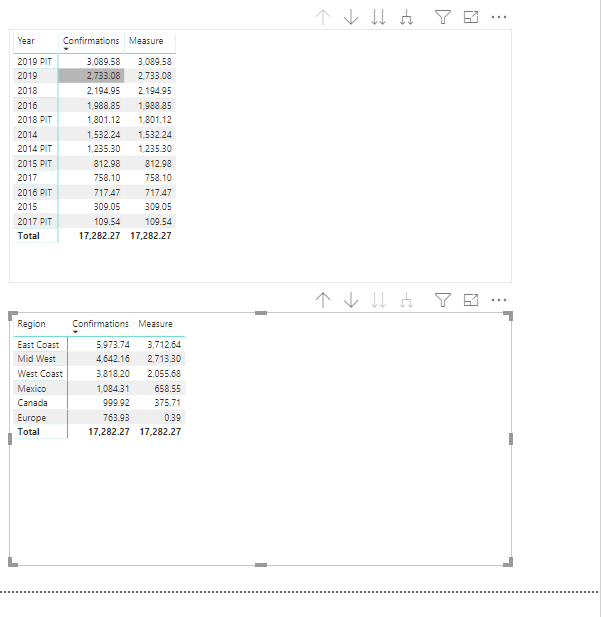FabCon is coming to Atlanta
Join us at FabCon Atlanta from March 16 - 20, 2026, for the ultimate Fabric, Power BI, AI and SQL community-led event. Save $200 with code FABCOMM.
Register now!- Power BI forums
- Get Help with Power BI
- Desktop
- Service
- Report Server
- Power Query
- Mobile Apps
- Developer
- DAX Commands and Tips
- Custom Visuals Development Discussion
- Health and Life Sciences
- Power BI Spanish forums
- Translated Spanish Desktop
- Training and Consulting
- Instructor Led Training
- Dashboard in a Day for Women, by Women
- Galleries
- Data Stories Gallery
- Themes Gallery
- Contests Gallery
- Quick Measures Gallery
- Notebook Gallery
- Translytical Task Flow Gallery
- TMDL Gallery
- R Script Showcase
- Webinars and Video Gallery
- Ideas
- Custom Visuals Ideas (read-only)
- Issues
- Issues
- Events
- Upcoming Events
Join the Fabric FabCon Global Hackathon—running virtually through Nov 3. Open to all skill levels. $10,000 in prizes! Register now.
- Power BI forums
- Forums
- Get Help with Power BI
- Desktop
- Re: Auto-Filter Values in Matrix in different leve...
- Subscribe to RSS Feed
- Mark Topic as New
- Mark Topic as Read
- Float this Topic for Current User
- Bookmark
- Subscribe
- Printer Friendly Page
- Mark as New
- Bookmark
- Subscribe
- Mute
- Subscribe to RSS Feed
- Permalink
- Report Inappropriate Content
Auto-Filter Values in Matrix in different levels in Hierarchy
Hi,
I have a matrix with a two variables in the rows. The first level variable is year. The 2nd variable is month but i only want the values to display data for the current year.
For example - at level 1 the row will be years, and the values will by confirmations for all those years. At level 2, the rows will be months, and the values will be confirmations for the current year only.
Is it possible to only filter for the current year when i have month as the rows in the hirarchy?
Solved! Go to Solution.
- Mark as New
- Bookmark
- Subscribe
- Mute
- Subscribe to RSS Feed
- Permalink
- Report Inappropriate Content
Hi @Anonymous ,
To create a meausre as below.
Measure =
VAR sum1 =
CALCULATE ( SUM ( Table1[Confirmations] ) )
VAR filtersum =
CALCULATE (
SUM ( Table1[Confirmations] ),
FILTER ( Table1, Table1[PIT_IND] = "TY" )
)
RETURN
IF ( ISINSCOPE ( Table1[Region] ), filtersum, sum1 )
If this post helps, then please consider Accept it as the solution to help the others find it more quickly.
- Mark as New
- Bookmark
- Subscribe
- Mute
- Subscribe to RSS Feed
- Permalink
- Report Inappropriate Content
Hi @Anonymous ,
Could you please share your sample data and excepted result to me if you don't have any Confidential Information.Please upload your files to One Drive and share the link here.
If this post helps, then please consider Accept it as the solution to help the others find it more quickly.
- Mark as New
- Bookmark
- Subscribe
- Mute
- Subscribe to RSS Feed
- Permalink
- Report Inappropriate Content
Hi,
I inserted 3 tables below. The first table would hypothetically be the default view of the matrix (This data is unfiltered). The second below table would be the matrix, but drilled down one level(This data would be filtered for PIT_IND=TY)
The 3rd below table is my dataset.
Does this make sense?
Level 1: Data isn't Filtered:
| Year | Confirmations |
| 2014 | 1,532 |
| 2014 PIT | 1,235 |
| 2015 | 309 |
| 2015 PIT | 813 |
| 2016 | 1,989 |
| 2016 PIT | 717 |
| 2017 | 758 |
| 2017 PIT | 110 |
| 2018 | 2,195 |
| 2018 PIT | 1,801 |
| 2019 | 2,733 |
| 2019 PIT | 3,090 |
| Grand Total | 17,282 |
Level 2 (Filtered for PIT_IND=TY)
| Region | Confirmations |
| Canada | 376 |
| East Coast | 3,713 |
| Europe | 0 |
| Mexico | 659 |
| Mid West | 2,713 |
| West Coast | 2,056 |
| Grand Total | 9,516 |
My Dataset:
| Year | Region | PIT_IND | Confirmations |
| 2014 | East Coast | TY | 957.8221 |
| 2014 | West Coast | TY | 574.4138 |
| 2015 | East Coast | TY | 309.0494 |
| 2016 | East Coast | TY | 233.478 |
| 2016 | West Coast | TY | 902.912 |
| 2016 | Mid West | TY | 852.4647 |
| 2017 | East Coast | TY | 758.103 |
| 2018 | East Coast | TY | 957.1982 |
| 2018 | West Coast | TY | 28.61213 |
| 2018 | Mid West | TY | 925.1769 |
| 2018 | Mexico | TY | 283.9663 |
| 2019 | East Coast | TY | 496.9914 |
| 2019 | Mid West | TY | 935.6592 |
| 2019 | West Coast | TY | 549.7434 |
| 2019 | Mexico | TY | 374.5806 |
| 2019 | Canada | TY | 375.7129 |
| 2019 | Europe | TY | 0.392929 |
| 2014 PIT | East Coast | LY | 333.7524 |
| 2014 PIT | West Coast | LY | 901.5507 |
| 2015 PIT | East Coast | LY | 812.9767 |
| 2016 PIT | East Coast | LY | 82.70674 |
| 2016 PIT | West Coast | LY | 196.2866 |
| 2016 PIT | Mid West | LY | 438.4759 |
| 2017 PIT | East Coast | LY | 109.5359 |
| 2018 PIT | East Coast | LY | 632.1703 |
| 2018 PIT | West Coast | LY | 359.0873 |
| 2018 PIT | Mid West | LY | 747.6088 |
| 2018 PIT | Mexico | LY | 62.25398 |
| 2019 PIT | East Coast | LY | 289.9601 |
| 2019 PIT | Mid West | LY | 742.7774 |
| 2019 PIT | West Coast | LY | 305.5905 |
| 2019 PIT | Mexico | LY | 363.5127 |
| 2019 PIT | Canada | LY | 624.2058 |
| 2019 PIT | Europe | LY | 763.5378 |
- Mark as New
- Bookmark
- Subscribe
- Mute
- Subscribe to RSS Feed
- Permalink
- Report Inappropriate Content
Hi @Anonymous ,
To create a meausre as below.
Measure =
VAR sum1 =
CALCULATE ( SUM ( Table1[Confirmations] ) )
VAR filtersum =
CALCULATE (
SUM ( Table1[Confirmations] ),
FILTER ( Table1, Table1[PIT_IND] = "TY" )
)
RETURN
IF ( ISINSCOPE ( Table1[Region] ), filtersum, sum1 )
If this post helps, then please consider Accept it as the solution to help the others find it more quickly.