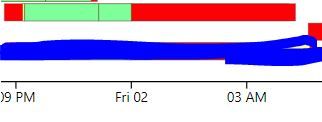Join the Fabric User Panel to shape the future of Fabric.
Share feedback directly with Fabric product managers, participate in targeted research studies and influence the Fabric roadmap.
Sign up now- Power BI forums
- Get Help with Power BI
- Desktop
- Service
- Report Server
- Power Query
- Mobile Apps
- Developer
- DAX Commands and Tips
- Custom Visuals Development Discussion
- Health and Life Sciences
- Power BI Spanish forums
- Translated Spanish Desktop
- Training and Consulting
- Instructor Led Training
- Dashboard in a Day for Women, by Women
- Galleries
- Data Stories Gallery
- Themes Gallery
- Contests Gallery
- QuickViz Gallery
- Quick Measures Gallery
- Visual Calculations Gallery
- Notebook Gallery
- Translytical Task Flow Gallery
- TMDL Gallery
- R Script Showcase
- Webinars and Video Gallery
- Ideas
- Custom Visuals Ideas (read-only)
- Issues
- Issues
- Events
- Upcoming Events
Get Fabric certified for FREE! Don't miss your chance! Learn more
- Power BI forums
- Forums
- Get Help with Power BI
- Desktop
- Re: As Timeline Stacking/Overlay Issue
- Subscribe to RSS Feed
- Mark Topic as New
- Mark Topic as Read
- Float this Topic for Current User
- Bookmark
- Subscribe
- Printer Friendly Page
- Mark as New
- Bookmark
- Subscribe
- Mute
- Subscribe to RSS Feed
- Permalink
- Report Inappropriate Content
As Timeline Stacking/Overlay Issue
Hello,
I'm using the As Timeline visual to make a labor clocking timeline.
Red = the total time someone is clocked in
Green = when they are clocking to an activity
It appears with stacked off (to create one, overlapping timeline for each person), the as timeline brings forward the latest activity. The is normally fine if someone is clocked in say 8-5. It puts the red from 8am-5pm, and overlaps on top and activity they clock after 8 am. However, the system automatically punches a user in an out at midnight. So night shift has an in punch from 10pm-11:59:59 pm, and a punch from Midnight to 6 am. This cuts off or brings the red punch back to the front from 12-6am.
Curious if there's a way to control the order it's displayed rather than just by the time in? I would like that each activity they clock to is always brought to the front, and their punch in and out for the day is always the furthest item back, so to speak.
Thanks,
M
- Mark as New
- Bookmark
- Subscribe
- Mute
- Subscribe to RSS Feed
- Permalink
- Report Inappropriate Content
Hi @mlinton3 ,
Can you please share some sample data and expected results with us? Then we will be more clear about your requirement. Thanks.
Xue Ding
If this post helps, then please consider Accept it as the solution to help the other members find it more quickly.
- Mark as New
- Bookmark
- Subscribe
- Mute
- Subscribe to RSS Feed
- Permalink
- Report Inappropriate Content
X
See the above timeline.
The red time runs 8:42pm to 12:00 am then adds a punch at midnight and runs 12:00 am to 4:16 am.
The green time runs 9:13 pm to 11:09 pm, then a new activity from 11:09 pm to 4:05 am
I need the green punch, from 11:09 pm to 4:05 am, to display on top of the 12:00 am to 4:16 am red punch.
As you can see, when I select it, the data is there, it's just covered up.
Thanks,
M
Helpful resources

Join our Fabric User Panel
Share feedback directly with Fabric product managers, participate in targeted research studies and influence the Fabric roadmap.

| User | Count |
|---|---|
| 57 | |
| 52 | |
| 42 | |
| 18 | |
| 14 |
| User | Count |
|---|---|
| 111 | |
| 104 | |
| 35 | |
| 27 | |
| 27 |