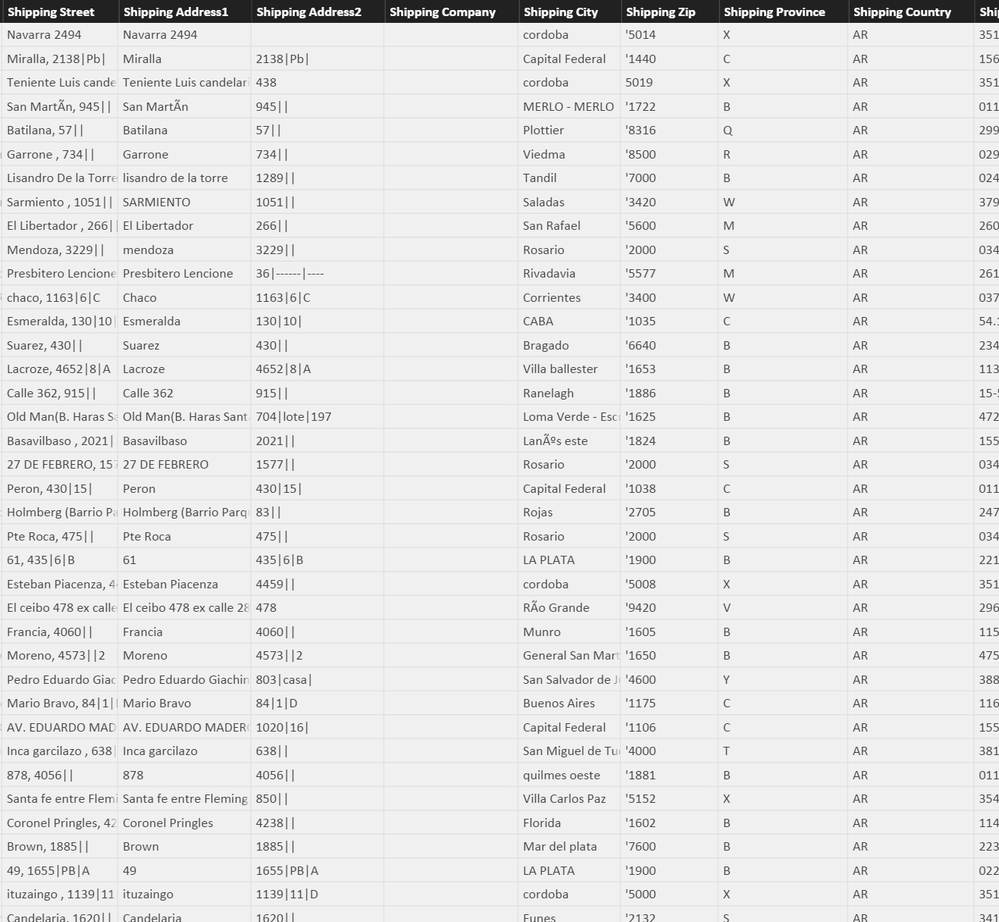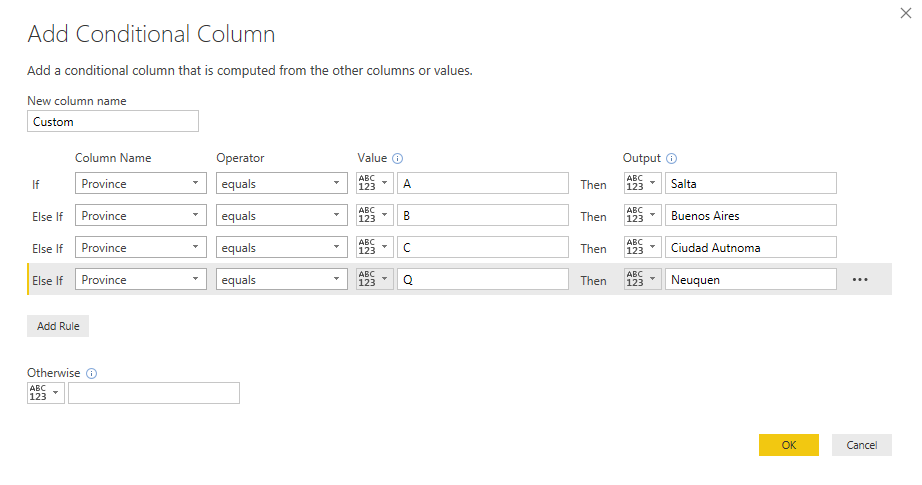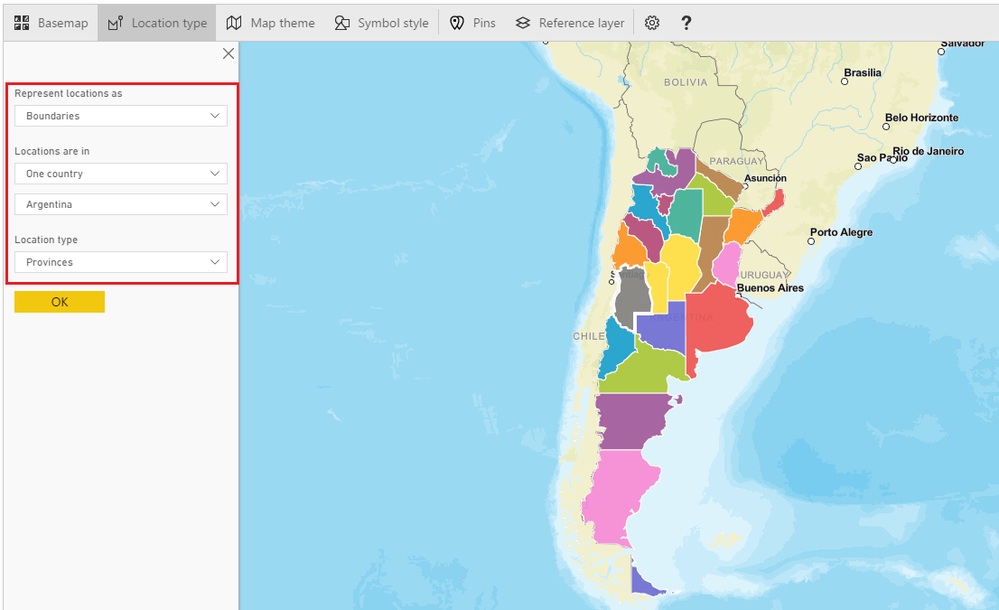FabCon is coming to Atlanta
Join us at FabCon Atlanta from March 16 - 20, 2026, for the ultimate Fabric, Power BI, AI and SQL community-led event. Save $200 with code FABCOMM.
Register now!- Power BI forums
- Get Help with Power BI
- Desktop
- Service
- Report Server
- Power Query
- Mobile Apps
- Developer
- DAX Commands and Tips
- Custom Visuals Development Discussion
- Health and Life Sciences
- Power BI Spanish forums
- Translated Spanish Desktop
- Training and Consulting
- Instructor Led Training
- Dashboard in a Day for Women, by Women
- Galleries
- Data Stories Gallery
- Themes Gallery
- Contests Gallery
- Quick Measures Gallery
- Notebook Gallery
- Translytical Task Flow Gallery
- TMDL Gallery
- R Script Showcase
- Webinars and Video Gallery
- Ideas
- Custom Visuals Ideas (read-only)
- Issues
- Issues
- Events
- Upcoming Events
Join the Fabric FabCon Global Hackathon—running virtually through Nov 3. Open to all skill levels. $10,000 in prizes! Register now.
- Power BI forums
- Forums
- Get Help with Power BI
- Desktop
- Re: Arg ZIP Code do not detected in map. IF formul...
- Subscribe to RSS Feed
- Mark Topic as New
- Mark Topic as Read
- Float this Topic for Current User
- Bookmark
- Subscribe
- Printer Friendly Page
- Mark as New
- Bookmark
- Subscribe
- Mute
- Subscribe to RSS Feed
- Permalink
- Report Inappropriate Content
Arg ZIP Code do not detected in map. IF formula or calculated column for Province?
Hello everybody,
this is some of the raw information my report has. Would like to create a MAP to see the subtotal of sales by region for Argentina.
But Zip codes are not detected. The shipping Provinces are downloaded by letter, for example Province Buenos Aires is letter B, Ciudad Autonoma letter C, Neuquen letter Q.
How should I do to create a measure or calculated column to say if:
A = Salta
B = Buenos Aires
C = Ciudad Autonoma
...
Q = Neuquen
Z = Santa Cruz
Want to try if Power BI detects Argentinian provinces. But would prefer to detect by ZIP for more precision. Any ideas?
Thanks & Regards
Solved! Go to Solution.
- Mark as New
- Bookmark
- Subscribe
- Mute
- Subscribe to RSS Feed
- Permalink
- Report Inappropriate Content
You can create a new DAX Column using SWITCH like this... Just add all other letters and their corresponding values ![]()
Column =
SWITCH (
'Table Name'[Province],
"A", "Salta",
"B", "Buenos Aires",
"C", "Ciudad Autonoma",
"Q", "Neuquen"
)Or in the Query Editor - Add column tab - Conditional Column
Hope this helps! ![]()
- Mark as New
- Bookmark
- Subscribe
- Mute
- Subscribe to RSS Feed
- Permalink
- Report Inappropriate Content
Try plotting the Provinces' names with ArcGIS - seems to work there
I can see they don't plot all correctly in PBI
I suspect some of those Province names may have to be adjusted to plot correctly in the native PBI maps
Look at my response here (similar but in Spain)
- Mark as New
- Bookmark
- Subscribe
- Mute
- Subscribe to RSS Feed
- Permalink
- Report Inappropriate Content
Thanks Sean,
About using the provinces, i need to create a new column with them, the ones i have in my report are letters..
A = Salta,
B = Buenos Aires
C = Ciudad Autonoma
...
Q = Neuquen...
would you please help me, with the formula to create the new calculated column to transform each letter in a State/Province?
Thanks!
- Mark as New
- Bookmark
- Subscribe
- Mute
- Subscribe to RSS Feed
- Permalink
- Report Inappropriate Content
You can create a new DAX Column using SWITCH like this... Just add all other letters and their corresponding values ![]()
Column =
SWITCH (
'Table Name'[Province],
"A", "Salta",
"B", "Buenos Aires",
"C", "Ciudad Autonoma",
"Q", "Neuquen"
)Or in the Query Editor - Add column tab - Conditional Column
Hope this helps! ![]()