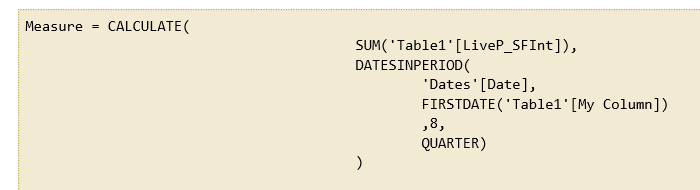FabCon is coming to Atlanta
Join us at FabCon Atlanta from March 16 - 20, 2026, for the ultimate Fabric, Power BI, AI and SQL community-led event. Save $200 with code FABCOMM.
Register now!- Power BI forums
- Get Help with Power BI
- Desktop
- Service
- Report Server
- Power Query
- Mobile Apps
- Developer
- DAX Commands and Tips
- Custom Visuals Development Discussion
- Health and Life Sciences
- Power BI Spanish forums
- Translated Spanish Desktop
- Training and Consulting
- Instructor Led Training
- Dashboard in a Day for Women, by Women
- Galleries
- Data Stories Gallery
- Themes Gallery
- Contests Gallery
- QuickViz Gallery
- Quick Measures Gallery
- Visual Calculations Gallery
- Notebook Gallery
- Translytical Task Flow Gallery
- TMDL Gallery
- R Script Showcase
- Webinars and Video Gallery
- Ideas
- Custom Visuals Ideas (read-only)
- Issues
- Issues
- Events
- Upcoming Events
Vote for your favorite vizzies from the Power BI Dataviz World Championship submissions. Vote now!
- Power BI forums
- Forums
- Get Help with Power BI
- Desktop
- Summing Specific Rows by Quarters
- Subscribe to RSS Feed
- Mark Topic as New
- Mark Topic as Read
- Float this Topic for Current User
- Bookmark
- Subscribe
- Printer Friendly Page
- Mark as New
- Bookmark
- Subscribe
- Mute
- Subscribe to RSS Feed
- Permalink
- Report Inappropriate Content
Summing Specific Rows by Quarters
I have a table like this: I'd like to calculate the LiveP_SFInt for the next 8 quarters for each quarter. I.e. for 2015 -Q1 it should sum up the SFInt column through 2015 - Q2 until 2017-Q2 (8 quarters). Any idea how to do this?
| Year | Quarter | LiveP_SFInt |
| 2016 | Qtr 2 | 59000 |
| 2016 | Qtr 3 | 28832 |
| 2016 | Qtr 4 | 76694 |
| 2015 | Qtr 1 | |
| 2015 | Qtr 2 | |
| 2015 | Qtr 3 | |
| 2015 | Qtr 4 | 99000 |
| 2014 | Qtr 1 | |
| 2014 | Qtr 2 | |
| 2014 | Qtr 3 | |
| 2014 | Qtr 4 | 405000 |
| 2013 | Qtr 1 | |
| 2013 | Qtr 2 | |
| 2013 | Qtr 3 | |
| 2013 | Qtr 4 | 202529 |
| 2012 | Qtr 1 | 227467 |
| 2012 | Qtr 2 | 59913 |
| 2012 | Qtr 3 | |
| 2012 | Qtr 4 | 122440 |
- Mark as New
- Bookmark
- Subscribe
- Mute
- Subscribe to RSS Feed
- Permalink
- Report Inappropriate Content
But here is one approach.
1: Add a Date table to your mode if you don't already have one. Use this code and adjust dates as needed
Dates = CALENDAR(DATE(2012,1,1) , DATE(2018,1,1))
2: Add this column to your data table and create a relationship to your Date table. This creates a date for each quarter.
My Column = DATE(
'Table1'[Year],
RIGHT('Table1'[Quarter],1),
1)Then create this measure
Measure = CALCULATE(
SUM('Table1'[LiveP_SFInt]),
DATESINPERIOD(
'Dates'[Date],
FIRSTDATE('Table1'[My Column])
,8,
QUARTER)
)
- Mark as New
- Bookmark
- Subscribe
- Mute
- Subscribe to RSS Feed
- Permalink
- Report Inappropriate Content
I do have a date column in the data already. It is a full date and the column name is LiveP_ConstructionCompletedDate
When i try your formula i have the below but i get an error message that the Syntax for "," is incorrect.
Under Construction Calc = SUM('Building Live Data'[LiveP_SFInt])
,DATESINPERIOD('Building Data'[ConstructionCompletedDate]
,FIRSTDATE('Building Data'[ConstructionCompletedDate])
,8,QUARTER))
Any idea?
- Mark as New
- Bookmark
- Subscribe
- Mute
- Subscribe to RSS Feed
- Permalink
- Report Inappropriate Content
Hi @Brendan_1,
You lost Calculate() function in your measure. Please double check @Brendan_1's measure:
Best Regards,
Qiuyun Yu
If this post helps, then please consider Accept it as the solution to help the other members find it more quickly.
- Mark as New
- Bookmark
- Subscribe
- Mute
- Subscribe to RSS Feed
- Permalink
- Report Inappropriate Content
Sorry, I think I had a typo in the formula
Measure = CALCULATE(
SUM('Table1'[LiveP_SFInt]),
DATESINPERIOD(
Table1[My Column],
FIRSTDATE('Table1'[My Column])
,8,
QUARTER)
)
- Mark as New
- Bookmark
- Subscribe
- Mute
- Subscribe to RSS Feed
- Permalink
- Report Inappropriate Content
Oh and the Column required for the above calc should be this
My Column = DATE(
'Table1'[Year],
(RIGHT('Table1'[Quarter],1) * 3) - 2,
1)
- Mark as New
- Bookmark
- Subscribe
- Mute
- Subscribe to RSS Feed
- Permalink
- Report Inappropriate Content
Phil,
Thanks for all your help. The formulas are calculating but it is returning the buildings that were just built in that quarter. It isn't adding the next eight quarters together. Here are my formulas. Am I doing something wrong?
Under Construction Calc = CALCULATE(SUM('Building Live Data'[LiveP_SFInt])
,DATESINPERIOD('Building Live Data'[Column for Under Construction]
,FIRSTDATE('Building Live Data'[Column for Under Construction])
,8,QUARTER))
Column for Under Construction = DATE('Building Live Data'[LiveP_ConstructionCompletedDate].[Year],(RIGHT('Building Live Data'[LiveP_ConstructionCompletedDate].[Quarter],1)*3)-2,1)
- Mark as New
- Bookmark
- Subscribe
- Mute
- Subscribe to RSS Feed
- Permalink
- Report Inappropriate Content
Did you see my updates? I had some errors in the first post
- Mark as New
- Bookmark
- Subscribe
- Mute
- Subscribe to RSS Feed
- Permalink
- Report Inappropriate Content
Yeah, i saw your edits and included them, it still only sums up the SF under construction for each specific quarter.
I believe my formulas are the same as yours except i name My Column - "Column for Under Construction"
Column for Under Construction = DATE('Building Live Data'[LiveP_ConstructionCompletedDate].[Year],(RIGHT('Building Live Data'[LiveP_ConstructionCompletedDate].[Quarter],1)*3)-2,
1)
Under Construction Calc = CALCULATE(SUM('Building Live Data'[LiveP_SFInt])
,DATESINPERIOD('Building Live Data'[Column for Under Construction]
,FIRSTDATE('Building Live Data'[Column for Under Construction])
,8,QUARTER))
Did i miss anything?
- Mark as New
- Bookmark
- Subscribe
- Mute
- Subscribe to RSS Feed
- Permalink
- Report Inappropriate Content
Do you have a date column in your data? If you do you can take advantage of the Time Intelligence functions built into Power BI.
Otherwise I take it in your data that Qtr 1, of 2015 starts on Jan 1st 2015 (and is not a financial year) ?
Helpful resources

Power BI Dataviz World Championships
Vote for your favorite vizzies from the Power BI World Championship submissions!

Join our Community Sticker Challenge 2026
If you love stickers, then you will definitely want to check out our Community Sticker Challenge!

Power BI Monthly Update - January 2026
Check out the January 2026 Power BI update to learn about new features.

| User | Count |
|---|---|
| 58 | |
| 53 | |
| 43 | |
| 17 | |
| 16 |
| User | Count |
|---|---|
| 122 | |
| 108 | |
| 44 | |
| 32 | |
| 24 |