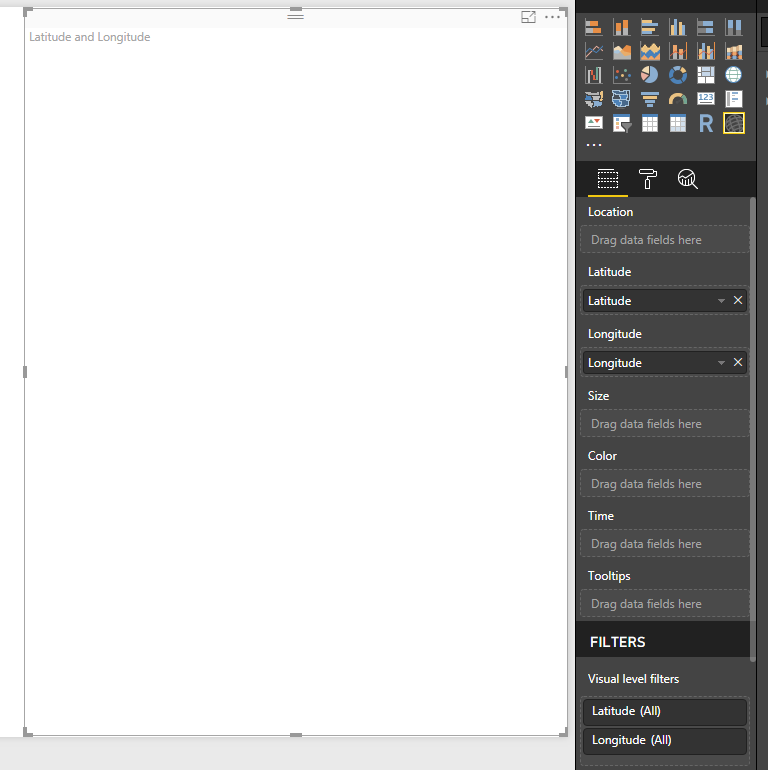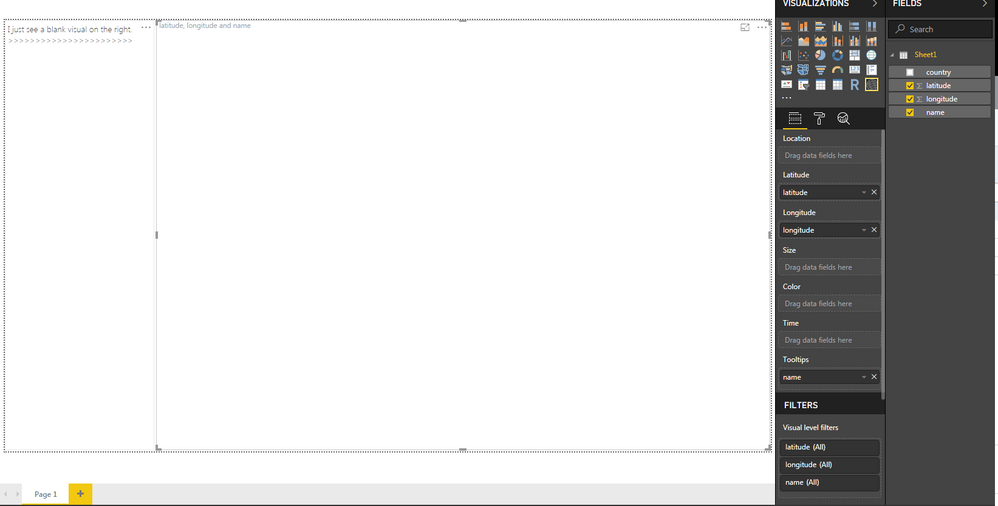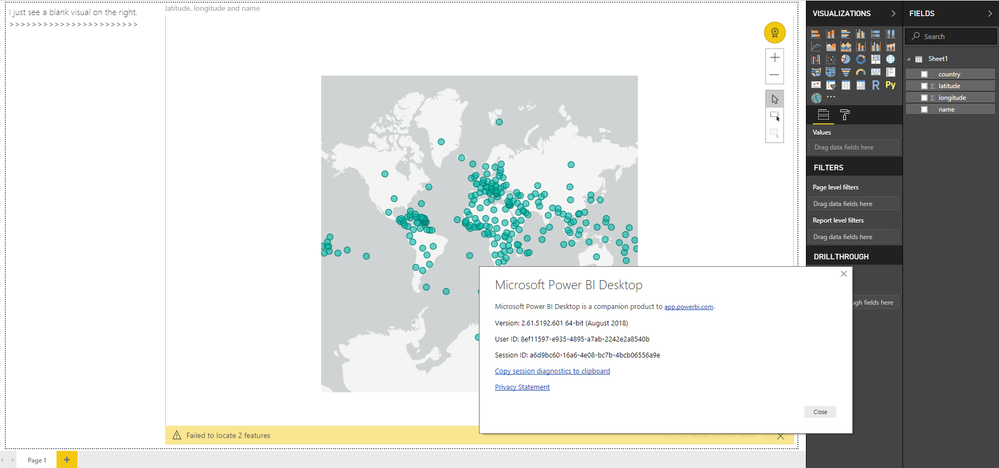FabCon is coming to Atlanta
Join us at FabCon Atlanta from March 16 - 20, 2026, for the ultimate Fabric, Power BI, AI and SQL community-led event. Save $200 with code FABCOMM.
Register now!- Power BI forums
- Get Help with Power BI
- Desktop
- Service
- Report Server
- Power Query
- Mobile Apps
- Developer
- DAX Commands and Tips
- Custom Visuals Development Discussion
- Health and Life Sciences
- Power BI Spanish forums
- Translated Spanish Desktop
- Training and Consulting
- Instructor Led Training
- Dashboard in a Day for Women, by Women
- Galleries
- Data Stories Gallery
- Themes Gallery
- Contests Gallery
- Quick Measures Gallery
- Notebook Gallery
- Translytical Task Flow Gallery
- TMDL Gallery
- R Script Showcase
- Webinars and Video Gallery
- Ideas
- Custom Visuals Ideas (read-only)
- Issues
- Issues
- Events
- Upcoming Events
Join the Fabric FabCon Global Hackathon—running virtually through Nov 3. Open to all skill levels. $10,000 in prizes! Register now.
- Power BI forums
- Forums
- Get Help with Power BI
- Desktop
- Arcgis visual not displaying
- Subscribe to RSS Feed
- Mark Topic as New
- Mark Topic as Read
- Float this Topic for Current User
- Bookmark
- Subscribe
- Printer Friendly Page
- Mark as New
- Bookmark
- Subscribe
- Mute
- Subscribe to RSS Feed
- Permalink
- Report Inappropriate Content
Arcgis visual not displaying
Hello all,
After I updated to the latest version of Power BI desktop my arcgis visualisation stopped displaying anything (see screenshot below):
The same issue happens when I open previously working dashboards where I made use of the Arcgis visual. Is there a way to fix this problem ? If no is it possible to roll back Power BI to a earlier update, if yes where can I find a download link for this ?
Thanks in advance,
Best regards,
Lieuwe Meijdam
Solved! Go to Solution.
- Mark as New
- Bookmark
- Subscribe
- Mute
- Subscribe to RSS Feed
- Permalink
- Report Inappropriate Content
Hi @Anonymous,
The arcgis visual started working again without changing/doing anything. I am glad it started working again but I am afraid I can't really give an answer why it started working again.
Still thanks for the help!
Best regards,
L.Meijdam
- Mark as New
- Bookmark
- Subscribe
- Mute
- Subscribe to RSS Feed
- Permalink
- Report Inappropriate Content
This started happening to me. I couldn't find a fix online so I tried a few different things. I ended up fixing it by selecting the ArcGIS visual and change the Chart Type to Stacked Bar Chart, and then change it back to ArcGIS. I assume that doing this refreshes the ArcGIS portal connection.
Validation: When the ArcGIS visual was blank and not working, I selected the ellipsis (3 dots) for the visual and selected Show As Table. I saw that my Lat/Long coordinates were there and displaying, so I concluded it must've just been an ESRI/ArcGIS connection refresh that was needed. Unfortunately, closing Power BI Desktop, restarting my computer, etc didn't work for me - however changing the Chart Type to Stacked Bar Chart and then changing it back to ArcGIS Visual kept all my visual data and I didn't have to re-select Layers from the ArcGIS portal, everything was there.
- Mark as New
- Bookmark
- Subscribe
- Mute
- Subscribe to RSS Feed
- Permalink
- Report Inappropriate Content
Hi @Anonymous,
I can't reproduce your issue on my side, it works on last version of power bi. Can you please share a pbix file which can reproduce your issue to test?
Regards,
Xiaoxin Sheng
- Mark as New
- Bookmark
- Subscribe
- Mute
- Subscribe to RSS Feed
- Permalink
- Report Inappropriate Content
Hi @Anonymous,
I uploaded an example dashboard where the arcgis visual is not working:
https://drive.google.com/open?id=1iFi3BcS3YxNrZ16lA_ZuE2renFzOKMxP
For your refference this is how I see things on my end:
I hope you can find something in this file.
Best regards,
L.Meijdam
- Mark as New
- Bookmark
- Subscribe
- Mute
- Subscribe to RSS Feed
- Permalink
- Report Inappropriate Content
Hi @Anonymous,
Did you have the chance to review the file/ look into the problem ? The Arcgis visual is one of the most used/important visuals in the reports I work with/create, it would be greatly appreciated if this problem could be solved.
Best regards,
L.Meijdam
- Mark as New
- Bookmark
- Subscribe
- Mute
- Subscribe to RSS Feed
- Permalink
- Report Inappropriate Content
Hi @Anonymous,
Unfortunately, It works on my side. I think this may related to your networks service? Is there any firewall rules to block arcgis map visual access networks to load data?
You can try to use fiddler to trace httprequests which power bi desktop sended.
Fiddler - Free Web Debugging Proxy - Telerik
Regards,
Xiaoxin Sheng
- Mark as New
- Bookmark
- Subscribe
- Mute
- Subscribe to RSS Feed
- Permalink
- Report Inappropriate Content
Hi @Anonymous,
The arcgis visual started working again without changing/doing anything. I am glad it started working again but I am afraid I can't really give an answer why it started working again.
Still thanks for the help!
Best regards,
L.Meijdam