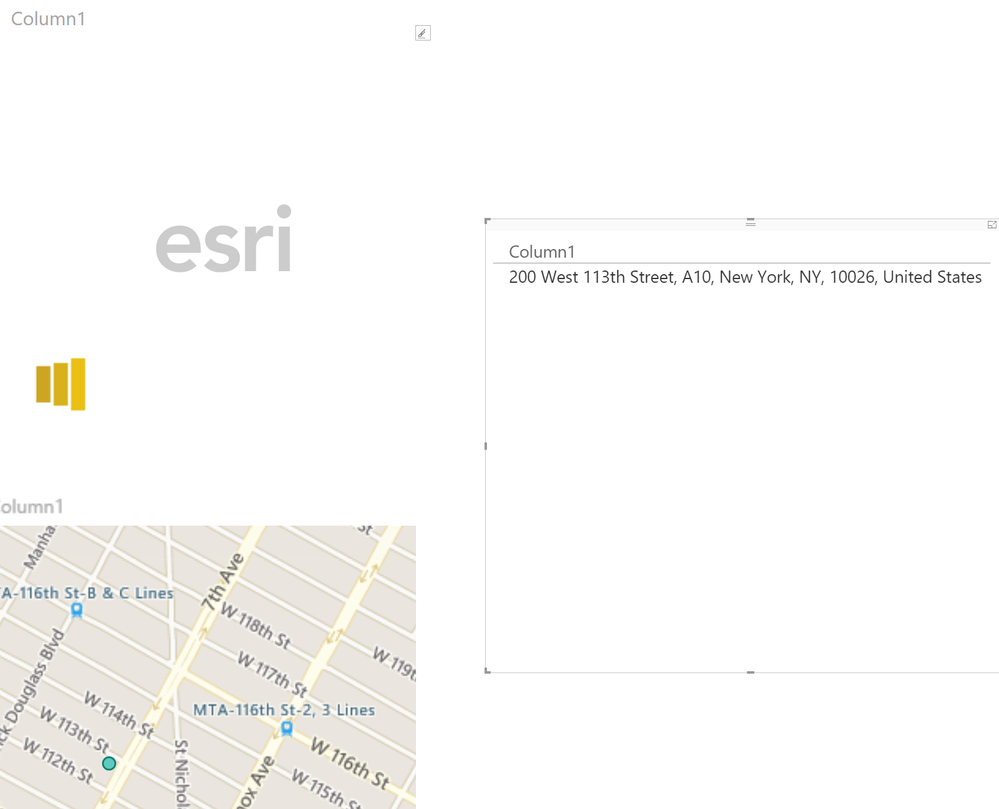Join us at FabCon Vienna from September 15-18, 2025
The ultimate Fabric, Power BI, SQL, and AI community-led learning event. Save €200 with code FABCOMM.
Get registered- Power BI forums
- Get Help with Power BI
- Desktop
- Service
- Report Server
- Power Query
- Mobile Apps
- Developer
- DAX Commands and Tips
- Custom Visuals Development Discussion
- Health and Life Sciences
- Power BI Spanish forums
- Translated Spanish Desktop
- Training and Consulting
- Instructor Led Training
- Dashboard in a Day for Women, by Women
- Galleries
- Data Stories Gallery
- Themes Gallery
- Contests Gallery
- Quick Measures Gallery
- Notebook Gallery
- Translytical Task Flow Gallery
- TMDL Gallery
- R Script Showcase
- Webinars and Video Gallery
- Ideas
- Custom Visuals Ideas (read-only)
- Issues
- Issues
- Events
- Upcoming Events
Compete to become Power BI Data Viz World Champion! First round ends August 18th. Get started.
- Power BI forums
- Forums
- Get Help with Power BI
- Desktop
- Re: ArcGIS not loading in desktop
- Subscribe to RSS Feed
- Mark Topic as New
- Mark Topic as Read
- Float this Topic for Current User
- Bookmark
- Subscribe
- Printer Friendly Page
- Mark as New
- Bookmark
- Subscribe
- Mute
- Subscribe to RSS Feed
- Permalink
- Report Inappropriate Content
ArcGIS not loading in desktop
Edit: I loaded my data onto someone else's computer and it works there. I think it's an issue with my personal configuration but I'm at a loss because I'm fully up to date and rebooted.
ArcGIS is showing "esri" and the loading symbol when I try to use the mapping. I tried reinstalling. I have the latest update.
Screen shot of test data below. I have a table with one address which I know is real and correct. It's mapping correctly in regular BI Maps.
- Mark as New
- Bookmark
- Subscribe
- Mute
- Subscribe to RSS Feed
- Permalink
- Report Inappropriate Content
Hi, I have a similar problem, in that I cant even install the ArcGIS Maps for Power BI in Power BI Desktop.
Running Version: 2.48.4792.481 64-bit (July 2017). I have ticked the ArcGIS Maps for Power BI box (NB: its in Options/ Security not Options/Preview Features) and restarted but the green map icon wont appear in the Visualisation list.
I have unticked and reticked the box in Options, uninstalled and reinstalled the software, and deleted the cache as suggested, but all to no avail.
It works in PBI Service and I have created a report here with an ArcGIS map, downloaded it as a .pbix file, and opened it in Desktop, but all I get is a white square.
- Mark as New
- Bookmark
- Subscribe
- Mute
- Subscribe to RSS Feed
- Permalink
- Report Inappropriate Content
Please delete the cache folder under:
%LocalAppData%\Microsoft\Power BI Desktop\CEF
Just paste above path in your file explorer. It should solve this issue.
Regards,
- Mark as New
- Bookmark
- Subscribe
- Mute
- Subscribe to RSS Feed
- Permalink
- Report Inappropriate Content
This worked for me, thank you Simon!
- Mark as New
- Bookmark
- Subscribe
- Mute
- Subscribe to RSS Feed
- Permalink
- Report Inappropriate Content
Try and Copy (Ctrl+C) the Regular Map - Paste it (Ctrl-V) and then convert it to ArcGIS Map
- Mark as New
- Bookmark
- Subscribe
- Mute
- Subscribe to RSS Feed
- Permalink
- Report Inappropriate Content
It's still the same issue with mine.
- Mark as New
- Bookmark
- Subscribe
- Mute
- Subscribe to RSS Feed
- Permalink
- Report Inappropriate Content
I'm having the same issue. I can view the native map just fine. I've checked all the ArcGIS boxes in the settings view. HELP!
- Mark as New
- Bookmark
- Subscribe
- Mute
- Subscribe to RSS Feed
- Permalink
- Report Inappropriate Content
Yes. I just reinstalled it today.