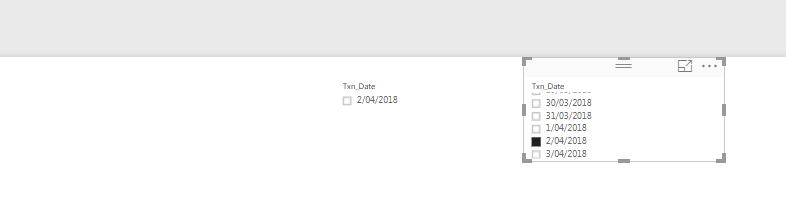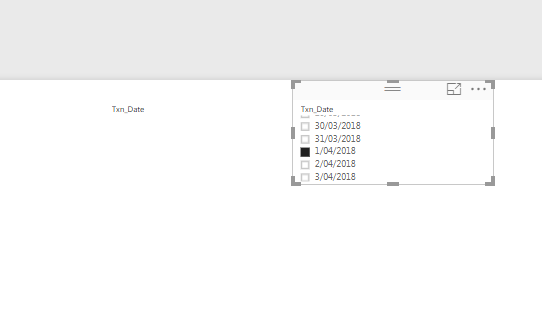FabCon is coming to Atlanta
Join us at FabCon Atlanta from March 16 - 20, 2026, for the ultimate Fabric, Power BI, AI and SQL community-led event. Save $200 with code FABCOMM.
Register now!- Power BI forums
- Get Help with Power BI
- Desktop
- Service
- Report Server
- Power Query
- Mobile Apps
- Developer
- DAX Commands and Tips
- Custom Visuals Development Discussion
- Health and Life Sciences
- Power BI Spanish forums
- Translated Spanish Desktop
- Training and Consulting
- Instructor Led Training
- Dashboard in a Day for Women, by Women
- Galleries
- Data Stories Gallery
- Themes Gallery
- Contests Gallery
- QuickViz Gallery
- Quick Measures Gallery
- Visual Calculations Gallery
- Notebook Gallery
- Translytical Task Flow Gallery
- TMDL Gallery
- R Script Showcase
- Webinars and Video Gallery
- Ideas
- Custom Visuals Ideas (read-only)
- Issues
- Issues
- Events
- Upcoming Events
The Power BI Data Visualization World Championships is back! Get ahead of the game and start preparing now! Learn more
- Power BI forums
- Forums
- Get Help with Power BI
- Desktop
- Re: April fools?
- Subscribe to RSS Feed
- Mark Topic as New
- Mark Topic as Read
- Float this Topic for Current User
- Bookmark
- Subscribe
- Printer Friendly Page
- Mark as New
- Bookmark
- Subscribe
- Mute
- Subscribe to RSS Feed
- Permalink
- Report Inappropriate Content
April fools?
Ok - is someone at Microsoft having a giigle at my expense?
I work in health and have just received the new quarterly data for patients beginning April 1, 2018. I've imported it into my warehouse using the exact same routine which imports the last 3 years (at the same time), but when I update my reports, almost everything disappears when filtering for 1 April 2018.
It's WEIRD though. I can create a simple bar chart and see volumes by quarter (so April 2018, Jan 2018, Oct 2017, etc.) and have a pie chart that does the same thing, and an item which shows the overall count, and a table showing the data. When I click on ANY date except April in any of these visuals, everything filters accordingly (charts highlight my selection, overall count updates, etc.), but if I click April in ANY of them, it highlights NOTHING and my overall count turns to (blank).
I wondered if it was a FUTURE date causing issues. So I did a bulk update on the table to March 1. That fixed it. Updated back to April....broken. Started playing....1 Aug 2018 worked fine, so did tomorrow's date, so did 2 April. But as soon as it was set to 1 April again....boom.
Wasted a day tracking this down. No idea what to do. Having to introduce a completely new derived field in my processing and apply to every dashboard JUST to allow me to update my reports.
Anyone?!?!
- Mark as New
- Bookmark
- Subscribe
- Mute
- Subscribe to RSS Feed
- Permalink
- Report Inappropriate Content
We are experiencing the issue too. I have raised a support ticket with Microsoft. My colleague and I worked out that the issue does seem to be related to daylight saving time. I am curious as to whether all of you in this thread reside in countries who have changed their time on either Mar-31 or Apr-1. We're in New Zealand so for us Daylight Saving ended at 3am on Apr-1 with our clocks going back to 2am.
If we have dates in our PBIX file (and the same in the service), when we format them as dateTime, there is obviously not a time component, but if you format that variable as datetime it shows the time as 12:00:00 AM. That is except for on April 1st, where it shows 1:00:00 AM for the time. I believe that this is what is causing the slicers that are built on dates not to work. And likewise the cross-highlighting as @Philthy explains.
I have created this very basic report to demo the issue:
On page 1, there is a table and a slicer containing the same date variable. If you select nothing on the slicer, then all three dates show in the table. And if you select Mar 31 or Apr 2, the table is appropriately filtered to these dates. But if you click Apr 1 in the slicer the table shows no data.
On page 2, I've shown the same table but this time with the date formated as datetime (remember I didn't enter those times, I only entered dates, so this is what Power BI is automatically calculating). You can see that Apr 1 has a different time to the other two dates which I am sure must be related to the cause of this problem.
I will update here when I receive action on my support ticket - if the moderators don't do so first.
- Mark as New
- Bookmark
- Subscribe
- Mute
- Subscribe to RSS Feed
- Permalink
- Report Inappropriate Content
Did the support team come back to this issue?
- Mark as New
- Bookmark
- Subscribe
- Mute
- Subscribe to RSS Feed
- Permalink
- Report Inappropriate Content
Support team said that the issue in the Power BI service would be fixed in early May. As far as I can tell that did happen. I haven't experienced the issue in the desktop.
- Mark as New
- Bookmark
- Subscribe
- Mute
- Subscribe to RSS Feed
- Permalink
- Report Inappropriate Content
We're using the Report Server version, so we haven't had any updates since March. Microsoft, will there be bug fix patches for the Report Server version of the Power BI desktop client?
- Mark as New
- Bookmark
- Subscribe
- Mute
- Subscribe to RSS Feed
- Permalink
- Report Inappropriate Content
Just confirming the same problem here, and that disabling "Adjust for daylight saving time automatically" in Windows works. For the record, October 2017 data is also affected (the other time of year that daylight saving time starts and ends). This only seems to apply to the Power BI desktop application, as these reports render correctly on Power BI Report Server.
- Mark as New
- Bookmark
- Subscribe
- Mute
- Subscribe to RSS Feed
- Permalink
- Report Inappropriate Content
Hi Did you hear back from Support team?
- Mark as New
- Bookmark
- Subscribe
- Mute
- Subscribe to RSS Feed
- Permalink
- Report Inappropriate Content
Update to report a workaround, of sorts. Microsoft support advised that changing your clock settings so that "automatically adjust for daylight savings time" is turned OFF will cause the report to work properly. I have tested this and in my case this is true. Maybe it will be for you guys as well. I've also stated that I don't consider this a solution as asking report consumers to fiddle with the clock settings is not a great option. Will keep this post updated as I hear more.
- Mark as New
- Bookmark
- Subscribe
- Mute
- Subscribe to RSS Feed
- Permalink
- Report Inappropriate Content
Thanks but I agree with you it's not an ideal solution becaue we cannot ask all the report consumers to go and off the Day light saving.
Appreciate if you can share us again once you get any resolution to this issue from Microsoft.
- Mark as New
- Bookmark
- Subscribe
- Mute
- Subscribe to RSS Feed
- Permalink
- Report Inappropriate Content
Thanks, this worked for me. Turned it to "OFF" ran my report, exported the results, and re-imported. Not ideal, but at least I can carry on with other reports.
- Mark as New
- Bookmark
- Subscribe
- Mute
- Subscribe to RSS Feed
- Permalink
- Report Inappropriate Content
Hi @Philthy,
Are you sure there existing any data record on 1 April 2018 this specific day? You said, the bar chart shows volumes by quarter (so April 2018, Jan 2018, Oct 2017, etc.), it might show the values in a period, we cannot determine there existing data on any specific date.
Regards,
Yuliana Gu
If this post helps, then please consider Accept it as the solution to help the other members find it more quickly.
- Mark as New
- Bookmark
- Subscribe
- Mute
- Subscribe to RSS Feed
- Permalink
- Report Inappropriate Content
Thanks for the response Yuliana.
Yes - there is plenty of data in there for that date. A simple SQL count by date against the source table (and it's a single table driving the dashboard, so no complexities around table joins to consider) shows tens of thousands of records.
As you'll be aware, when you include a filter in the filter panel, using "basic filtering", the number of records shows up next to each available selection. Curiously, the correct number of records is displayed in this list, but selecting the April quarter blanks out every visualization! But, if I very simply replace the filter with my new text-based version of the date, it works beautifully.
It's inexplicable, and I have absolutely no clue if anyone is able to reproduce it. Unfortunately, it's not easy for me to share the dash to demonstrate, as it contains sensitive data.
- Mark as New
- Bookmark
- Subscribe
- Mute
- Subscribe to RSS Feed
- Permalink
- Report Inappropriate Content
I can confirm that we are also experiencing this issue.
I have noted that the issue seems to affect Slicers that are set to April 1st.
Not all kinds of date slicers seem to suffer the issue, however. I have noted that Dropdown and List do have the issue. Other types do not.
Notably, I do not experience the problem with setting the date by the Advanced Filter, but the Basic Filter displays nothing.
- Mark as New
- Bookmark
- Subscribe
- Mute
- Subscribe to RSS Feed
- Permalink
- Report Inappropriate Content
I am having the same problem, across multiple reports. I use week ending dates for most of my reports. And the last week ended on 1 April 2018. I can see the date in the data. And I can see the date in reports. But, if I try to filter (using a slicers) for that week - no data appears.
I also have data changing itself. A "End of Hour" (that matches a hour, and a date in other columns) is correct when viewed in Data, but adds a hour itself when viewed in Report.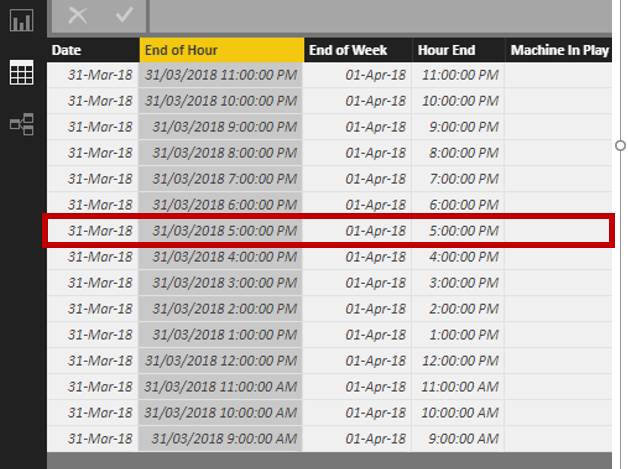
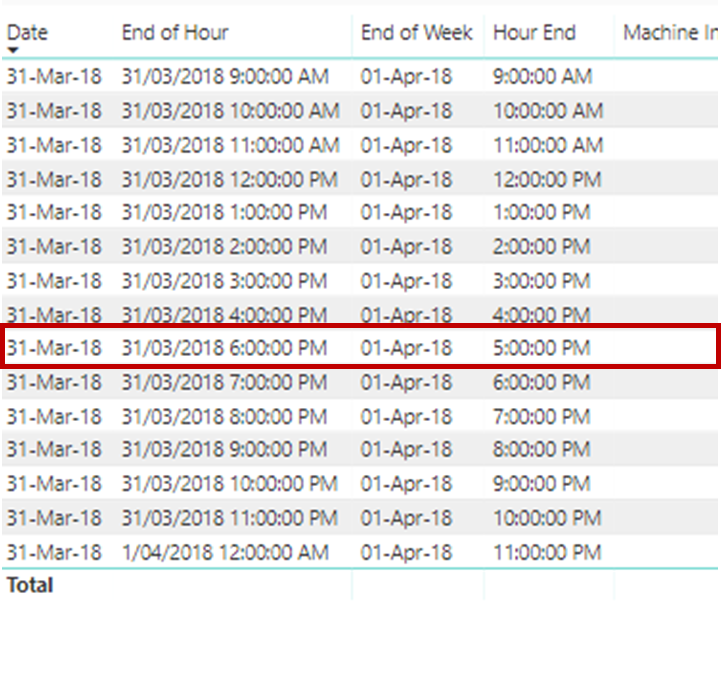
- Mark as New
- Bookmark
- Subscribe
- Mute
- Subscribe to RSS Feed
- Permalink
- Report Inappropriate Content
Well I'm pleased it isn't just me (though I'm sorry it's affecting you guys too!).
My reports are currently sourced from a single master table, which combines a myriad of stuff into an easily consumed data feed, so all I've done is add an extra field to the ETL process which delivers a text-based date instead of an "actual" date. This works fine (a bit of a pain to have to replace everywhere, but didn't take too long). A bonus to this method is not having to follow the PowerBI date types, so I can format the date however I like (e.g. something nice and short which doesn't take up lots of space).
- Mark as New
- Bookmark
- Subscribe
- Mute
- Subscribe to RSS Feed
- Permalink
- Report Inappropriate Content
I have wasted two days just to fix with zero outcome, whenever I try to run the dashboard for 1st April 2018, it ignores and does not bring any data. I tried replacing the value with some other future dates, it works fine but does not work for Ist April.
I am trying to filter txn_date within a table, it filters for rest dates except 01/04/2018.
Is it because of Day light saving causing this issue? This is impacting my BAU tasks, can anyone please assist?
Regards,
Rakshya
Helpful resources

Power BI Dataviz World Championships
The Power BI Data Visualization World Championships is back! Get ahead of the game and start preparing now!

| User | Count |
|---|---|
| 38 | |
| 37 | |
| 33 | |
| 32 | |
| 29 |
| User | Count |
|---|---|
| 132 | |
| 88 | |
| 82 | |
| 68 | |
| 64 |