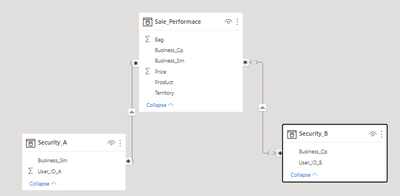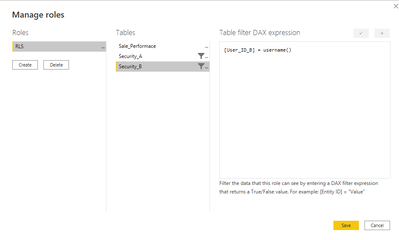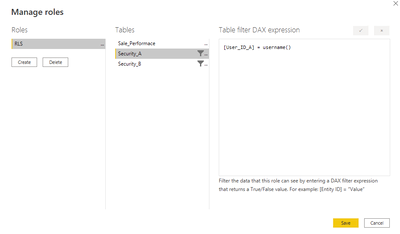FabCon is coming to Atlanta
Join us at FabCon Atlanta from March 16 - 20, 2026, for the ultimate Fabric, Power BI, AI and SQL community-led event. Save $200 with code FABCOMM.
Register now!- Power BI forums
- Get Help with Power BI
- Desktop
- Service
- Report Server
- Power Query
- Mobile Apps
- Developer
- DAX Commands and Tips
- Custom Visuals Development Discussion
- Health and Life Sciences
- Power BI Spanish forums
- Translated Spanish Desktop
- Training and Consulting
- Instructor Led Training
- Dashboard in a Day for Women, by Women
- Galleries
- Data Stories Gallery
- Themes Gallery
- Contests Gallery
- QuickViz Gallery
- Quick Measures Gallery
- Visual Calculations Gallery
- Notebook Gallery
- Translytical Task Flow Gallery
- TMDL Gallery
- R Script Showcase
- Webinars and Video Gallery
- Ideas
- Custom Visuals Ideas (read-only)
- Issues
- Issues
- Events
- Upcoming Events
The Power BI Data Visualization World Championships is back! It's time to submit your entry. Live now!
- Power BI forums
- Forums
- Get Help with Power BI
- Desktop
- Apply RLS
- Subscribe to RSS Feed
- Mark Topic as New
- Mark Topic as Read
- Float this Topic for Current User
- Bookmark
- Subscribe
- Printer Friendly Page
- Mark as New
- Bookmark
- Subscribe
- Mute
- Subscribe to RSS Feed
- Permalink
- Report Inappropriate Content
Apply RLS
Hello everyone,
I got into trouble when I applied RLS in my dashboard. I have 2 tables: Security_A, and Security_B (photo below).
The user's username in Security_A (user_ID_A) or Security_B(user_ID_B). When the user login the server, the dashboard automatically applies the RLS by username, I set the RLS in the PBI Desktop like the photo below. But it doesn't work. What should I do to fix that? Can anyone help me? Thanks
Solved! Go to Solution.
- Mark as New
- Bookmark
- Subscribe
- Mute
- Subscribe to RSS Feed
- Permalink
- Report Inappropriate Content
Hi,
When working with RLS, it could be a good practice to use the USERPRINCIPALNAME() native function. This function returns the current authenticated user that is viewing the report. Also, you can filter the dimensions directly in your facts table (Sale_Performance) by looking up the user name in your security table (In this way you dont need to create relashionship between your security and sales table).
In the manage roles popup you could filter 'Sale_Performance'[business_Sm] field like this:
[Business_Sm] = LOOKUPVALUE(
Security_A[Business_Sm],
Security_A[User_ID_A],
USERPRINCIPALNAME() -- User Authenticated email // If you can, you also can format this string to bring the value you want
)
Hope it helps
- Mark as New
- Bookmark
- Subscribe
- Mute
- Subscribe to RSS Feed
- Permalink
- Report Inappropriate Content
Excellent @Anonymous 🙂
- Mark as New
- Bookmark
- Subscribe
- Mute
- Subscribe to RSS Feed
- Permalink
- Report Inappropriate Content
Hi,
When working with RLS, it could be a good practice to use the USERPRINCIPALNAME() native function. This function returns the current authenticated user that is viewing the report. Also, you can filter the dimensions directly in your facts table (Sale_Performance) by looking up the user name in your security table (In this way you dont need to create relashionship between your security and sales table).
In the manage roles popup you could filter 'Sale_Performance'[business_Sm] field like this:
[Business_Sm] = LOOKUPVALUE(
Security_A[Business_Sm],
Security_A[User_ID_A],
USERPRINCIPALNAME() -- User Authenticated email // If you can, you also can format this string to bring the value you want
)
Hope it helps
Helpful resources

Power BI Dataviz World Championships
The Power BI Data Visualization World Championships is back! It's time to submit your entry.

| User | Count |
|---|---|
| 50 | |
| 42 | |
| 36 | |
| 31 | |
| 29 |
| User | Count |
|---|---|
| 129 | |
| 129 | |
| 59 | |
| 48 | |
| 47 |