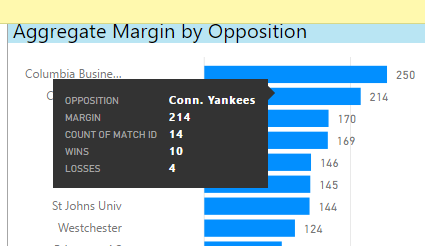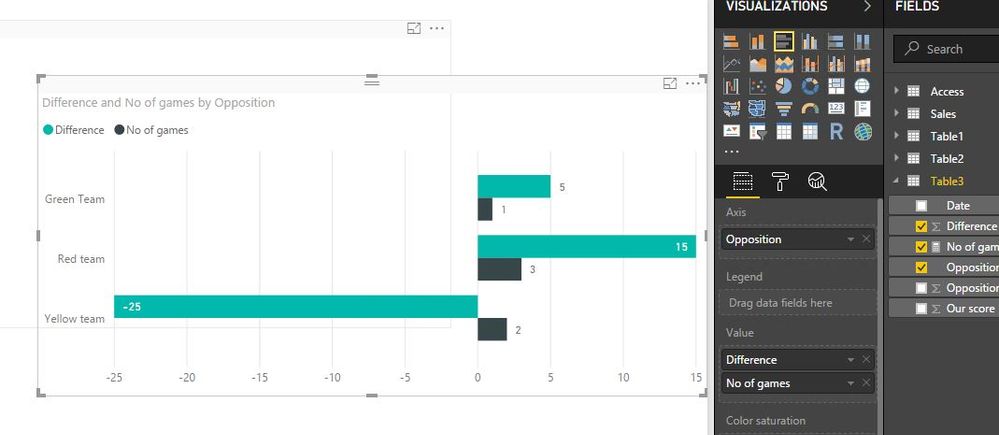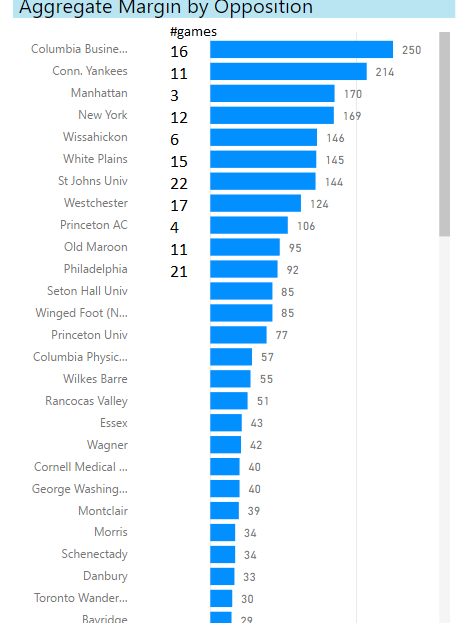Fabric Data Days starts November 4th!
Advance your Data & AI career with 50 days of live learning, dataviz contests, hands-on challenges, study groups & certifications and more!
Get registered- Power BI forums
- Get Help with Power BI
- Desktop
- Service
- Report Server
- Power Query
- Mobile Apps
- Developer
- DAX Commands and Tips
- Custom Visuals Development Discussion
- Health and Life Sciences
- Power BI Spanish forums
- Translated Spanish Desktop
- Training and Consulting
- Instructor Led Training
- Dashboard in a Day for Women, by Women
- Galleries
- Data Stories Gallery
- Themes Gallery
- Contests Gallery
- Quick Measures Gallery
- Visual Calculations Gallery
- Notebook Gallery
- Translytical Task Flow Gallery
- TMDL Gallery
- R Script Showcase
- Webinars and Video Gallery
- Ideas
- Custom Visuals Ideas (read-only)
- Issues
- Issues
- Events
- Upcoming Events
Join us at FabCon Atlanta from March 16 - 20, 2026, for the ultimate Fabric, Power BI, AI and SQL community-led event. Save $200 with code FABCOMM. Register now.
- Power BI forums
- Forums
- Get Help with Power BI
- Desktop
- Re: Annotation of bar graph with a related descrip...
- Subscribe to RSS Feed
- Mark Topic as New
- Mark Topic as Read
- Float this Topic for Current User
- Bookmark
- Subscribe
- Printer Friendly Page
- Mark as New
- Bookmark
- Subscribe
- Mute
- Subscribe to RSS Feed
- Permalink
- Report Inappropriate Content
Annotation of bar graph with a related descriptive value
I have margin of victory or defeat in a rugby game as "Margin". I'm plotting "Sum of Margin" by Opposition in a bar chart, and would like to display the number of games contributing to that sum (more games agains old rivals, less against new opponents). Can this be done? I've considered overlaying with a Table but can't isolate the one value (Count of (MatchID). Thanks.
Solved! Go to Solution.
- Mark as New
- Bookmark
- Subscribe
- Mute
- Subscribe to RSS Feed
- Permalink
- Report Inappropriate Content
@tom_at_qunu,
I am afraid that there is no option to show the bar chart as you describe. When draging games number to Value section of bar chart, it is also easy to view the chart.
Regards,
Lydia
- Mark as New
- Bookmark
- Subscribe
- Mute
- Subscribe to RSS Feed
- Permalink
- Report Inappropriate Content
As there appears to be no viable workaround to attain the presentation I described, I am using Tooltips to carry the number of games as "Count of MatchID" so it will appear on mouseover.
- Mark as New
- Bookmark
- Subscribe
- Mute
- Subscribe to RSS Feed
- Permalink
- Report Inappropriate Content
@tom_at_qunu,
It is difficult for us to provide you suggestions or DAX formulas based on the above description, please help to post dummy data of your table and post expected result in table format.
Regards,
Lydia
- Mark as New
- Bookmark
- Subscribe
- Mute
- Subscribe to RSS Feed
- Permalink
- Report Inappropriate Content
Hi Lydia.. is this along the lines of what you asked? This is my first post, so feeling my way along. Thanks.
| Opposition | Our score | Opposition Score | Difference | |
| Date1 | Red team | 15 | 5 | 10 |
| Date2 | Yellow team | 0 | 30 | -30 |
| Date3 | Red Tram | 10 | 0 | 10 |
| Date4 | Green Team | 20 | 15 | 5 |
| Date5 | Red Team | 5 | 10 | -5 |
| Date6 | Yellow team | 10 | 5 | 5 |
| Sum of Difference | No. of games | |||
| Red (10+10-5) | 15 | 3 | ||
| Yellow (-30+5) | -25 | 2 | ||
| Green (5) | 5 | 1 | ||
| I'd like to present a horizontal bar chart conparing aggregate point differential by Opponent. | ||||
| I'd like to also present a text number between the Opponent name and the bars indicating the number of games that contribute to that sum. | ||||
- Mark as New
- Bookmark
- Subscribe
- Mute
- Subscribe to RSS Feed
- Permalink
- Report Inappropriate Content
@tom_at_qunu,
Create the following measure in your table.
No of games = CALCULATE(COUNT(Table[Opposition]))
Create bar chart as below.
Regards,
Lydia
- Mark as New
- Bookmark
- Subscribe
- Mute
- Subscribe to RSS Feed
- Permalink
- Report Inappropriate Content
Thanks. I tried that along the way, but it doesn't scale well, with some of the differentials being in the hundreds, while some of the Number of games vales are ones and twos. if you look at the paste below you'll see a space between the row headers and the bars on the graph. I tried making a table with just Opposition and the number of games, with the intent to overlay the graph to properly locate the text number in the white space, but I can't get rid of the "Opposition" column. is there a way to do that (keep only the column of values in the display)? I appreciate your continued help.
- Mark as New
- Bookmark
- Subscribe
- Mute
- Subscribe to RSS Feed
- Permalink
- Report Inappropriate Content
@tom_at_qunu,
I am afraid that there is no option to show the bar chart as you describe. When draging games number to Value section of bar chart, it is also easy to view the chart.
Regards,
Lydia
- Mark as New
- Bookmark
- Subscribe
- Mute
- Subscribe to RSS Feed
- Permalink
- Report Inappropriate Content
As there appears to be no viable workaround to attain the presentation I described, I am using Tooltips to carry the number of games as "Count of MatchID" so it will appear on mouseover.
Helpful resources

FabCon Global Hackathon
Join the Fabric FabCon Global Hackathon—running virtually through Nov 3. Open to all skill levels. $10,000 in prizes!

Power BI Monthly Update - October 2025
Check out the October 2025 Power BI update to learn about new features.

| User | Count |
|---|---|
| 76 | |
| 38 | |
| 31 | |
| 27 | |
| 26 |