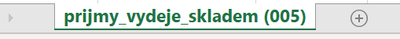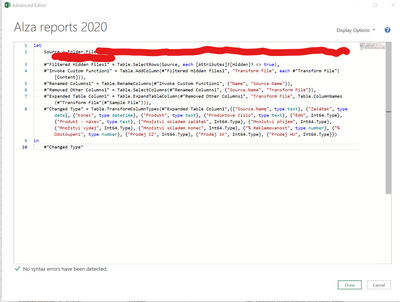Join the #PBI10 DataViz contest
Power BI is turning 10, and we’re marking the occasion with a special community challenge. Use your creativity to tell a story, uncover trends, or highlight something unexpected.
Get started- Power BI forums
- Get Help with Power BI
- Desktop
- Service
- Report Server
- Power Query
- Mobile Apps
- Developer
- DAX Commands and Tips
- Custom Visuals Development Discussion
- Health and Life Sciences
- Power BI Spanish forums
- Translated Spanish Desktop
- Training and Consulting
- Instructor Led Training
- Dashboard in a Day for Women, by Women
- Galleries
- Webinars and Video Gallery
- Data Stories Gallery
- Themes Gallery
- Contests Gallery
- Quick Measures Gallery
- Notebook Gallery
- Translytical Task Flow Gallery
- R Script Showcase
- Ideas
- Custom Visuals Ideas (read-only)
- Issues
- Issues
- Events
- Upcoming Events
Join us for an expert-led overview of the tools and concepts you'll need to become a Certified Power BI Data Analyst and pass exam PL-300. Register now.
- Power BI forums
- Forums
- Get Help with Power BI
- Desktop
- Re: An error occurred in the ‘Transform File’ quer...
- Subscribe to RSS Feed
- Mark Topic as New
- Mark Topic as Read
- Float this Topic for Current User
- Bookmark
- Subscribe
- Printer Friendly Page
- Mark as New
- Bookmark
- Subscribe
- Mute
- Subscribe to RSS Feed
- Permalink
- Report Inappropriate Content
An error occurred in the ‘Transform File’ query. Expression.Error: The key didn't match any rows in
Dear Comunity,
I am learning and appling PowerBi, Power Query, PowePivot into my business life. This is my first post therfore it may look easy but I could not find proper solution...
My Question is two part first part is the subject, actually I found the issue but I could not find solution;
- Our customer send every week their sales reports in excel or csv, I have just started to use PowerQuery to combine them but I realised different "table names" causes this error; some excel report sheet name are "prijmy_vydeje_skladem (005)", some prijmy_vydeje_skladem (009), etc.
When I change the name manually, The reports have the same sheet names are recognised by Power Query and not get error for that table...
How can I solve this issue first, there are 53 reports for each previous report.
I will be pleased, if you can you help.
Best regards,
Note: I use File/Folder as New Source in Power Query and locate the folder contains weekly reports
Solved! Go to Solution.
- Mark as New
- Bookmark
- Subscribe
- Mute
- Subscribe to RSS Feed
- Permalink
- Report Inappropriate Content
Hello Greg,
Thank your for your advice. After many hour spent I found the soluiton and applied on my case with little modification, it isueful and easy. Here is the solution Combine Files With Inconsistent Columns In Power Query
- Mark as New
- Bookmark
- Subscribe
- Mute
- Subscribe to RSS Feed
- Permalink
- Report Inappropriate Content
Hi,
I have the same issue, did you find a solution?
- Mark as New
- Bookmark
- Subscribe
- Mute
- Subscribe to RSS Feed
- Permalink
- Report Inappropriate Content
Hi Lalilonso,
I put the solution video link in latest message, if it does not solve could you give an example?
- Mark as New
- Bookmark
- Subscribe
- Mute
- Subscribe to RSS Feed
- Permalink
- Report Inappropriate Content
Hmm, not fun. Power Query is very touchy about its names. @ImkeF or @edhans may have suggestions.
Follow on LinkedIn
@ me in replies or I'll lose your thread!!!
Instead of a Kudo, please vote for this idea
Become an expert!: Enterprise DNA
External Tools: MSHGQM
YouTube Channel!: Microsoft Hates Greg
Latest book!: DAX For Humans
DAX is easy, CALCULATE makes DAX hard...
- Mark as New
- Bookmark
- Subscribe
- Mute
- Subscribe to RSS Feed
- Permalink
- Report Inappropriate Content
Hello Greg,
Thank your for your advice. After many hour spent I found the soluiton and applied on my case with little modification, it isueful and easy. Here is the solution Combine Files With Inconsistent Columns In Power Query
Helpful resources
| User | Count |
|---|---|
| 60 | |
| 59 | |
| 56 | |
| 38 | |
| 29 |
| User | Count |
|---|---|
| 82 | |
| 62 | |
| 45 | |
| 40 | |
| 39 |