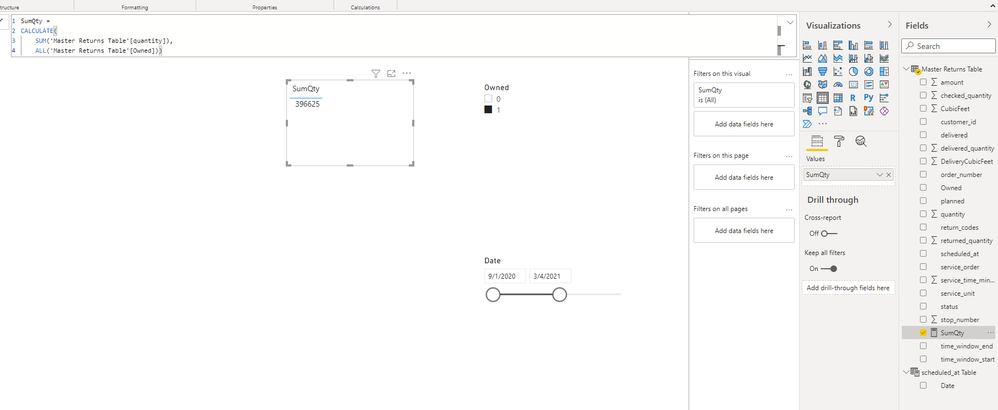FabCon is coming to Atlanta
Join us at FabCon Atlanta from March 16 - 20, 2026, for the ultimate Fabric, Power BI, AI and SQL community-led event. Save $200 with code FABCOMM.
Register now!- Power BI forums
- Get Help with Power BI
- Desktop
- Service
- Report Server
- Power Query
- Mobile Apps
- Developer
- DAX Commands and Tips
- Custom Visuals Development Discussion
- Health and Life Sciences
- Power BI Spanish forums
- Translated Spanish Desktop
- Training and Consulting
- Instructor Led Training
- Dashboard in a Day for Women, by Women
- Galleries
- Data Stories Gallery
- Themes Gallery
- Contests Gallery
- QuickViz Gallery
- Quick Measures Gallery
- Visual Calculations Gallery
- Notebook Gallery
- Translytical Task Flow Gallery
- TMDL Gallery
- R Script Showcase
- Webinars and Video Gallery
- Ideas
- Custom Visuals Ideas (read-only)
- Issues
- Issues
- Events
- Upcoming Events
Get Fabric Certified for FREE during Fabric Data Days. Don't miss your chance! Request now
- Power BI forums
- Forums
- Get Help with Power BI
- Desktop
- Re: All() not working properly
- Subscribe to RSS Feed
- Mark Topic as New
- Mark Topic as Read
- Float this Topic for Current User
- Bookmark
- Subscribe
- Printer Friendly Page
- Mark as New
- Bookmark
- Subscribe
- Mute
- Subscribe to RSS Feed
- Permalink
- Report Inappropriate Content
All() not working properly
Hi,
I'm not sure if this is a known bug or issue, but I have seen some examples of it in the past on the forums but without much being resolved.
In short, I have a table for returns. I create a column (in power query or dax) called Owned, which returns a 1 if a separate column contains a string "31", or 0 if it doesnt. Really simple.
The issue comes when I create a measure sumqty. It sums the qty field in the same table, but wants to do that irrespective of the filter selection on Owned, so I use ALL('table'[Owned]). However, when I apply a filter to said column, I receive a number that makes no sense. This also only breaks if I have a separate filter going onto the same table, but that really shouldn't make a difference based on the measures.
Anyone experience this before? This seems 100% like a bug but I reached out to Microsoft support and they said they couldn't help as I didn't receive an error.
This is the ONLY table I have in the model.
Attached are some pictures. 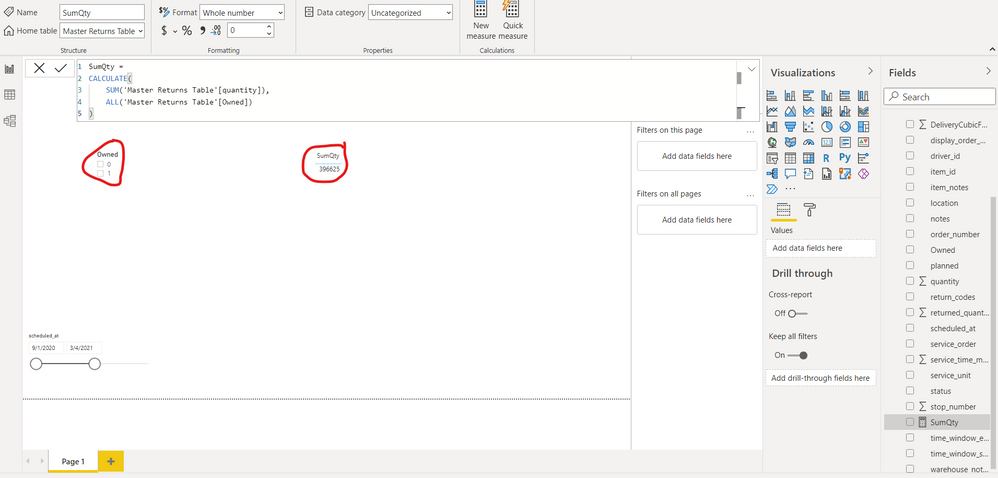
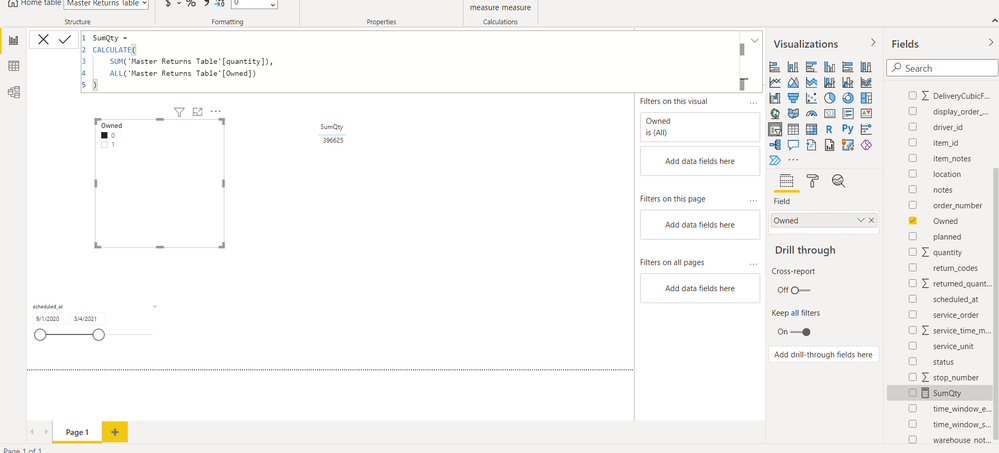
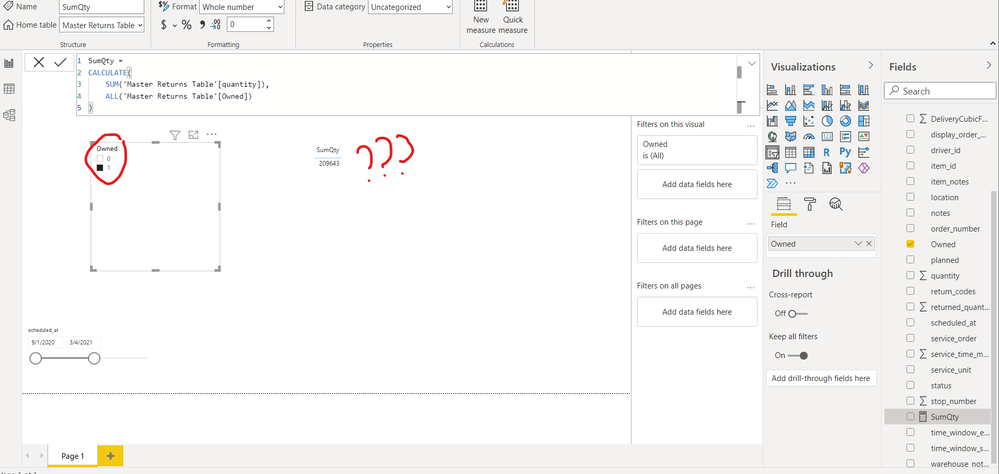
- Mark as New
- Bookmark
- Subscribe
- Mute
- Subscribe to RSS Feed
- Permalink
- Report Inappropriate Content
Hi, @Anonymous
It is really weird, everything is fine on my side.
Maybe you can try formula as below:
SumQty =
CALCULATE (
SUM ( 'Master Returns Table'[quality] ),
REMOVEFILTERS ( 'Master Returns Table'[Owned] )
)
Best Regards,
Community Support Team _ Eason
- Mark as New
- Bookmark
- Subscribe
- Mute
- Subscribe to RSS Feed
- Permalink
- Report Inappropriate Content
Yeah, I've tried removefilters() and that doesnt work either.
- Mark as New
- Bookmark
- Subscribe
- Mute
- Subscribe to RSS Feed
- Permalink
- Report Inappropriate Content
You have to share the URL to the file hosted elsewhere: Dropbox, Onedrive... or just upload the file to a site like tinyupload.com (no sign-up required).
|
|
Please accept the solution when done and consider giving a thumbs up if posts are helpful. Contact me privately for support with any larger-scale BI needs, tutoring, etc. |
- Mark as New
- Bookmark
- Subscribe
- Mute
- Subscribe to RSS Feed
- Permalink
- Report Inappropriate Content
- Mark as New
- Bookmark
- Subscribe
- Mute
- Subscribe to RSS Feed
- Permalink
- Report Inappropriate Content
Hi, @Anonymous
I suspect the problem may be that the date field in your slicer and the owned field in your slicer are in the same table ( you need to keep/remove both filters in formula).
As a workaround, you can add a calendar table(build one-to-many relationship) for the date slicer creation:
scheduled_at Table = CALENDAR(Min('Master Returns Table'[scheduled_at]),MAX('Master Returns Table'[scheduled_at]))
Another solution is to disable the interaction of your Owned slicer with the table visual.
Best Regards,
Community Support Team _ Eason
- Mark as New
- Bookmark
- Subscribe
- Mute
- Subscribe to RSS Feed
- Permalink
- Report Inappropriate Content
Hi @Anonymous
Can you share the pbix?
|
|
Please accept the solution when done and consider giving a thumbs up if posts are helpful. Contact me privately for support with any larger-scale BI needs, tutoring, etc. |
- Mark as New
- Bookmark
- Subscribe
- Mute
- Subscribe to RSS Feed
- Permalink
- Report Inappropriate Content
How should I share it? I cant attach it in this comment.
Helpful resources

Power BI Monthly Update - November 2025
Check out the November 2025 Power BI update to learn about new features.

Fabric Data Days
Advance your Data & AI career with 50 days of live learning, contests, hands-on challenges, study groups & certifications and more!