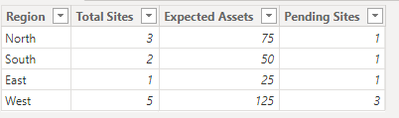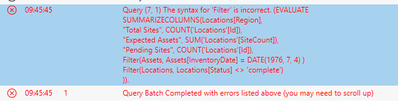FabCon is coming to Atlanta
Join us at FabCon Atlanta from March 16 - 20, 2026, for the ultimate Fabric, Power BI, AI and SQL community-led event. Save $200 with code FABCOMM.
Register now!- Power BI forums
- Get Help with Power BI
- Desktop
- Service
- Report Server
- Power Query
- Mobile Apps
- Developer
- DAX Commands and Tips
- Custom Visuals Development Discussion
- Health and Life Sciences
- Power BI Spanish forums
- Translated Spanish Desktop
- Training and Consulting
- Instructor Led Training
- Dashboard in a Day for Women, by Women
- Galleries
- Data Stories Gallery
- Themes Gallery
- Contests Gallery
- Quick Measures Gallery
- Notebook Gallery
- Translytical Task Flow Gallery
- TMDL Gallery
- R Script Showcase
- Webinars and Video Gallery
- Ideas
- Custom Visuals Ideas (read-only)
- Issues
- Issues
- Events
- Upcoming Events
Join the Fabric FabCon Global Hackathon—running virtually through Nov 3. Open to all skill levels. $10,000 in prizes! Register now.
- Power BI forums
- Forums
- Get Help with Power BI
- Desktop
- Re: Advice on creating new summary table, based on...
- Subscribe to RSS Feed
- Mark Topic as New
- Mark Topic as Read
- Float this Topic for Current User
- Bookmark
- Subscribe
- Printer Friendly Page
- Mark as New
- Bookmark
- Subscribe
- Mute
- Subscribe to RSS Feed
- Permalink
- Report Inappropriate Content
Advice on creating new summary table, based on filtering data from 2 other tables.
| Region | Total Sites | Expected Assets | Pending Sites |
| North | 3 | 75 | 1 |
| South | 2 | 50 | 1 |
| East | 1 | 25 | 1 |
| West | 5 | 125 | 3 |
Sample Data:
| Locations[id] | Locations[Region] | Locations[SiteCount] | Locations[Status] |
| 1 | North | 25 | |
| 2 | North | 25 | Complete |
| 3 | North | 25 | Complete |
| 4 | South | 25 | |
| 5 | South | 25 | Complete |
| 6 | East | 25 | |
| 7 | West | 25 | |
| 8 | West | 25 | |
| 9 | West | 25 | |
| 10 | West | 25 | |
| 11 | West | 25 | Complete |
| Assets[Location_id] | Assets[InventoryDate] |
| 1 | 7/4/1976 |
| 1 | 7/4/1976 |
| 1 | 7/4/1976 |
| 1 | 7/4/1976 |
| 1 | 7/4/1976 |
| 2 | 1/1/2023 |
| 2 | 1/1/2023 |
| 2 | 1/1/2023 |
| 4 | 7/4/1976 |
| 4 | 7/4/1976 |
| 4 | 7/4/1976 |
| 5 | 7/4/1976 |
| 5 | 7/4/1976 |
| 5 | 7/4/1976 |
| 5 | 7/4/1976 |
| 5 | 7/4/1976 |
| 5 | 7/4/1976 |
| 6 | 7/4/1976 |
| 6 | 7/4/1976 |
| 6 | 7/4/1976 |
| 7 | 7/4/1976 |
| 7 | 7/4/1976 |
| 7 | 7/4/1976 |
| 7 | 7/4/1976 |
| 8 | 7/4/1976 |
| 8 | 7/4/1976 |
| 8 | 7/4/1976 |
| 8 | 7/4/1976 |
| 9 | 7/4/1976 |
| 9 | 7/4/1976 |
| 9 | 7/4/1976 |
| 9 | 7/4/1976 |
| 10 | 1/1/2023 |
| 10 | 1/1/2023 |
| 10 | 1/1/2023 |
| 10 | 1/1/2023 |
| 11 | 1/1/2023 |
| 11 | 1/1/2023 |
| 11 | 1/1/2023 |
| 11 | 1/1/2023 |
Solved! Go to Solution.
- Mark as New
- Bookmark
- Subscribe
- Mute
- Subscribe to RSS Feed
- Permalink
- Report Inappropriate Content
Hi @InventoryMan ,
Here are the steps you can follow:
1. Create calculated table.
Table =
var _column=
SELECTCOLUMNS(
FILTER(ALL(Assets),
'Assets'[InventoryDate]=DATE(1976,7,4)),"Column_ID",'Assets'[Location_id])
var _table1=
SUMMARIZE(
'Locations','Locations'[Region],
"Total Sites",COUNT('Locations'[id]),
"Expected Assets",SUM('Locations'[SiteCount]),
"Pending Sites",COUNTX(FILTER(ALL(Locations),'Locations'[id] in _column&&'Locations'[Status]<>"Complete"&&'Locations'[Region]=EARLIER('Locations'[Region])),[Region]))
return
_table12. Result:
Best Regards,
Liu Yang
If this post helps, then please consider Accept it as the solution to help the other members find it more quickly
- Mark as New
- Bookmark
- Subscribe
- Mute
- Subscribe to RSS Feed
- Permalink
- Report Inappropriate Content
Hi @InventoryMan ,
Here are the steps you can follow:
1. Create calculated table.
Table =
var _column=
SELECTCOLUMNS(
FILTER(ALL(Assets),
'Assets'[InventoryDate]=DATE(1976,7,4)),"Column_ID",'Assets'[Location_id])
var _table1=
SUMMARIZE(
'Locations','Locations'[Region],
"Total Sites",COUNT('Locations'[id]),
"Expected Assets",SUM('Locations'[SiteCount]),
"Pending Sites",COUNTX(FILTER(ALL(Locations),'Locations'[id] in _column&&'Locations'[Status]<>"Complete"&&'Locations'[Region]=EARLIER('Locations'[Region])),[Region]))
return
_table12. Result:
Best Regards,
Liu Yang
If this post helps, then please consider Accept it as the solution to help the other members find it more quickly
- Mark as New
- Bookmark
- Subscribe
- Mute
- Subscribe to RSS Feed
- Permalink
- Report Inappropriate Content
Thank you for your assistance on this! I have now been learning about the provided syntax.
- Mark as New
- Bookmark
- Subscribe
- Mute
- Subscribe to RSS Feed
- Permalink
- Report Inappropriate Content
Desired end result, and sample datat tables added.
- Mark as New
- Bookmark
- Subscribe
- Mute
- Subscribe to RSS Feed
- Permalink
- Report Inappropriate Content
@InventoryMan , Try like
SUMMARIZECOLUMNS(Locations[Region],
"Total Sites", COUNT('Locations'[Id]),
"Expected Assets", SUM('Locations'[SiteCount]),
"Pending Sites", COUNT('Locations'[Id]),
Filter(Assets, Assets[InventoryDate] = DATE(1976, 7, 4) )
Filter(Locations, Locations[Status] <> 'complete')
)
refer
https://www.sqlbi.com/articles/introducing-summarizecolumns/
- Mark as New
- Bookmark
- Subscribe
- Mute
- Subscribe to RSS Feed
- Permalink
- Report Inappropriate Content
@amitchandak Thank you, but I still receive an error for the filter. I will add some sample data, and perhaps there is another way to accomplish what I am looking for.