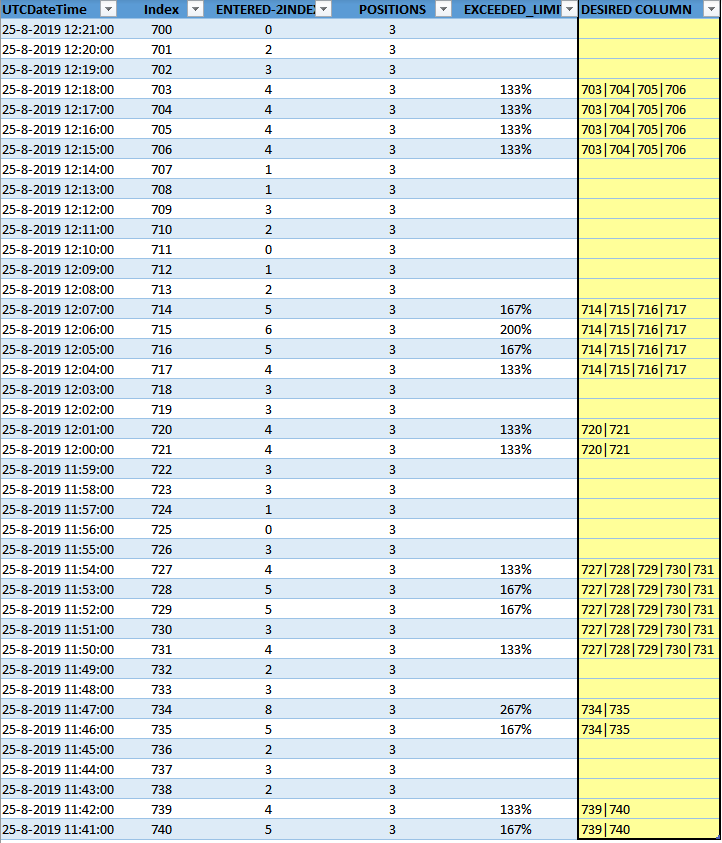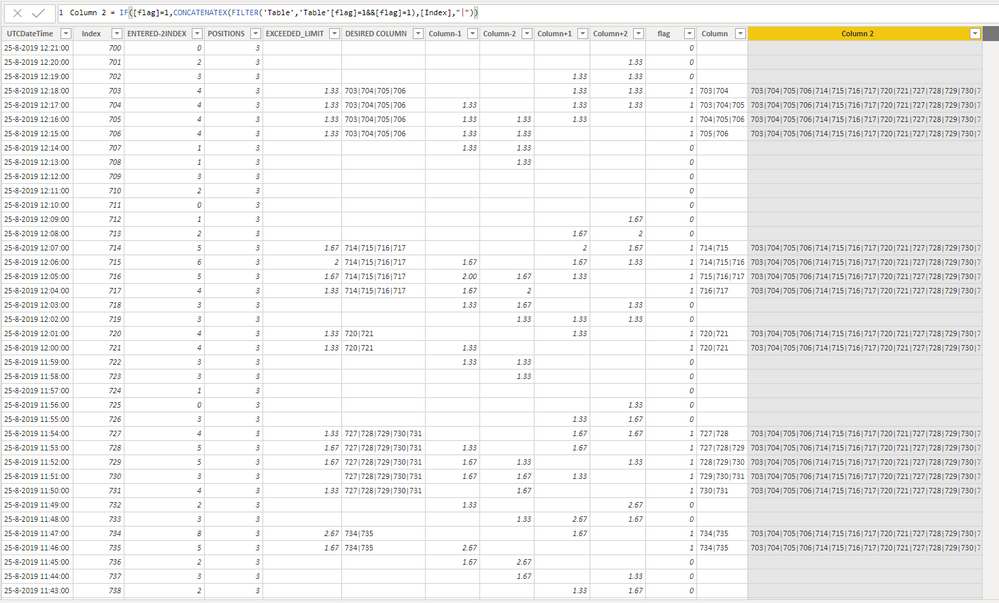FabCon is coming to Atlanta
Join us at FabCon Atlanta from March 16 - 20, 2026, for the ultimate Fabric, Power BI, AI and SQL community-led event. Save $200 with code FABCOMM.
Register now!- Power BI forums
- Get Help with Power BI
- Desktop
- Service
- Report Server
- Power Query
- Mobile Apps
- Developer
- DAX Commands and Tips
- Custom Visuals Development Discussion
- Health and Life Sciences
- Power BI Spanish forums
- Translated Spanish Desktop
- Training and Consulting
- Instructor Led Training
- Dashboard in a Day for Women, by Women
- Galleries
- Data Stories Gallery
- Themes Gallery
- Contests Gallery
- QuickViz Gallery
- Quick Measures Gallery
- Visual Calculations Gallery
- Notebook Gallery
- Translytical Task Flow Gallery
- TMDL Gallery
- R Script Showcase
- Webinars and Video Gallery
- Ideas
- Custom Visuals Ideas (read-only)
- Issues
- Issues
- Events
- Upcoming Events
The Power BI Data Visualization World Championships is back! Get ahead of the game and start preparing now! Learn more
- Power BI forums
- Forums
- Get Help with Power BI
- Desktop
- Re: Advanced Grouping in unstructered set - String...
- Subscribe to RSS Feed
- Mark Topic as New
- Mark Topic as Read
- Float this Topic for Current User
- Bookmark
- Subscribe
- Printer Friendly Page
- Mark as New
- Bookmark
- Subscribe
- Mute
- Subscribe to RSS Feed
- Permalink
- Report Inappropriate Content
Advanced Grouping in unstructered set - StringAggregation
Hi fellow BI-enthusiastics,
I'm struggeling with a complex issue and hopefully someone can help me out.
I'm trying to create groups based on a unstructed set that have some self defined events.
Definition of event =
If Index-1 or Index-2 has a value then it's an event and
if Index+1 or Index+2 has a value then it's an event.
Basically I want to scan and group the indexes together to make an Unique event. Hopefully the screenshot explains what I need
I have came up with the following DAX, but that doesn't quite give me the results I need.
IF([EXCEEDED_LIMIT]<>BLANK();
CALCULATE(CONCATENATEX(Tabel1;[Index];"|";[Index];ASC);
FILTER(Tabel1;
Tabel1[Index]>=EARLIER(Tabel1[Index])-1 &&
Tabel1[Index]<=EARLIER(Tabel1[Index])+1)
))
Hopefully someone posses' more skills then I do and can help me out. This would be highly appreciated!!
Sample file is here : Table1.xlsx
Solved! Go to Solution.
- Mark as New
- Bookmark
- Subscribe
- Mute
- Subscribe to RSS Feed
- Permalink
- Report Inappropriate Content
Hi Nico,
one solution could be to use (various) custom columns to get to unique identifiers.I have for testing purposes now split it into several columns, but most probably can be done in much more condensed way.
1) Group Ind

Hope this helps
BR
Jeroen Heerschop
Get Responsive
- Mark as New
- Bookmark
- Subscribe
- Mute
- Subscribe to RSS Feed
- Permalink
- Report Inappropriate Content
Hi @BI-Geniuz ,
According to my test, I can only get the result below at present. This is my PBIX file. I will let you know as soon as I have other solutions.
Best Regards,
Icey Zhang
If this post helps, then please consider Accept it as the solution to help the other members find it more quickly.
- Mark as New
- Bookmark
- Subscribe
- Mute
- Subscribe to RSS Feed
- Permalink
- Report Inappropriate Content
Hi Icey,
thanks for helping out this far! highy appreciated and it's a tough one indeed 😛
Update:
I also got the flagging code wrapped in here. Maybe that helps a little bit?
var Index1 = LOOKUPVALUE([EXCEEDED_LIMIT];[Index];[Index]+1)
var Index2 = LOOKUPVALUE([EXCEEDED_LIMIT];[Index];[Index]-1)
return
IF([EXCEEDED_LIMIT]<>BLANK();1;
IF([EXCEEDED_LIMIT]=BLANK();
IF(Index1<>BLANK() && Index2<>BLANK();1;BLANK())))
- Mark as New
- Bookmark
- Subscribe
- Mute
- Subscribe to RSS Feed
- Permalink
- Report Inappropriate Content
Hi Nico,
one solution could be to use (various) custom columns to get to unique identifiers.I have for testing purposes now split it into several columns, but most probably can be done in much more condensed way.
1) Group Ind

Hope this helps
BR
Jeroen Heerschop
Get Responsive
- Mark as New
- Bookmark
- Subscribe
- Mute
- Subscribe to RSS Feed
- Permalink
- Report Inappropriate Content
Hi Jeroen, thanks a lot this is exactly what I needed. I followed your logic and understood the principle.
It works like a charm and for my own practice I have replicated your logic and make some DAX statements myself just for practicing.
Again thanks a lot Jeroen and I have attached your PBIX with some replicated code as well
PBIX
Helpful resources

Power BI Dataviz World Championships
The Power BI Data Visualization World Championships is back! Get ahead of the game and start preparing now!

| User | Count |
|---|---|
| 40 | |
| 36 | |
| 34 | |
| 31 | |
| 27 |
| User | Count |
|---|---|
| 136 | |
| 103 | |
| 66 | |
| 65 | |
| 56 |