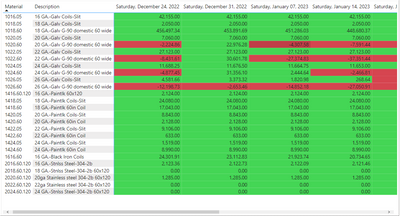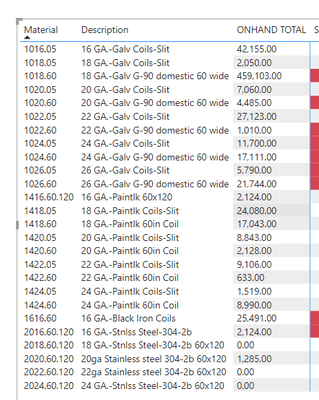Join us at the 2025 Microsoft Fabric Community Conference
Microsoft Fabric Community Conference 2025, March 31 - April 2, Las Vegas, Nevada. Use code FABINSIDER for a $400 discount.
Register now- Power BI forums
- Get Help with Power BI
- Desktop
- Service
- Report Server
- Power Query
- Mobile Apps
- Developer
- DAX Commands and Tips
- Custom Visuals Development Discussion
- Health and Life Sciences
- Power BI Spanish forums
- Translated Spanish Desktop
- Training and Consulting
- Instructor Led Training
- Dashboard in a Day for Women, by Women
- Galleries
- Webinars and Video Gallery
- Data Stories Gallery
- Themes Gallery
- Power BI DataViz World Championships Gallery
- Quick Measures Gallery
- R Script Showcase
- COVID-19 Data Stories Gallery
- Community Connections & How-To Videos
- 2021 MSBizAppsSummit Gallery
- 2020 MSBizAppsSummit Gallery
- 2019 MSBizAppsSummit Gallery
- Events
- Ideas
- Custom Visuals Ideas (read-only)
- Issues
- Issues
- Events
- Upcoming Events
The Power BI DataViz World Championships are on! With four chances to enter, you could win a spot in the LIVE Grand Finale in Las Vegas. Show off your skills.
- Power BI forums
- Forums
- Get Help with Power BI
- Desktop
- Re: Adjusting the Starting Column for a Calculatio...
- Subscribe to RSS Feed
- Mark Topic as New
- Mark Topic as Read
- Float this Topic for Current User
- Bookmark
- Subscribe
- Printer Friendly Page
- Mark as New
- Bookmark
- Subscribe
- Mute
- Subscribe to RSS Feed
- Permalink
- Report Inappropriate Content
Adjusting the Starting Column for a Calculation based on the Latest Date for the specific Row
I'm creating a running inventory tracker for our company and I need the calculation to start only on the date that the inventory was updated for the material in question.
As you can see in the screenshot above they are all starting their calculations on the week of the 24th. This may not be accurate as some may have had their inventory counts updated before or after this date, This would mean I would only want to start the calculation on the date the inventory count was conducted and leave the preceding cells blank.
Secondarily, I would like to display the OnHand quantity as a static column after the Material and Description columns separate from the Date columns, is this possible? Here's a link to my data.
https://www.dropbox.com/s/t1ydza4rz107bfp/SM%20Updated%20Test.pbix?dl=0
Thank you!
Solved! Go to Solution.
- Mark as New
- Bookmark
- Subscribe
- Mute
- Subscribe to RSS Feed
- Permalink
- Report Inappropriate Content
Unfortunately this issue was fixed by forcing a static starting date. It was very hard to trick powerBI into starting with blank data if data exists. It would have had to have been hardcoded per material which is not possible imo. I appreciate you trying to help Felix.
- Mark as New
- Bookmark
- Subscribe
- Mute
- Subscribe to RSS Feed
- Permalink
- Report Inappropriate Content
Unfortunately this issue was fixed by forcing a static starting date. It was very hard to trick powerBI into starting with blank data if data exists. It would have had to have been hardcoded per material which is not possible imo. I appreciate you trying to help Felix.
- Mark as New
- Bookmark
- Subscribe
- Mute
- Subscribe to RSS Feed
- Permalink
- Report Inappropriate Content
Hi @ConfusedAnalyst ,
Your issue is related with the calendar table, since you are forcing the beginning date to be for the Maximum value for a specific product you will get only the data after the start o f the calendar:
Since your calendar does not have dates before this you will not get expected result try this instead:
Concerning the onhand if you want this value to be updated with the last one create the following column on the HQMT table:
ONHAND TOTAL =
MAXX(TOPN(1,FILTER(ALL(INMT), INMT[Material] = HQMT[Material]), INMT[LastCntDate], DESC), INMT[OnHand])
Now you can use has a separete column
If this does not suit your needs can you please share a little bit more insight on the calculations you need.
Regards
Miguel Félix
Did I answer your question? Mark my post as a solution!
Proud to be a Super User!
Check out my blog: Power BI em PortuguêsHelpful resources

Join us at the Microsoft Fabric Community Conference
March 31 - April 2, 2025, in Las Vegas, Nevada. Use code MSCUST for a $150 discount!

Power BI Monthly Update - February 2025
Check out the February 2025 Power BI update to learn about new features.

| User | Count |
|---|---|
| 86 | |
| 80 | |
| 53 | |
| 39 | |
| 39 |
| User | Count |
|---|---|
| 104 | |
| 85 | |
| 47 | |
| 44 | |
| 43 |