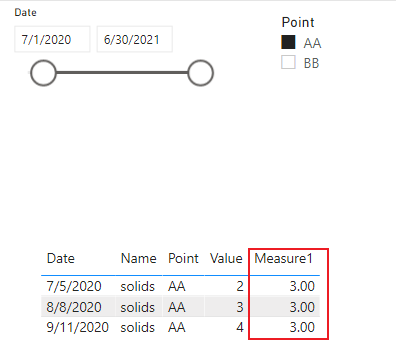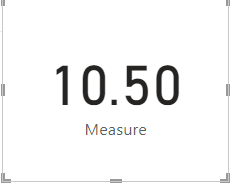FabCon is coming to Atlanta
Join us at FabCon Atlanta from March 16 - 20, 2026, for the ultimate Fabric, Power BI, AI and SQL community-led event. Save $200 with code FABCOMM.
Register now!- Power BI forums
- Get Help with Power BI
- Desktop
- Service
- Report Server
- Power Query
- Mobile Apps
- Developer
- DAX Commands and Tips
- Custom Visuals Development Discussion
- Health and Life Sciences
- Power BI Spanish forums
- Translated Spanish Desktop
- Training and Consulting
- Instructor Led Training
- Dashboard in a Day for Women, by Women
- Galleries
- Data Stories Gallery
- Themes Gallery
- Contests Gallery
- QuickViz Gallery
- Quick Measures Gallery
- Visual Calculations Gallery
- Notebook Gallery
- Translytical Task Flow Gallery
- TMDL Gallery
- R Script Showcase
- Webinars and Video Gallery
- Ideas
- Custom Visuals Ideas (read-only)
- Issues
- Issues
- Events
- Upcoming Events
The Power BI Data Visualization World Championships is back! It's time to submit your entry. Live now!
- Power BI forums
- Forums
- Get Help with Power BI
- Desktop
- Re: Adding two measures
- Subscribe to RSS Feed
- Mark Topic as New
- Mark Topic as Read
- Float this Topic for Current User
- Bookmark
- Subscribe
- Printer Friendly Page
- Mark as New
- Bookmark
- Subscribe
- Mute
- Subscribe to RSS Feed
- Permalink
- Report Inappropriate Content
Adding two measures
Hi, I am having issues with slicers and measures.
I need two separate results using slicers. and then finally add the results together
Selection 1 = Average of results with Date range selection and Point selection
Selection 2 = Average of results with Date range selection and Point selection
I need to associate slicers Point 1 and Date 1 with Measure 1 and Point 2 and Date 2 with Measure 2. Then finally add the two slicers results together
One Table with the following columns - Date, Point, Name, and Value
Slicers
Point 1 = Point (example "AA")
Date 1 = Dates between, Date (example 1/7/2020 to 30/6/2021)
Point 2 = Point (example "BB")
Date 2 = Dates between, Date (example 1/10/2020 to 30/4/2021)
Measure 1 =
CALCULATE (
AVERAGE ( Table[Calculated Value] ),
FILTER ( Table, Table[Name] = "solids" ),
ALLSELECTED ( Table[Point], Table[Date] )
)
CALCULATE (
AVERAGE ( Table[Calculated Value] ),
FILTER ( Table, Table[Name] = "solids" ),
ALLSELECTED ( Table[Point], Table[Date] )
)
Solved! Go to Solution.
- Mark as New
- Bookmark
- Subscribe
- Mute
- Subscribe to RSS Feed
- Permalink
- Report Inappropriate Content
Hi, @zenton ;
If you want to calculate two measures form two different slicer status, you need to create another table as secondly slicer. as follows:
1.create a table .
Slicer2 = SUMMARIZE('Table',[Date],[Point])2.create measure1、measure2 and sum.
Measure1 = CALCULATE (AVERAGE ('Table'[Value] ),FILTER (ALLSELECTED('Table' ), [Name] = "solids" ))Measure2 = CALCULATE(AVERAGE('Table'[Value]),FILTER(ALL('Table'),[Point]=MAX('Slicer2'[Point])&&[Date]<=MAX('Slicer2'[Date])&&[Date]>=MIN('Slicer2'[Date]) ))Measure = [Measure1]+[Measure2]The final output is shown below:
Best Regards,
Community Support Team_ Yalan Wu
If this post helps, then please consider Accept it as the solution to help the other members find it more quickly.
- Mark as New
- Bookmark
- Subscribe
- Mute
- Subscribe to RSS Feed
- Permalink
- Report Inappropriate Content
Hi, @zenton ;
If you want to calculate two measures form two different slicer status, you need to create another table as secondly slicer. as follows:
1.create a table .
Slicer2 = SUMMARIZE('Table',[Date],[Point])2.create measure1、measure2 and sum.
Measure1 = CALCULATE (AVERAGE ('Table'[Value] ),FILTER (ALLSELECTED('Table' ), [Name] = "solids" ))Measure2 = CALCULATE(AVERAGE('Table'[Value]),FILTER(ALL('Table'),[Point]=MAX('Slicer2'[Point])&&[Date]<=MAX('Slicer2'[Date])&&[Date]>=MIN('Slicer2'[Date]) ))Measure = [Measure1]+[Measure2]The final output is shown below:
Best Regards,
Community Support Team_ Yalan Wu
If this post helps, then please consider Accept it as the solution to help the other members find it more quickly.
- Mark as New
- Bookmark
- Subscribe
- Mute
- Subscribe to RSS Feed
- Permalink
- Report Inappropriate Content
@zenton , I have video on similar topic, see if that can help
How to use two Date/Period slicers:https://www.youtube.com/watch?v=WSeZr_-MiTg
or
Helpful resources

Power BI Dataviz World Championships
The Power BI Data Visualization World Championships is back! It's time to submit your entry.

Power BI Monthly Update - January 2026
Check out the January 2026 Power BI update to learn about new features.

| User | Count |
|---|---|
| 71 | |
| 45 | |
| 34 | |
| 28 | |
| 23 |
| User | Count |
|---|---|
| 143 | |
| 121 | |
| 59 | |
| 40 | |
| 33 |