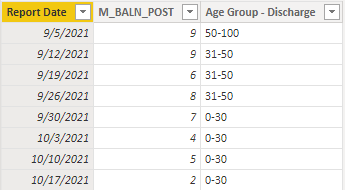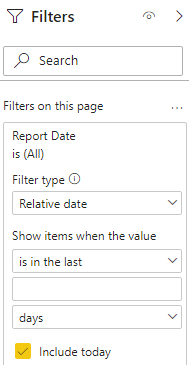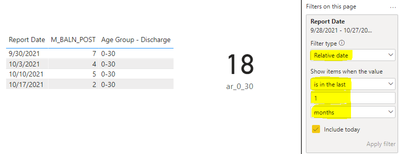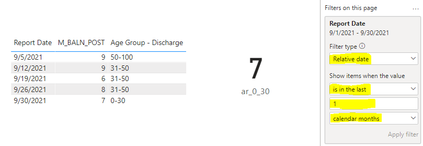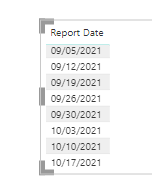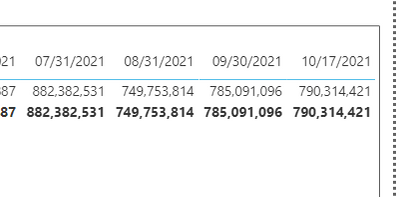Join us at FabCon Vienna from September 15-18, 2025
The ultimate Fabric, Power BI, SQL, and AI community-led learning event. Save €200 with code FABCOMM.
Get registered- Power BI forums
- Get Help with Power BI
- Desktop
- Service
- Report Server
- Power Query
- Mobile Apps
- Developer
- DAX Commands and Tips
- Custom Visuals Development Discussion
- Health and Life Sciences
- Power BI Spanish forums
- Translated Spanish Desktop
- Training and Consulting
- Instructor Led Training
- Dashboard in a Day for Women, by Women
- Galleries
- Data Stories Gallery
- Themes Gallery
- Contests Gallery
- Quick Measures Gallery
- Notebook Gallery
- Translytical Task Flow Gallery
- TMDL Gallery
- R Script Showcase
- Webinars and Video Gallery
- Ideas
- Custom Visuals Ideas (read-only)
- Issues
- Issues
- Events
- Upcoming Events
Compete to become Power BI Data Viz World Champion! First round ends August 18th. Get started.
- Power BI forums
- Forums
- Get Help with Power BI
- Desktop
- using dax formula to calculate the previous month ...
- Subscribe to RSS Feed
- Mark Topic as New
- Mark Topic as Read
- Float this Topic for Current User
- Bookmark
- Subscribe
- Printer Friendly Page
- Mark as New
- Bookmark
- Subscribe
- Mute
- Subscribe to RSS Feed
- Permalink
- Report Inappropriate Content
using dax formula to calculate the previous month total
My question sounds simple, but i have not been able to calculate the prior/previous month total using a dax formula. I have a formula that calulates the current/latest month total and here is the formula for the latest month:
Solved! Go to Solution.
- Mark as New
- Bookmark
- Subscribe
- Mute
- Subscribe to RSS Feed
- Permalink
- Report Inappropriate Content
Hi @Anonymous ,
I created some data:
Here are the steps you can follow:
1. Create measure.
ar_0_30 =
CALCULATE(SUM('Table'[M_BALN_POST]),FILTER(ALLSELECTED('Table'),
MAX('Table'[Report Date])>=DATE(YEAR(TODAY()),MONTH(TODAY())-1,DAY(TODAY()))&&
MAX('Table'[Report Date])<=TODAY()
&&'Table'[Age Group - Discharge]="0-30"))2. Click on the blank space of the page and place [Report Date] in the Filter to filter the entire page.
3. Result:
Total in the most recent month:
Filter type – Relative Date, Is in the last , 1, Month。
The results are displayed for the most recent month:
Total last month:
Filter type – Relative Date, Is in the last , 1, calendar months.
The results are shown as last month:
Best Regards,
Liu Yang
If this post helps, then please consider Accept it as the solution to help the other members find it more quickly
- Mark as New
- Bookmark
- Subscribe
- Mute
- Subscribe to RSS Feed
- Permalink
- Report Inappropriate Content
Hi @Anonymous
There looks to be a lot of comments and potential solutions already provided, so my apologies if I am just adding to the confusion, however, can you try the below:
PriorMonthToDate =
VAR _CurMth = MONTH ( TODAY() )
VAR _CurYr = YEAR ( TODAY() )
VAR _CurDay = DAY ( MAX ( AR_Data[Report Date] ) )
VAR _LastDay = DATE ( _CurYr , _CurMth -1, _CurDay )
VAR _FirstDay = DATE ( _CurYr, _CurMth -1, 1 )
RETURN
CALCULATE ( SUM ( AR_Data[M_BALN_POST] ) , FILTER ( 'AR_Data' , AR_Data[Report Date] >= _FirstDay && AR_Data[Report Date] <= _LastDay ) , FILTER ( 'AR_Data' , AR_Data[Age Group - Discharge] = " 0-30" ) )
All the best!
Theo 🙂
If I have posted a response that resolves your question, please accept it as a solution to formally close the post.
Also, if you are as passionate about Power BI, DAX and data as I am, please feel free to reach out if you have any questions, queries, or if you simply want to connect and talk to another data geek!
Want to connect?www.linkedin.com/in/theoconias
- Mark as New
- Bookmark
- Subscribe
- Mute
- Subscribe to RSS Feed
- Permalink
- Report Inappropriate Content
Hi @Anonymous ,
I created some data:
Here are the steps you can follow:
1. Create measure.
ar_0_30 =
CALCULATE(SUM('Table'[M_BALN_POST]),FILTER(ALLSELECTED('Table'),
MAX('Table'[Report Date])>=DATE(YEAR(TODAY()),MONTH(TODAY())-1,DAY(TODAY()))&&
MAX('Table'[Report Date])<=TODAY()
&&'Table'[Age Group - Discharge]="0-30"))2. Click on the blank space of the page and place [Report Date] in the Filter to filter the entire page.
3. Result:
Total in the most recent month:
Filter type – Relative Date, Is in the last , 1, Month。
The results are displayed for the most recent month:
Total last month:
Filter type – Relative Date, Is in the last , 1, calendar months.
The results are shown as last month:
Best Regards,
Liu Yang
If this post helps, then please consider Accept it as the solution to help the other members find it more quickly
- Mark as New
- Bookmark
- Subscribe
- Mute
- Subscribe to RSS Feed
- Permalink
- Report Inappropriate Content
form at of the report date. I dont think i can share the pbxi file.
- Mark as New
- Bookmark
- Subscribe
- Mute
- Subscribe to RSS Feed
- Permalink
- Report Inappropriate Content
Hi @Anonymous
You can try below code:-
PreviousMonth =
CALCULATE (
SUM ( AR_Data[M_BALN_POST] ),
FILTER (
AR_Data,
AR_Data[Report Date]
= MAX (
DATE ( YEAR ( AR_Data[Report Date] ), MONTH ( AR_Data[Report Date] ) - 1, DAY ( AR_Data[Report Date] ) )
)
),
FILTER ( AR_Data, ( AR_Data[Age Group - Discharge] = " 0-30" ) ) //change this filter condition according to your requirement
)
Thanks,
Samarth
Best Regards,
Samarth
If this post helps, please consider accepting it as the solution to help the other members find it more quickly.
Appreciate your Kudos!!
Connect on Linkedin
- Mark as New
- Bookmark
- Subscribe
- Mute
- Subscribe to RSS Feed
- Permalink
- Report Inappropriate Content
thank you for that reply, it did not seem to work.
this is the error i am getting now
The MAX function only accepts a column reference as an argument.
- Mark as New
- Bookmark
- Subscribe
- Mute
- Subscribe to RSS Feed
- Permalink
- Report Inappropriate Content
Can you try below code:-
PreviousMonth =
CALCULATE (
SUM ( AR_Data[M_BALN_POST] ),
FILTER (
AR_Data,
AR_Data[Report Date]
= DATE ( MAX ( YEAR ( AR_Data[Report Date] ) ), MONTH ( MAX ( AR_Data[Report Date] ) ) - 1, DAY ( MAX ( AR_Data[Report Date] ) ) )
),
FILTER ( AR_Data, ( AR_Data[Age Group - Discharge] = " 0-30" ) )
)
Best Regards,
Samarth
If this post helps, please consider accepting it as the solution to help the other members find it more quickly.
Appreciate your Kudos!!
Connect on Linkedin
- Mark as New
- Bookmark
- Subscribe
- Mute
- Subscribe to RSS Feed
- Permalink
- Report Inappropriate Content
same error
The MAX function only accepts a column reference as an argument.
- Mark as New
- Bookmark
- Subscribe
- Mute
- Subscribe to RSS Feed
- Permalink
- Report Inappropriate Content
Sorry my bad. This would work for sure 🙂
PreviousMonth =
CALCULATE (
SUM ( AR_Data[M_BALN_POST] ),
FILTER (
AR_Data,
AR_Data[Report Date]
= DATE ( YEAR ( MAX ( AR_Data[Report Date] ) ), MONTH ( MAX ( AR_Data[Report Date] ) ) - 1, DAY ( MAX ( AR_Data[Report Date] ) ) )
),
FILTER ( AR_Data, ( AR_Data[Age Group - Discharge] = " 0-30" ) )
)
Best Regards,
Samarth
If this post helps, please consider accepting it as the solution to help the other members find it more quickly.
Appreciate your Kudos!!
Connect on Linkedin
- Mark as New
- Bookmark
- Subscribe
- Mute
- Subscribe to RSS Feed
- Permalink
- Report Inappropriate Content
There is no error, but the the ans shows blank. The formula has no errors.
- Mark as New
- Bookmark
- Subscribe
- Mute
- Subscribe to RSS Feed
- Permalink
- Report Inappropriate Content
Have you updated below condition in the formula as per your need?
FILTER ( AR_Data, ( AR_Data[Age Group - Discharge] = " 0-30" )
Best Regards,
Samarth
If this post helps, please consider accepting it as the solution to help the other members find it more quickly.
Appreciate your Kudos!!
Connect on Linkedin
- Mark as New
- Bookmark
- Subscribe
- Mute
- Subscribe to RSS Feed
- Permalink
- Report Inappropriate Content
yes, i left the formula just the way it is, since i need that filter
- Mark as New
- Bookmark
- Subscribe
- Mute
- Subscribe to RSS Feed
- Permalink
- Report Inappropriate Content
Hope you have verified, you have data for previous month specific date?
Best Regards,
Samarth
If this post helps, please consider accepting it as the solution to help the other members find it more quickly.
Appreciate your Kudos!!
Connect on Linkedin
- Mark as New
- Bookmark
- Subscribe
- Mute
- Subscribe to RSS Feed
- Permalink
- Report Inappropriate Content
yes, when i checked i do have data for the previous/prior month
- Mark as New
- Bookmark
- Subscribe
- Mute
- Subscribe to RSS Feed
- Permalink
- Report Inappropriate Content
Is it possible for you to share your PBIX file after removing confidential data?
Best Regards,
Samarth
If this post helps, please consider accepting it as the solution to help the other members find it more quickly.
Appreciate your Kudos!!
Connect on Linkedin
- Mark as New
- Bookmark
- Subscribe
- Mute
- Subscribe to RSS Feed
- Permalink
- Report Inappropriate Content
how do i share the pbix file
- Mark as New
- Bookmark
- Subscribe
- Mute
- Subscribe to RSS Feed
- Permalink
- Report Inappropriate Content
You can upload it in a drive and share the link.
Best Regards,
Samarth
If this post helps, please consider accepting it as the solution to help the other members find it more quickly.
Appreciate your Kudos!!
Connect on Linkedin
- Mark as New
- Bookmark
- Subscribe
- Mute
- Subscribe to RSS Feed
- Permalink
- Report Inappropriate Content
I also have a field that is in the format of YYYYMM, Is there anyway that would work better
- Mark as New
- Bookmark
- Subscribe
- Mute
- Subscribe to RSS Feed
- Permalink
- Report Inappropriate Content
I dont think i can share that, it i going to take a lot of work to get rid of the confidential info.😟